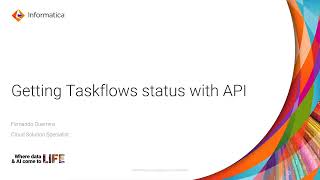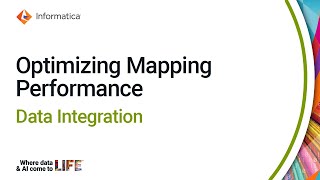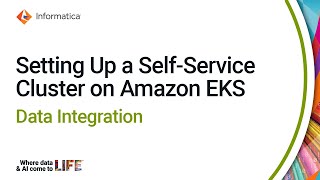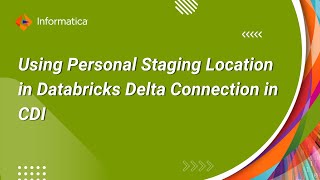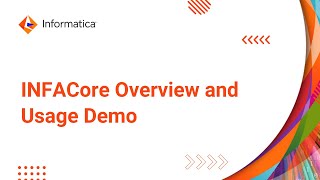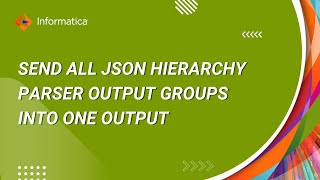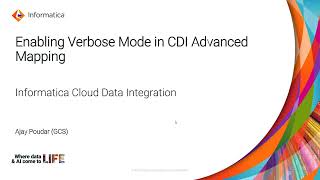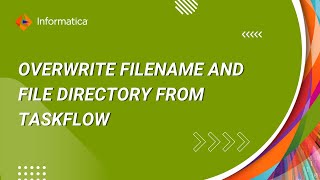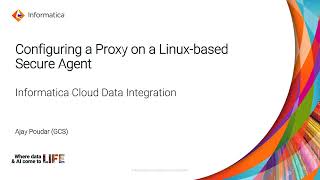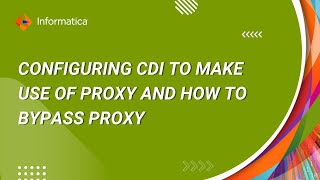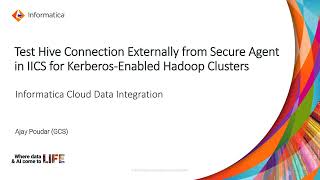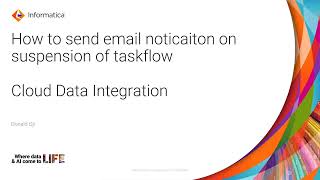INFACore Overview and Usage Demo
This video gives a demo of INFACore overview and usage.
Steps to get started:
1. Sign up link for Trail https://marketplace.informatica.com/forms/INFACore-trial.html
You will receive a welcome email within 24 hours from Informatica Cloud requesting to validate your email address and set the password for login. Please validate your email address and set the password for login.
2. Download the INFACore Jupyter Lab extension/Python SDK from marketplace
https://marketplace.informatica.com/listings/cloud/solutions/INFACore_Python_SDK_and_Jupyter_Lab_Extension.html
You can use just the Python SDK if you are using any other IDEs.
YouTube Video Links
1. Overview - http://bit.ly/3kby7bD
2. Installation - http://bit.ly/3RXV3Yd
3. Using Data Sources – http://bit.ly/3YvhSEY
4. Using Functions - http://bit.ly/3xpC9Qw
Resources Links
1. Blog - https://www.informatica.com/blogs/introducing-INFACore-discover-how-informaticas-data-management-capabilities-empower-low-code.html
2. Overall documentation: INFACore | Current Version (informatica.com)