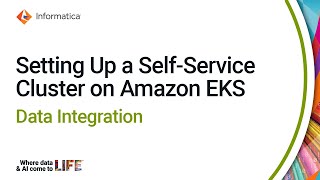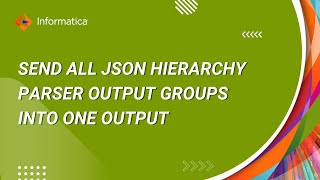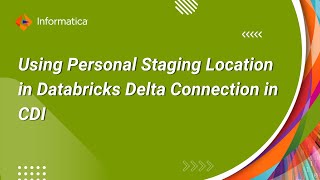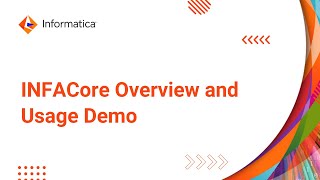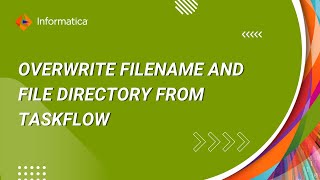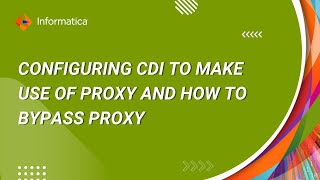How to Reset Sequence Generator Values via REST API Product
This video explains how to reset Sequence Generator Values via REST API Product.
This can be done to update any of the fields in the mapping task.
Documentation for login https://docs.informatica.com/cloud-common-services/administrator/current-version/rest-api-reference/platform-rest-api-version-3-resources/login.html
As a SAML user - https://docs.informatica.com/integration-cloud/cloud-b2b-gateway/current-version/rest-api-reference/platform-rest-api-version-2-resources/loginsaml.html
Documentation for the get call - https://docs.informatica.com/cloud-common-services/administrator/current-version/rest-api-reference/data-integration-rest-api/mttask.html
The get call headers and post-call headers are the same,
Which should include 'Content-Type' : 'application/json' , 'Accept' : 'application/json' and 'icSessionId' : value from the login call'
We should provide the SAAS Task ID from the properties of the mapping task which we want to update.
Please note that this is the same for updating any of the fields in the mapping task.
If you want to update only partial values, we can add Update-Mode : PARTIAl in the headers - https://docs.informatica.com/cloud-common-services/administrator/current-version/rest-api-reference/informatica-intelligent-cloud-services-rest-api/update-modes.html


















































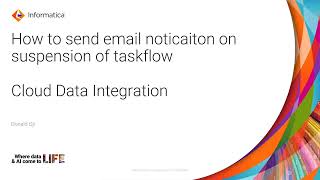


















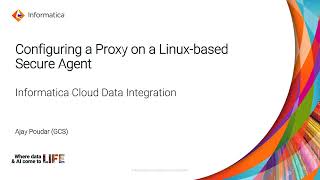












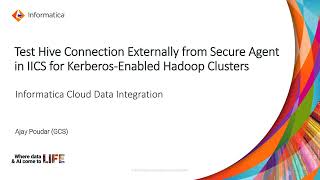






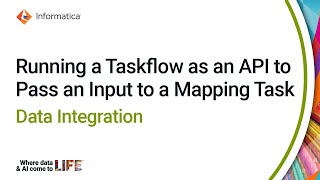





















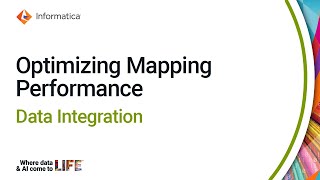






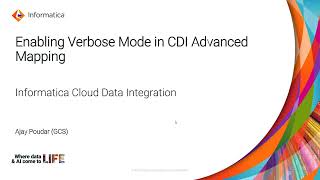







































































![Cloud Application Integration - Enterprise Data Warehousing [Taskflows]](https://i.ytimg.com/vi/6WigMX0oLsQ/mqdefault.jpg)