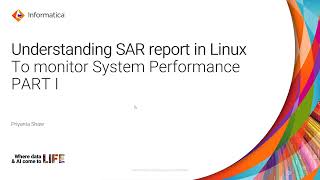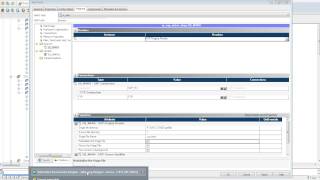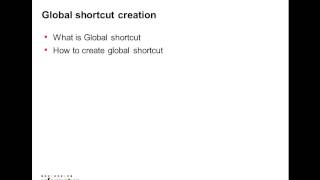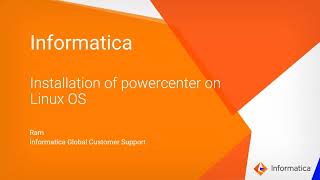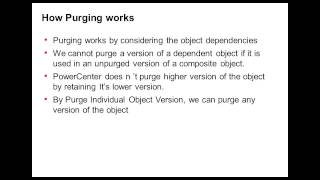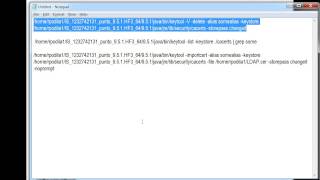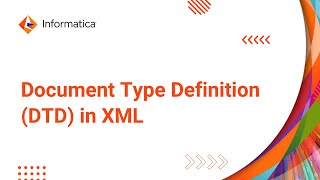05:14
1776 Views
|
04 Oct 2013
Add to Favorites
Remove from Favorites
Converting and adding of a self signed certificate to use a Webservice Consumer transformation
This video demos running an PowerCenter Webservice Transformation to access a Webservice using TLS/SSL with self-signed certificates.
The video shows the behavior without installed certificate and how to extract, convert and add the self-signed certificate to the Informatica server
PowerCenter
Informatica Support
292/446

07:08
How to automate the repository and domain back up process for disaster recovery in PowerCenter

07:58
How to unassign services from an expired key and assign them to a valid key in 9.1.0 and 9.5.1

04:19
How to find in which host the Repository Integration service is running in a multi node domain