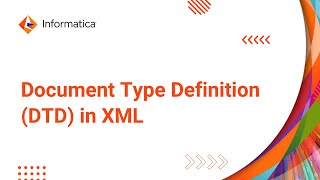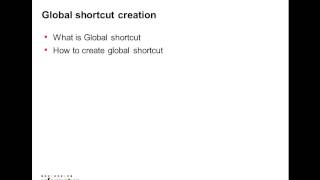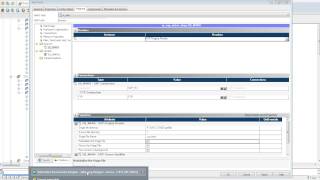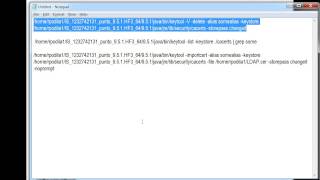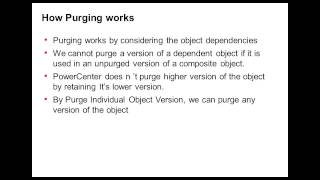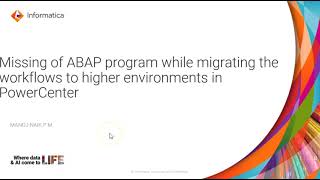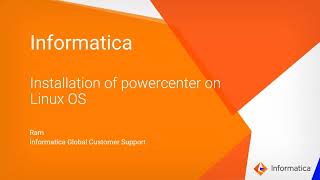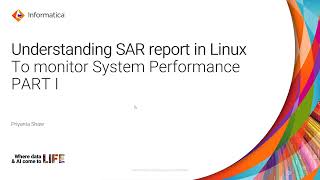HOW TO: Use Process Explorer to capture Native Stack of Informatica Process on demand
HOW TO: Use Process Explorer to capture Native Stack of Informatica Process on demand
Description:
It is a Windows Sysinternals tool
Sysinternals tool suite - advanced system troubleshooting and monitoring tools
NOTE: does not come installed by default Home Page: http://technet.microsoft.com/en-in/sysinternals
Process Explorer is an Advanced Windows Task Manager How?
List of open handles [ files, DLLs, registry, etc ] Process wise memory , network and other usage stats View process tree Thread wise CPU usage of process View Native Stacks of all threads in a process.
Process Explorer helps in, among other things, obtaining a quick view of native stacks For advanced and in-depth native level debugging collecting DebugDiag dumps and report.
PowerCenter

How to automate the repository and domain back up process for disaster recovery in PowerCenter

Converting and adding of a self signed certificate to use a Webservice Consumer transformation

How to find in which host the Repository Integration service is running in a multi node domain