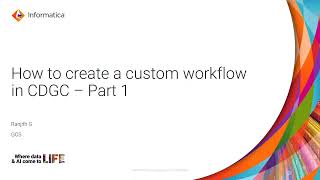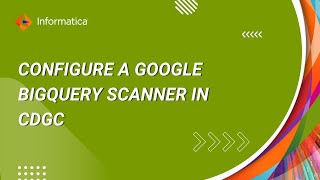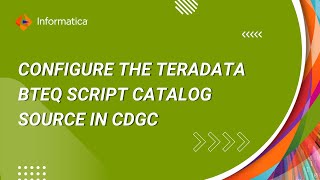03:17
1947 Views
|
26 May 2023
Add to Favorites
Remove from Favorites
2. Bulk Import in CDGC
Use Bulk Import Assets to learn how to import business assets to Data Governance and Catalog. If you have a large number of assets, relationships, and stakeholders to enter in Data Governance and Catalog, you can use the option to bulk import data using predefined Microsoft Excel templates or you can use your own template files. This help covers the tasks that you can perform using the bulk import option in the user interface.
Cloud Data Governance and Catalog
Informatica Support
45/121