Introduction
In the current age of fast-growing software technologies, there are myriad software applications built to address specific business needs and they are built efficiently by focusing on those specific needs. Because just one software application cannot address all the business needs of an organization, each organization uses many distinct applications, and when the need arises to integrate such distinct systems it becomes very challenging.
Challenges
- Moving data from legacy system to new applications
- Integrating distinct applications where each system provides data access using different mechanisms such as File Transfer, Web-Services, Message Queues, etc.
- Dealing with different latency requirements such as event driven, real-time, scheduled, and on demand.
- Manually programming point-to-point interactions between applications.
- Overseeing dozens or hundreds of manual integrations.
What is Application Integration?
Application Integration is the optimization and merging of data and workflows between two independent software applications. For example, integration between a legacy on-premise application and a new cloud application. The need for application integration usually arises when a company adopts a new software application to improve or replace an outdated business process. The new application is desirable for its efficiency, but problems arise during implementation because the new software must interoperate—usually in both upstream and downstream processes—with legacy applications. Application integration enables interoperability, and it can address data quality problems introduced by new applications.
Solution
Ideal Application Integration capabilities should allow users to create and consume APIs, orchestrate data services and business services, process automation, integration, and message-based integration and offer data and applications services inside and outside of an organization. An Application Integration solution should have event-driven and service-oriented capabilities to encompass event processing, service orchestration, and process management
An Application Integration Service should let customers expose business services at Cloud or on-premises service endpoints that are accessible via REST (XML/JSON – the server receives either formats, and the content-type HTTP header is used to control what the server responds with or sends), JSON/RPC and SOAP, and as message-oriented services and consumers.
Informatica Application Integration’s capabilities are ideally suited for service-oriented integrations that need:
- Short-running or transactional system integration processes requiring integration sequences, different execution paths, or composite transactions
- Rich semantics for parallel execution
- Timers and event triggers
- Rich event, fault, and error-handling systems
- The ability to orchestrate transactions that spawn across different companies, business units, products, or services to realize horizontal business/integration processes.
Application Integration – Getting Started
Let’s explore the steps to creat composite services and data APIs exposed as REST/SOAP services. Also, we will go through the steps to understand how APIs can be exposed to Partners, Customers, and Internal Consumers.
Below are the typical steps followed to build an integration flow using an Application Integration solution.
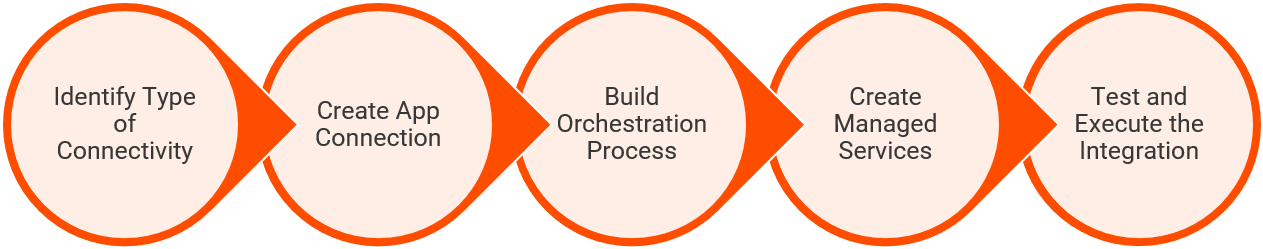
Identify Type of Connectivity
The first step is to identify the types of applications that are to be integrated. Some examples could be systems like Salesforce, Workday, Database, JMS, third party web-services, etc. Typical Application Integration solutions should provide out-of-the-box connectors for most of the leading applications.
Native Connector
If the application to be integrated has an out-of-the-box or a native connector that connector type can be used to make the required configurations to connect to that application.
Service Connector
For integrating with some applications using the web-services, first build the service connector either using the wsdl/swagger definition if available using the out-of-the-box utility or by providing the binding definition by creating the actions/methods. Once the service connector is built and published it will be available as one of the connectors while creating the App Connection.
Create App Connection
Create the App Connection by selecting the type of connectivity and then provide the required configuration(s) to connect to that system. Orchestration processes will make use of the App Connection to read data from and write data into different applications.
Build Orchestration Process
An orchestration process defines the logical flow of a set of tasks or activities. Users build an orchestration flow by defining input/output parameters and performing data enrichment and transformations as needed and arranging the steps within the process flow.
Expose & Consume APIs
An Application Integration solution should allow users to expose and consume designed process flows either as REST or SOAP services. Additionally, process flows should be allowed to be triggered via events such as message arrival on a message-queue or the arrival of a file on a specified directory to support event-driven capabilities.
Create Managed Services
An Application Integration solution will allow administrators to create a managed service to control, use, deploy and manage APIs. Some of the capabilities of managed services are:
- API Lifecycle management (activate, deactivate, versioning, deleting)
- Enforcement of authentication & authorization policy
- Enforcement of a rate limit policy, response caching policy, IP filtering policy, and privacy policy
Testing and Executing the Integration
Orchestration flows exposed as APIs can be tested and executed using any API testing tool. An Application Integration solution will provide options to the users to monitor and review active and completed processes. Using the monitoring capabilities users will be able to review activities executed during the execution of the process along with input and output data for each of those activities.
Table of Contents
RESOURCES
Cloud Datawarehouse & Data Lake

PLAN

IMPLEMENT

MONITOR
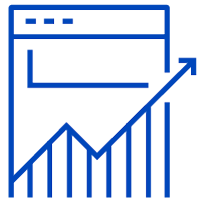
OPTIMIZE
