Create categories, terms of use, delivery templates, data assets and collections. These can be created manually via the UI, via bulk uploads, or APIs. The data assets can also be imported from Data Governance and Catalog and then packaged into Data Collections.


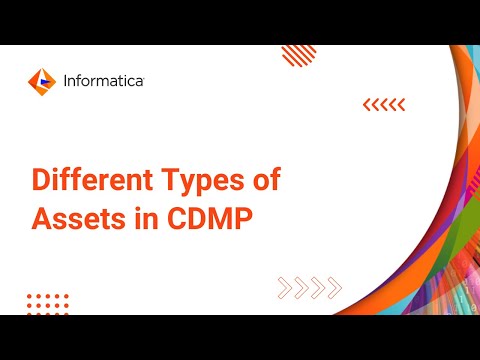



Stay informed about upcoming expert-led webinars to advance your knowledge of cloud data marketplace and unlock the full potential of shared data assets - View upcoming webinars

Functional Use-Case
Enabling Self-Service Analytics Using IDMC Platform: CDMP, CDGC, CDQ - Part 2
 Apr 30, 2024
Apr 30, 2024
 8:00 AM PT
8:00 AM PT

Product Feature
What’s New in Informatica Cloud Data Governance and Catalog (CDGC), Cloud Data Marketplace (CDMP) and Cloud Data Quality (CDQ)? - April 2024 Release
 Apr 02, 2024
Apr 02, 2024
 8:00 AM PT
8:00 AM PT


Functional Use-Case
Cloud Data Marketplace Order Fulfilment and Automated Provisioning Case Study
 Jan 30, 2024
Jan 30, 2024
 8:00 AM PT
8:00 AM PT

Product Feature
What’s New in Informatica Cloud Data Governance and Catalog (CDGC), Cloud Data Marketplace (CDMP) and Cloud Data Quality (CDQ)? - October and November 2023 Release
 Nov 28, 2023
Nov 28, 2023
 8:00 AM PT
8:00 AM PT

Functional Use-Case
Cloud Data Marketplace with Auto Data Provisioning
 Oct 10, 2023
Oct 10, 2023
 8:00 AM PT
8:00 AM PT

Functional Use-Case
Enabling Self-Service Analytics Using IDMC Platform: CDMP, CDGC, CDQ, and CDI - Part 1
 Mar 21, 2023
Mar 21, 2023
 8:00 AM PST
8:00 AM PST

Product Architecture
Deployment Guidelines for CDGC, CDQ, CDP, and CDMP
 Feb 28, 2023
Feb 28, 2023
 8:00 AM PST
8:00 AM PST











