-
Manage your Success Plans and Engagements, gain key insights into your implementation journey, and collaborate with your CSMsSuccessAccelerate your Purchase to Value by engaging with Informatica for Customer SuccessAll your Engagements at one place
-
A collaborative platform to connect and grow with like-minded Informaticans across the globeCommunitiesConnect and collaborate with Informatica experts and championsHave a question? Start a Discussion and get immediate answers you are looking forCustomer-organized groups that meet online and in-person. Join today to network, share ideas, and get tips on how to get the most out of Informatica
-
Troubleshooting documents, product guides, how to videos, best practices, and moreKnowledge CenterOne-stop self-service portal for solutions, FAQs, Whitepapers, How Tos, Videos, and moreVideo channel for step-by-step instructions to use our products, best practices, troubleshooting tips, and much moreInformation library of the latest product documentsBest practices and use cases from the Implementation team
-
Rich resources to help you leverage full capabilities of our productsLearnRole-based training programs for the best ROIGet certified on Informatica products. Free, Foundation, or ProfessionalFree and unlimited modules based on your expertise level and journeySelf-guided, intuitive experience platform for outcome-focused product capabilities and use cases
-
Library of content to help you leverage the best of Informatica productsResourcesMost popular webinars on product architecture, best practices, and moreProduct Availability Matrix statements of Informatica productsMonthly support newsletterInformatica Support Guide and Statements, Quick Start Guides, and Cloud Product Description ScheduleEnd of Life statements of Informatica productsMonitor the status of your Informatica services across regions
- Success Portal
- Learning Path
- IDMC Assurance Service
- MDM SaaS Use Cases
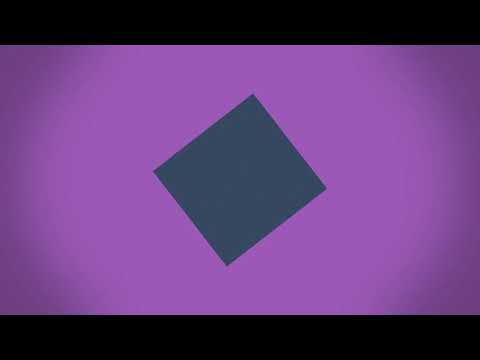
The IDMC Assurance Service empowers MDM users with a comprehensive suite of capabilities. Explore and manage your organization's MDM assets effectively. Analyze logs from individual MDM job runs to pinpoint issues. Leverage built-in health checks to proactively identify potential system problems.
Furthermore, the Upgrade Analysis feature streamlines pre-release testing. It pinpoints assets impacted by upgrades, enabling you to create targeted regression test suites for a smoother transition.
The MDM Explore page within the Assurance Service provides a centralized view of all business entities and their relationships. This allows you to:
- Understand the relationships between business entities: Visualize how different entities are connected, ensuring data consistency and accuracy.
- Track changes to business entities: Monitor updates, additions, and modifications to ensure data integrity.
- Analyze business entity data: Gain insights into data quality, identify potential issues, and make informed decisions about data management strategies.


The Assurance Service MDM Job Definition capabilities empower users to manage their organization's MDM Job Definition assets effectively. It goes beyond just showing a list of assets and provides additional details to help users understand and manage their data effectively. You can also track changes made to job definition assets with a detailed history of user activities, including updates, creations, and moves.
The Assurance Service MDM Match Model capabilities empower users to manage their organization's MDM Match Model assets effectively. The video explores key features including:
- Asset Management: View and manage all MDM assets within the organization, including business entities and match models.
- Version Comparison: Compare different versions of a selected match model asset to understand changes and maintain data consistency.
- Cross-Organization Comparison: Compare assets across different organizations within the platform.
- Detailed Analysis: Gain insights into asset dependencies and relationships to ensure data accuracy and usability.

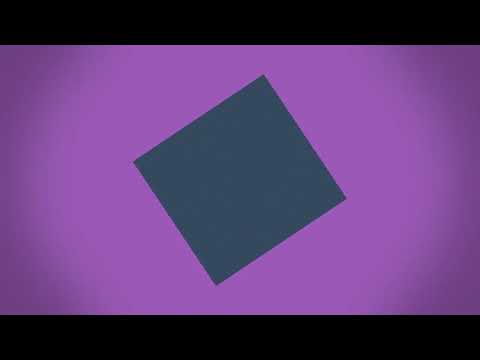
The Upgrade Analysis is one of the key features of the Assurance Service that will help with the upgrade when there is a major or standard IDMC release and identify the impact of the upgrade on the user's organization. Upgrade Analysis helps users identify the assets that are being impacted by the upgrade, thus helping users form a regression test suite that they can effectively use to test in a pre-release environment.
The Assurance Service MDM Health Check has a set of standard health check rules that can be applied to most users’ setups. These rules are designed to identify common problems that can affect system health. The health check feature is a valuable tool that can help organizations monitor the health of their systems and identify potential problems before they cause outages or other disruptions.

