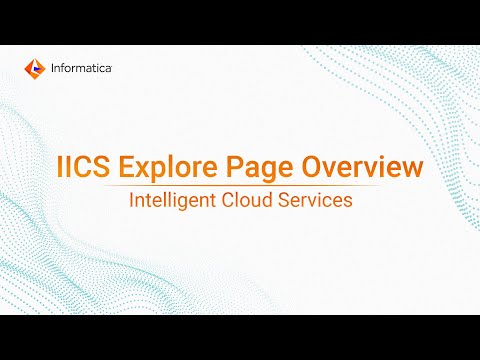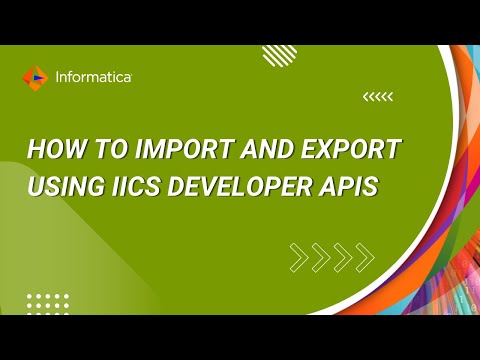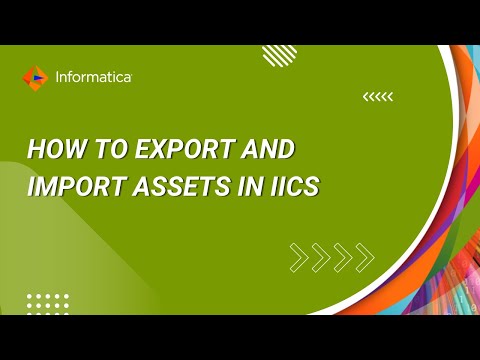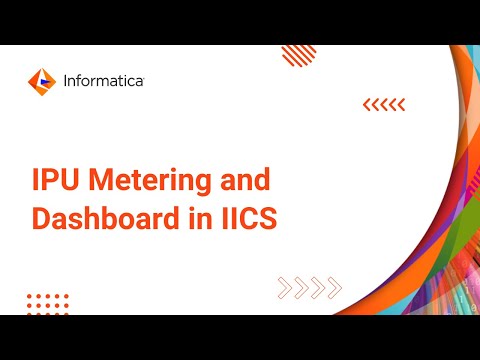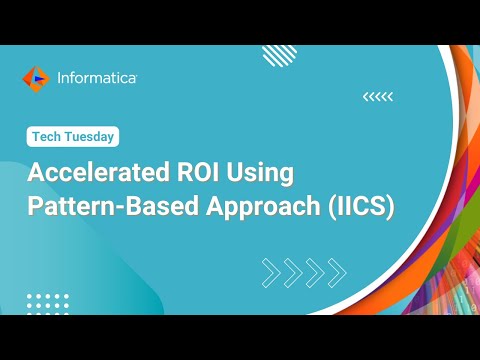IDMC Secure Agent is a crucial component that acts as a secure bridge between your organization and the IDMC for secure integration on-prem. It seamlessly handles tasks, data transfer, and process orchestration, ensuring a smooth and secure integration experience.


Stay informed about upcoming expert-led webinars designed to boost your expertise in cloud application integration and maximize the value of your integrated data workflows - View upcoming webinars


Product Overview
Manage IICS Environment Effectively Using Assurance Service
 Jun 04, 2024
Jun 04, 2024
 8:00 AM PT
8:00 AM PT

Best Practices
Release Readiness and Communication Channels for IDMC Platform Activities – May 2024
 May 21, 2024
May 21, 2024
 8:00 AM PT
8:00 AM PT

Functional Use-Case
Enabling Self-Service Analytics Using IDMC Platform: CDMP, CDGC, CDQ - Part 2
 Apr 30, 2024
Apr 30, 2024
 8:00 AM PT
8:00 AM PT

Best Practices
Unlock the Power of Informatica Cloud: FAQs, Use-cases, and Best Practices
 Apr 23, 2024
Apr 23, 2024
 8:00 AM PT
8:00 AM PT


Product Feature
Accelerate your Analytics Journey on Snowflake with Informatica Superpipe
 Apr 09, 2024
Apr 09, 2024
 8:00 AM PT
8:00 AM PT

Functional Use-Case
Custom Workflows in CDGC and UI Personalization with Custom Layouts
 Mar 26, 2024
Mar 26, 2024
 8:00 AM PT
8:00 AM PT