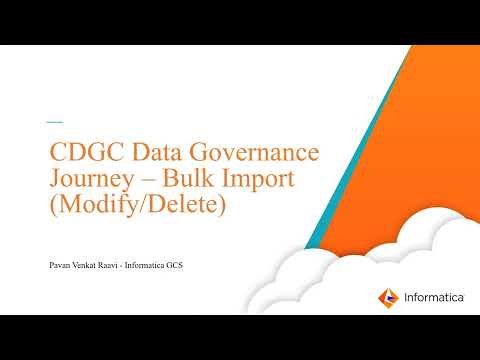Enhance assets in Data Governance and Catalog to indicate various types of collaboration, which helps in making collective decisions on using data for business needs.
Check out our Interactive Demos on - 'Data scientists using the 'Comments and Rating' feature in CDGC to finalize data assets for an Analytics project' and 'How CDGC can be used to endorse an asset to help data consumers make better business decisions'.



Functional Use-Case
Enabling Self-Service Analytics Using IDMC Platform: CDMP, CDGC, CDQ - Part 2
 Apr 30, 2024
Apr 30, 2024
 8:00 AM PT
8:00 AM PT

Best Practices
Unlock the Power of Informatica Cloud: FAQs, Use-cases, and Best Practices
 Apr 23, 2024
Apr 23, 2024
 8:00 AM PT
8:00 AM PT

Product Feature
What’s New in Informatica Cloud Data Governance and Catalog (CDGC), Cloud Data Marketplace (CDMP) and Cloud Data Quality (CDQ)? - April 2024 Release
 Apr 02, 2024
Apr 02, 2024
 8:00 AM PT
8:00 AM PT

Product Feature
What’s New in Informatica Cloud Data Governance and Catalog (CDGC), Cloud Data Marketplace (CDMP) and Cloud Data Quality (CDQ)? - October and November 2023 Release
 Nov 28, 2023
Nov 28, 2023
 8:00 AM PT
8:00 AM PT


Best Practices
Organization Culture Transformation: Managing Change to Drive Adoption
 Oct 24, 2023
Oct 24, 2023
 8:00 AM PT
8:00 AM PT

Functional Use-Case
Cloud Data Marketplace with Auto Data Provisioning
 Oct 10, 2023
Oct 10, 2023
 8:00 AM PT
8:00 AM PT