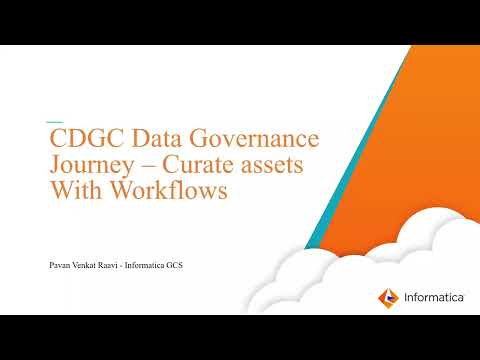Stakeholders receive notifications for various events related to rule occurrences. These notifications are triggered by the following types of changes:
When the status changes from 'good' to 'not acceptable'.
When the status changes from 'acceptable' to 'not acceptable.'
When the status changes from 'good' to 'acceptable'.
See detailed documentation below:


Functional Use-Case
Enabling Self-Service Analytics Using IDMC Platform: CDMP, CDGC, CDQ - Part 2
 Apr 30, 2024
Apr 30, 2024
 8:00 AM PT
8:00 AM PT

Best Practices
Unlock the Power of Informatica Cloud: FAQs, Use-cases, and Best Practices
 Apr 23, 2024
Apr 23, 2024
 8:00 AM PT
8:00 AM PT

Product Feature
What’s New in Informatica Cloud Data Governance and Catalog (CDGC), Cloud Data Marketplace (CDMP) and Cloud Data Quality (CDQ)? - April 2024 Release
 Apr 02, 2024
Apr 02, 2024
 8:00 AM PT
8:00 AM PT

Product Feature
What’s New in Informatica Cloud Data Governance and Catalog (CDGC), Cloud Data Marketplace (CDMP) and Cloud Data Quality (CDQ)? - October and November 2023 Release
 Nov 28, 2023
Nov 28, 2023
 8:00 AM PT
8:00 AM PT


Best Practices
Organization Culture Transformation: Managing Change to Drive Adoption
 Oct 24, 2023
Oct 24, 2023
 8:00 AM PT
8:00 AM PT

Functional Use-Case
Cloud Data Marketplace with Auto Data Provisioning
 Oct 10, 2023
Oct 10, 2023
 8:00 AM PT
8:00 AM PT