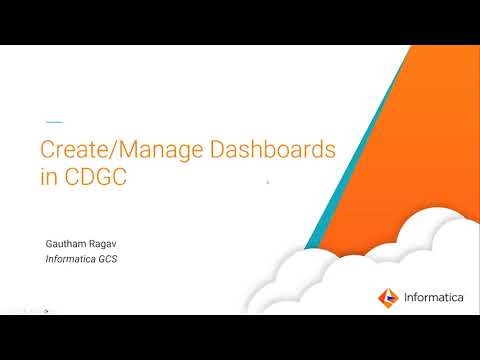A dashboard is a customizable interface that gives you an overview of the key assets and activities in your organization. You can use the dashboard to quickly access and analyze assets and activities that are relevant to you.
Within each dashboard, you can create widgets that contain useful, collective, and personalized summaries of the assets. Each widget serves a different purpose depending on the type of widget you create.
For instance, a widget can contain quick links to needed information, display summaries of both business and technical assets in your organization, or show the status of jobs and tickets you've created, among other possibilities.

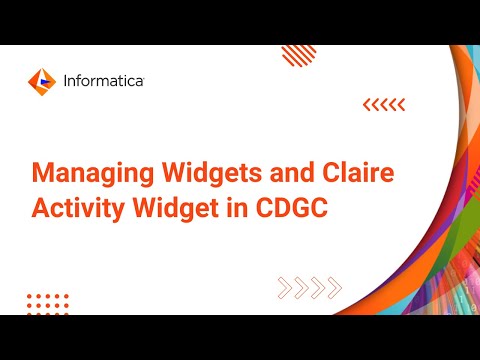

Functional Use-Case
Enabling Self-Service Analytics Using IDMC Platform: CDMP, CDGC, CDQ - Part 2
 Apr 30, 2024
Apr 30, 2024
 8:00 AM PT
8:00 AM PT

Best Practices
Unlock the Power of Informatica Cloud: FAQs, Use-cases, and Best Practices
 Apr 23, 2024
Apr 23, 2024
 8:00 AM PT
8:00 AM PT

Product Feature
What’s New in Informatica Cloud Data Governance and Catalog (CDGC), Cloud Data Marketplace (CDMP) and Cloud Data Quality (CDQ)? - April 2024 Release
 Apr 02, 2024
Apr 02, 2024
 8:00 AM PT
8:00 AM PT

Product Feature
What’s New in Informatica Cloud Data Governance and Catalog (CDGC), Cloud Data Marketplace (CDMP) and Cloud Data Quality (CDQ)? - October and November 2023 Release
 Nov 28, 2023
Nov 28, 2023
 8:00 AM PT
8:00 AM PT


Best Practices
Organization Culture Transformation: Managing Change to Drive Adoption
 Oct 24, 2023
Oct 24, 2023
 8:00 AM PT
8:00 AM PT

Functional Use-Case
Cloud Data Marketplace with Auto Data Provisioning
 Oct 10, 2023
Oct 10, 2023
 8:00 AM PT
8:00 AM PT