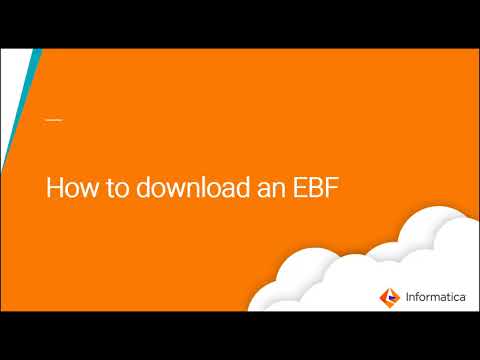-
Manage your Success Plans and Engagements, gain key insights into your implementation journey, and collaborate with your CSMsSuccessAccelerate your Purchase to Value by engaging with Informatica for Customer SuccessAll your Engagements at one place
-
A collaborative platform to connect and grow with like-minded Informaticans across the globeCommunitiesConnect and collaborate with Informatica experts and championsHave a question? Start a Discussion and get immediate answers you are looking forCustomer-organized groups that meet online and in-person. Join today to network, share ideas, and get tips on how to get the most out of Informatica
-
Troubleshooting documents, product guides, how to videos, best practices, and moreKnowledge CenterOne-stop self-service portal for solutions, FAQs, Whitepapers, How Tos, Videos, and moreVideo channel for step-by-step instructions to use our products, best practices, troubleshooting tips, and much moreInformation library of the latest product documentsBest practices and use cases from the Implementation team
-
Rich resources to help you leverage full capabilities of our productsLearnRole-based training programs for the best ROIGet certified on Informatica products. Free, Foundation, or ProfessionalFree and unlimited modules based on your expertise level and journeySelf-guided, intuitive experience platform for outcome-focused product capabilities and use cases
-
Library of content to help you leverage the best of Informatica productsResourcesMost popular webinars on product architecture, best practices, and moreProduct Availability Matrix statements of Informatica productsMonthly support newsletterInformatica Support Guide and Statements, Quick Start Guides, and Cloud Product Description ScheduleEnd of Life statements of Informatica productsMonitor the status of your Informatica services across regions
- Success Portal
- Learning Path
- User Onboarding
- Engaging with Global Customer Support
User Onboarding
A Streamlined Guide for a Smooth Onboarding Experience with Informatica
The following videos outline the steps for interacting with the Global Customer Support team using the Informatica Support Portal and efficiently managing your support cases. They guide you through the processes of creating, modifying, searching, and downloading cases.
Note: You need to be a support contact to be able to raise a case.

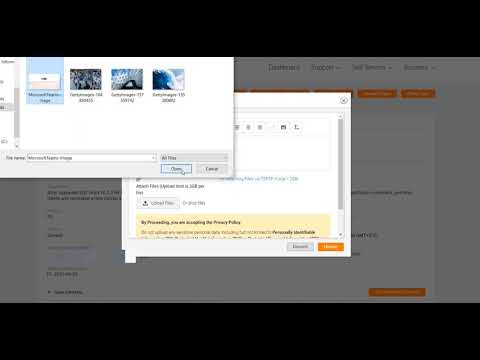
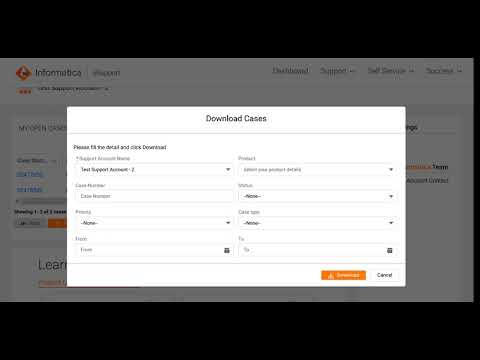
A Contact is a person assigned by the Customer to work on a Support Account and it can be of three different types:
- Primary Contacts: are responsible for maintaining the contact list for your Support Account. They can add, delete, and update contacts and assign them Read/Write or Read-Only access.
- Read/Write contacts: can open and update Support Cases.
- Read-Only contacts: cannot open Support Cases or update existing Support Cases. However, they can view all Cases on the Support Account.
This video provides detailed instructions on how to manage contacts within your Support Account.


"Ask an Expert" provides a direct line for our customers with PremiumSuccess/Signature Select plans to consult with subject matter experts. Through this channel, you can engage in discussions about product features and functionalities, explore best practices, and delve into any area of interest you might have.
Note: Each project is entitled to a maximum of two "Ask an Expert" sessions per calendar month.
The following videos detail how to download updates, fixes and Emergency Bug Fixes (EBFs) for Informatica products, ensuring that you have the latest updates and patches installed for optimal performance and security.