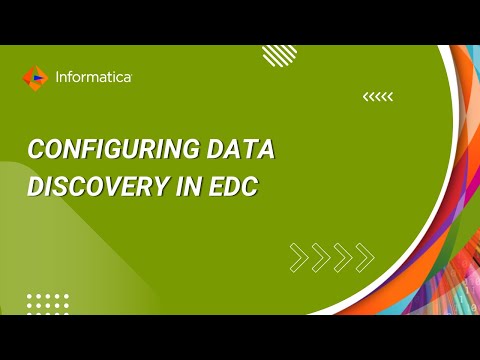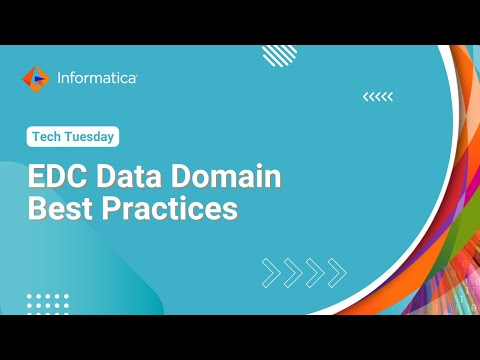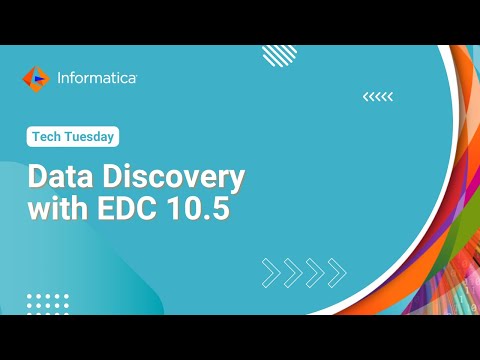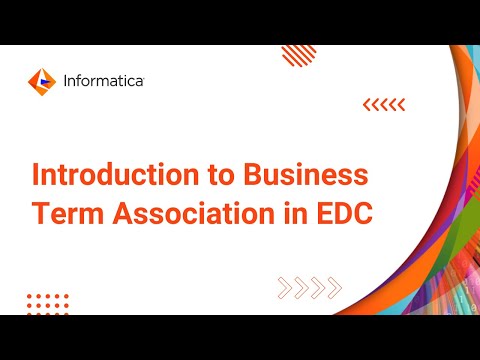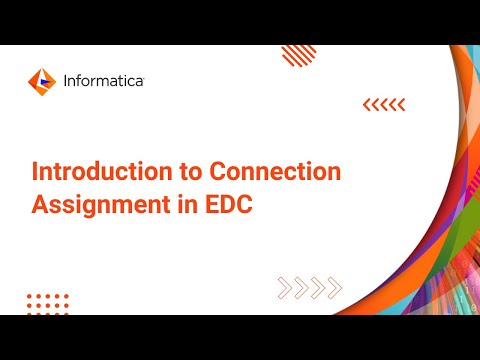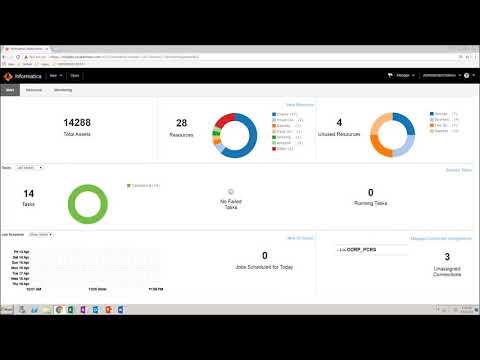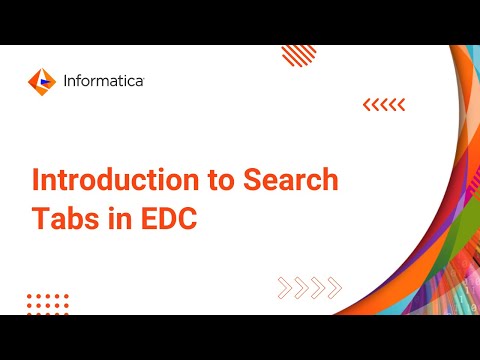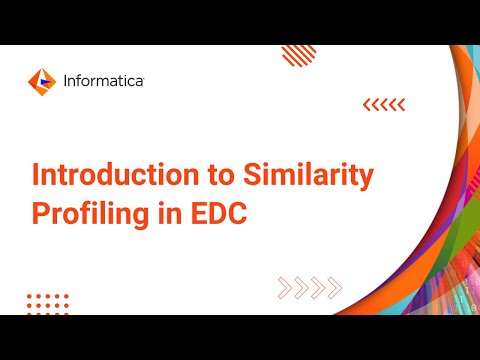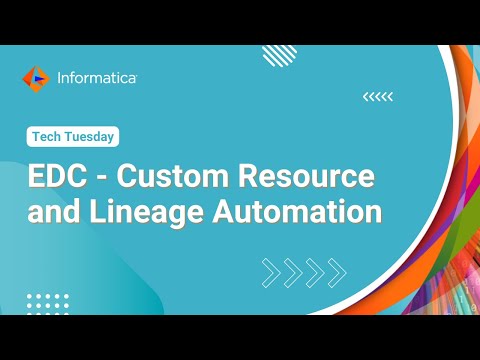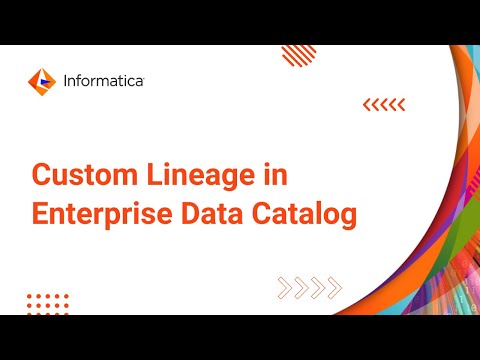Learn how to create, configure, and manage resources with the necessary permissions and prerequisites, focusing on catalog administration. Explore managing MetaDex scanners, repositories, and servers, configuring metadata extraction sources, and executing metadata jobs.
Gain hands-on experience extracting metadata from an Oracle database, performing data profiling, and conducting domain discovery to enhance data insights.


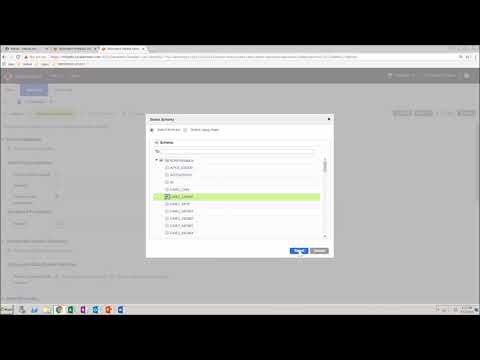
Stay informed about upcoming expert-led webinars to enhance your expertise in Enterprise Data Catalog and maximize the value of your metadata management - View upcoming webinars

Product Feature
Configure EDC Metadex Scanner with Microsoft SSIS, SSRS and SQL Server Stored Procedures
 Dec 06, 2022
Dec 06, 2022
 8:00 AM PST
8:00 AM PST


Product Feature
Advanced Scanners: Architecture, Installation, Capabilities and Updates
 Jun 28, 2022
Jun 28, 2022
 8:00 AM PST
8:00 AM PST

Product Feature
Data Quality Reporting Framework using Axon and DEQ
 Jun 21, 2022
Jun 21, 2022
 8:00 AM PST
8:00 AM PST

Product Feature
Axon - Adding, Updating and Deleting Data using API Calls
 Jun 14, 2022
Jun 14, 2022
 8:00 AM PST
8:00 AM PST

Product Feature
Calculating the Value of Data in your Enterprise
 Jun 07, 2022
Jun 07, 2022
 8:00 AM PST
8:00 AM PST

Product Overview
EDC 10.5.x Advanced Scanner Overview and Best Practices
 May 17, 2022
May 17, 2022
 8:00 AM PST
8:00 AM PST

Product Architecture
Enterprise Data Catalog 10.5.x Architecture
 Mar 22, 2022
Mar 22, 2022
 8:00 AM PST
8:00 AM PST

Best Practices
Enterprise Data Catalog – REST API Use Case Solutions
 Mar 01, 2022
Mar 01, 2022
 8:00 AM PST
8:00 AM PST