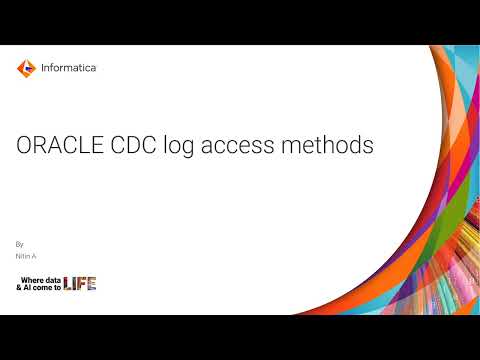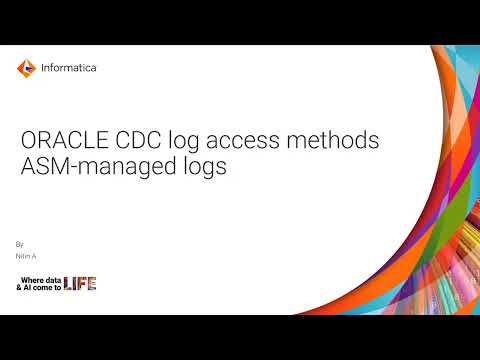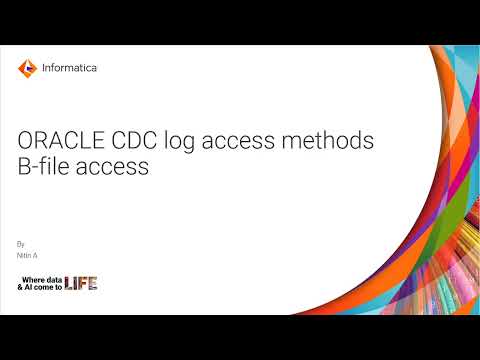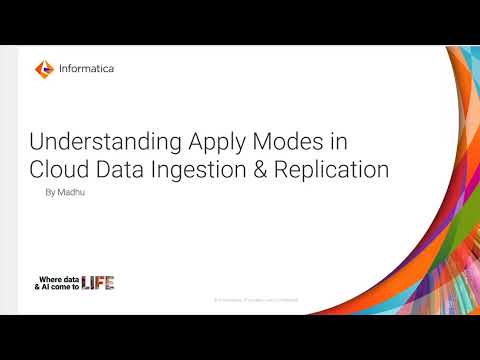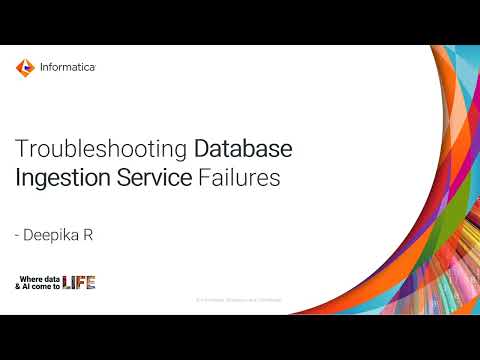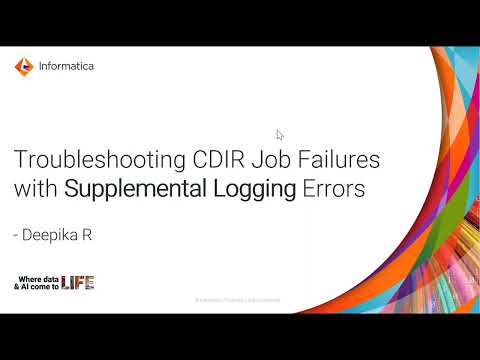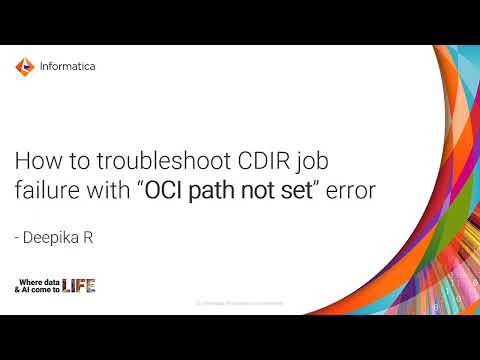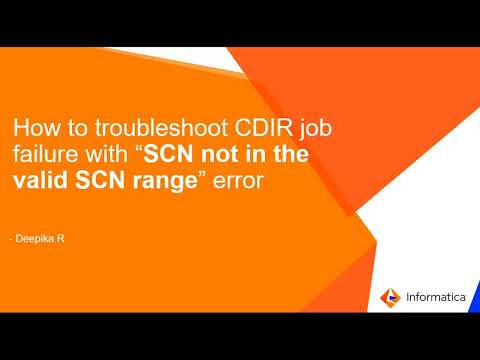Database Ingestion and Replication is part of the Intelligent Data Management Cloud (IDMC) Cloud Data Ingestion and Replication service.
It allows large-scale data ingestion from common relational databases to various targets, including cloud-based and big-data targets.
This feature requires a separate license and offers a user-friendly interface for setting up, deploying, running, and monitoring ingestion jobs.
There are three types of load operations that Database Ingestion and Replication can perform:
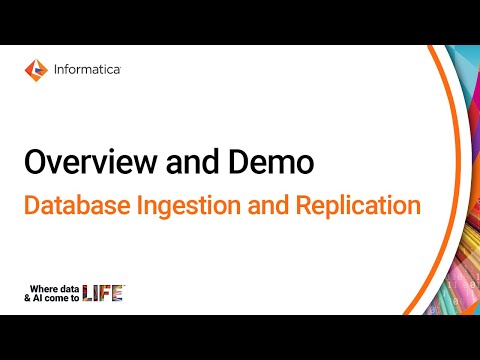
- Initial load: Transfers data from a source to a target at a single point in time. This is useful for migrating data to a cloud-based system, materializing targets for incremental updates, or adding data to data lakes or warehouses.
- Incremental load: Continuously updates the target with data changes since the last run or from a specified start point. This is ideal for keeping reporting, analytics, and online machine learning systems current.
- Initial and incremental load: Begins with an initial load and then switches to continuous incremental updates to the same source tables giving flexibility to perform both initial and incremental load in the same job.
The service automatically maps the source to target tables and fields based on name matching, with options to customize target table names through defined rules.
Stay informed about upcoming expert-led webinars to deepen your knowledge of cloud data ingestion and replication, enabling seamless and efficient data movement - View upcoming webinars

Best Practices
Unlock the Power of Informatica Cloud: FAQs, Use-cases, and Best Practices
 Apr 23, 2024
Apr 23, 2024
 8:00 AM PT
8:00 AM PT

Product Feature
Accelerate your Analytics Journey on Snowflake with Informatica Superpipe
 Apr 09, 2024
Apr 09, 2024
 8:00 AM PT
8:00 AM PT

Best Practices
How Cloud Mass Ingestion (CMI) Helps to Build Real-Time Analytics Layer in Cloud
 Jan 09, 2024
Jan 09, 2024
 8:00 AM PT
8:00 AM PT


Product Overview
Ingest and Replicate Applications Data in Minutes
 Jan 24, 2023
Jan 24, 2023
 8:00 AM PST
8:00 AM PST

Product Feature
Streaming Data Ingestion and Replication for Real-Time Analytics
 Jan 17, 2023
Jan 17, 2023
 8:00 AM PST
8:00 AM PST