-
Success
Manage your Success Plans and Engagements, gain key insights into your implementation journey, and collaborate with your CSMsSuccessAccelerate your Purchase to Value engaging with Informatica Architects for Customer SuccessAll your Engagements at one place
-
Communities
A collaborative platform to connect and grow with like-minded Informaticans across the globeCommunitiesConnect and collaborate with Informatica experts and championsHave a question? Start a Discussion and get immediate answers you are looking forCustomer-organized groups that meet online and in-person. Join today to network, share ideas, and get tips on how to get the most out of Informatica
-
Knowledge Center
Troubleshooting documents, product guides, how to videos, best practices, and moreKnowledge CenterOne-stop self-service portal for solutions, FAQs, Whitepapers, How Tos, Videos, and moreVideo channel for step-by-step instructions to use our products, best practices, troubleshooting tips, and much moreInformation library of the latest product documentsBest practices and use cases from the Implementation team
-
Learn
Rich resources to help you leverage full capabilities of our productsLearnRole-based training programs for the best ROIGet certified on Informatica products. Free, Foundation, or ProfessionalFree and unlimited modules based on your expertise level and journeySelf-guided, intuitive experience platform for outcome-focused product capabilities and use cases
-
Resources
Library of content to help you leverage the best of Informatica productsResourcesMost popular webinars on product architecture, best practices, and moreProduct Availability Matrix statements of Informatica productsMonthly support newsletterInformatica Support Guide and Statements, Quick Start Guides, and Cloud Product Description ScheduleEnd of Life statements of Informatica products
- Learning Path
- User Onboarding
A comprehensive guide for a hassle-free onboarding experience with Informatica.
In this module, you will have a quick walkthrough of the various support systems and resources to help you successfully adopt Informatica products. This section will guide you in understanding all the privileges you cherish as an Informatica customer.
You will get an insight into the different Success Offerings and various resources available to you, such as Informatica Network, Knowledge Base, Documentation Portal, Webinars, etc.
This module will also guide you on how to open a case with Informatica Support.
Let's get started!
Contents
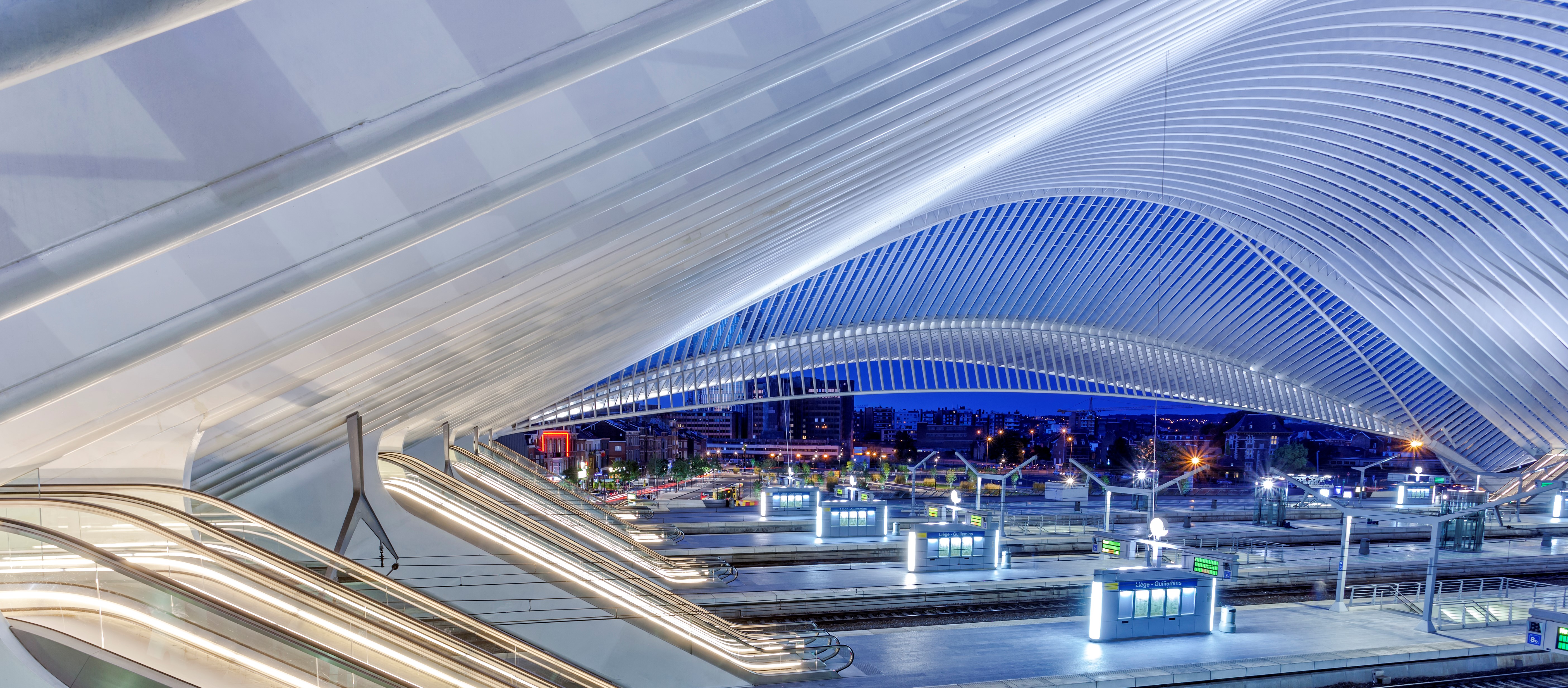
The Success Offerings provided at Informatica are a comprehensive set of Assisted, Assurance, and Guided Services tailored for your business outcomes classified into Basic Success, Premium Success, and Signature Select.
Basic Success: Included with subscription pricing and designed for non-critical deployments, Basic Success is a flexible, self-paced approach with online resources to help you get started.
Premium Success: Designed for business-critical deployments consisting of advanced support services, training, and enablement materials, and enhanced proactive assisted services to deliver success.
Signature Select: Designed for mission-critical deployments and includes all the benefits of premium success and other features like Strategic enhanced support, tailored customer success, and Value Accelerators to accelerate success, meet your business outcomes, and deliver faster value realization and ROI.

Informatica Global Customer Support Guide introduces our customers and partners to the full range of success offerings available from Informatica. It is designed to help customers use the success offerings as easily and as effectively as possible. It covers each success offering, how it operates, what to expect, and the roles and responsibilities of both support personnel and our customers.
Informatica's award-winning Global Customer Support team publishes a monthly newsletter for all customers as SupportFlash. Each issue edition provides an insight into important Announcements, Customer Advisories, the latest product releases, HotFixes, Knowledge Base articles, Videos, Virtual events, webinars, tips for using Informatica products and updates on Informatica Product End of Life (EOL).
Informatica Network helps you engage and collaborate with your peers in the industry as well as with the Informatica Support team.
This is an open community and all users can access content. However, we highly recommend that you login to get a personalized experience, including information about your past downloads and searches. As a support customer, you also get access to rasing cases with Informatica GCS and download HotFixes and Emergency Bug Fixes (EBFs).
Click here to explore the portal

Informatica Knowledge Base is a rich reporsitory of information, such as Whitepapers, How Tos and FAQs, troubleshooting content, videos, etc.
Use the Knowledge Base to search Informatica Network for product resources such as Knowledge Base articles, documentation, best practices, PAM and EOL, trainings and more.
Click here to explore the Knowledge Base
Informatica Product Documentation provides you access to all product documentation related to to Informatica Products. You can search or browse based on your desired product and version.
Informatica University provides you role-based training programs to ensure your organization gets the most out of its investment in Informatica products.
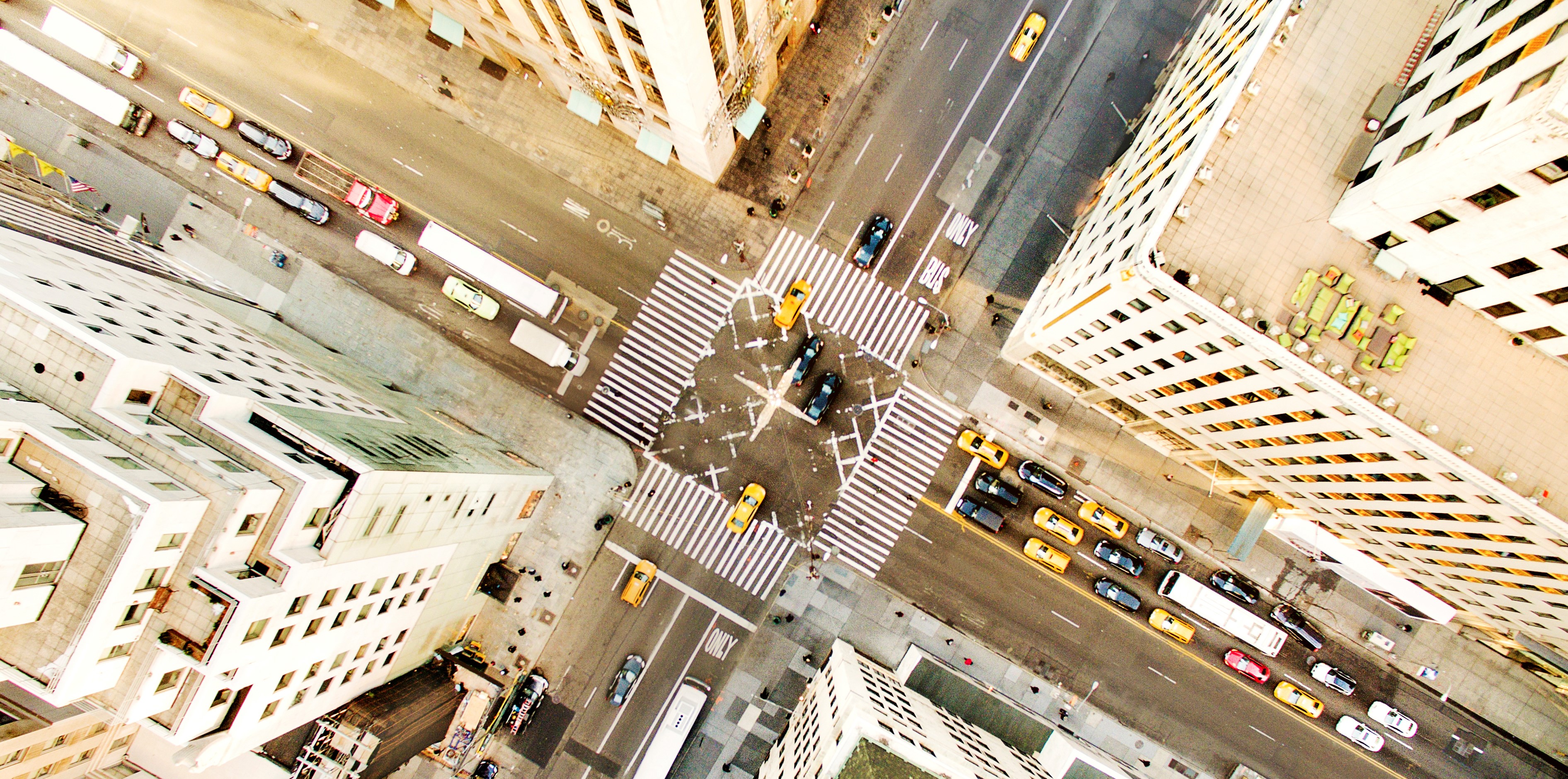
Here's a list of handy links that will help you learn more about GCS support:
This video guides you on how to create a case with the GCS team once you log in to the Informatica eSupport Portal.
Note: You need to be a support contact to be able to raise a case.
Discover how to update, search and download cases below:
- Watch this video to learn how to modify a case after it is created.
- Here's a video that demonstrates how to search for cases and download the cases on eSupport.
Here's a video that explains how to set up a Support Account contact, and it describes how to add or remove contacts from a particular Support Account.
Note: Only a Primary Contact can execute this.
Ask an Expert (AAE) provides a channel for you to find expertly curated information on a variety of topics across the Informatica product range. AAE is provided as a mix of self-help sessions on the Success Portal and sessions with Informatica subject matter experts. These sessions must be booked at least 5 days in advance. See the Support Guide for more details.
Note: Ask an Expert sessions are limited to two sessions per calendar month for a project.
This video walks you through the process of downloading a HotFix (HF) for your respective product version.
In this video, you will learn how to download an EBF for Informatica products.
