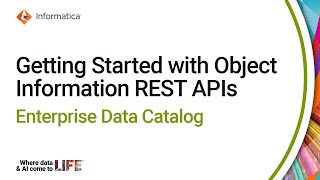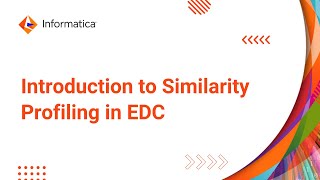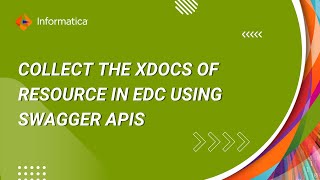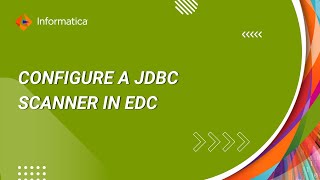Enabling SSL for Informatica Cluster Service (ICS) in Informatica
This video explains how to enable SSL for Informatica Cluster Service (ICS) in Informatica 10.5.x.
Category – Configuration
References:
Enabling TLS/SSL for Informatica Cluster Service (ICS) in Informatica 10.5.0 or higher versions
https://knowledge.informatica.com/s/article/Enabling-SSL-for-ICS-in-1050-or-later-versions?language=en_US
To update the certificate used by Admin console run this command
$INFA_HOME/isp/bin/infasetup.sh updateGatewayNode -dn D_New_Jersey -KeystoreFile ${KEYSTORE_FILE_LOC}/infa_keystore.jks -HttpsPort 8443 -KeystorePass "${KEYSTORE_PASSWORD}"
To Update the Gateway Node configuration to use the updated Keystore/Truststore file
$INFA_HOME/isp/bin/infasetup.sh UpdateGatewayNode -tls TRUE -nk ${KEYSTORE_TRUSTSORE_FILE_LOC} -nkp "${KEYSTORE_PASSWORD}" -nt ${KEYSTORE_TRUSTSORE_FILE_LOC} -ntp "${TRUSTSTORE_PASSWORD}"
Update the Worker Node configuration to use the updated Keystore/Truststore file
$INFA_HOME/isp/bin/infasetup.sh UpdateWorkerNode -tls TRUE -nk ${KEYSTORE_TRUSTSORE_FILE_LOC} -nkp "${KEYSTORE_PASSWORD}" -nt ${KEYSTORE_TRUSTSORE_FILE_LOC} -ntp "${TRUSTSTORE_PASSWORD}"