-
Manage your Success Plans and Engagements, gain key insights into your implementation journey, and collaborate with your CSMsSuccessAccelerate your Purchase to Value by engaging with Informatica for Customer SuccessAll your Engagements at one place
-
A collaborative platform to connect and grow with like-minded Informaticans across the globeCommunitiesConnect and collaborate with Informatica experts and championsHave a question? Start a Discussion and get immediate answers you are looking forCustomer-organized groups that meet online and in-person. Join today to network, share ideas, and get tips on how to get the most out of Informatica
-
Troubleshooting documents, product guides, how to videos, best practices, and moreKnowledge CenterOne-stop self-service portal for solutions, FAQs, Whitepapers, How Tos, Videos, and moreVideo channel for step-by-step instructions to use our products, best practices, troubleshooting tips, and much moreInformation library of the latest product documentsBest practices and use cases from the Implementation team
-
Rich resources to help you leverage full capabilities of our productsLearnRole-based training programs for the best ROIGet certified on Informatica products. Free, Foundation, or ProfessionalFree and unlimited modules based on your expertise level and journeySelf-guided, intuitive experience platform for outcome-focused product capabilities and use cases
-
Library of content to help you leverage the best of Informatica productsResourcesMost popular webinars on product architecture, best practices, and moreProduct Availability Matrix statements of Informatica productsMonthly support newsletterInformatica Support Guide and Statements, Quick Start Guides, and Cloud Product Description ScheduleEnd of Life statements of Informatica productsMonitor the status of your Informatica services across regions
- Solution Accelerators
- Salesforce Extension for Customer 360 SaaS
Extensions are readily available assets that can be used to streamline MDM implementations. They give a jump start to your project by providing prepackaged assets (such as data models, quality rules, and source system integration) that implementers can further customize. Extensions are built as "extensions" for MDM360 solutions like Customer 360.
Integration-focused extensions provide assets to integrate with familiar Master data sources like Salesforce, SAP, etc., with different integration modes and directions (batch/real-time, inbound/outbound). Industry-focused extensions provide customized industry-specific data model extensions, data quality rules, and match rules. They also have customized, role-based user experience and popular industry-specific source system integrations.
The Salesforce Extension for customer 360 provides ready-to-use, editable assets that customers/partners can leverage to fast-track their Salesforce-Customer360 integration. This extension allows bi-directional integration for initial and incremental loads through batch integration. It also offers real-time integration scenarios like Search before create etc. The extension maps the ootb Salesforce data model with the ootb Customer360 data model. The assets can be edited/extended to cater to customer-specific scenarios.
This Salesforce extension course taught you how it addresses the common need to synchronize customer data between Salesforce and Customer 360.
The module provided an overview of extensions on SaaS and details about the Salesforce Extension and its capabilities like batch integration, real-time integration, and Search before creating an interactive scenario. You also learned how to get the Salesforce extension to jump-start your implementation.
Contents


What are Extensions (a.k.a. Accelerators)?
Extensions are preconfigured assets that can accelerate and streamline implementations. Delivered as an “extension” of the baseline OOTB MDM360 application, they can be further customized to need.
Here are the benefits of extensions:
- Improve appeal to BUSINESS buyers of MDM
- Jump start MDM projects – faster to production
- Learn how to leverage the power of the Informatica data management platform to build industry solutions
- A proof-point for many niche use cases or closed industries
- Making supporting easier
Extension on Informatica Intelligent Data Management Cloud
Figure 1. Extension on IDMC
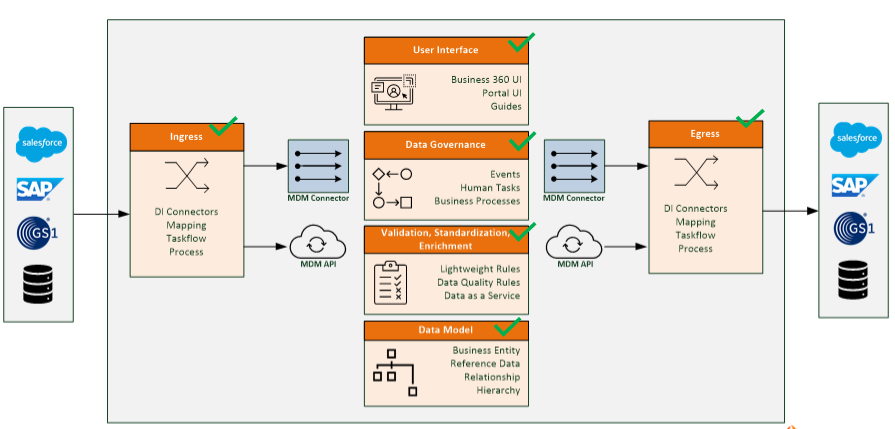
Watch this video to learn how the Salesforce Accelerator comes in handy for setting up integration between Salesforce and Customer 360.
Figure 2. Features and Extension Contents
Figure 3. Reference data, relationships, Mappings, Tasks, Job Definitions
Figure 4. Processes & Guides, Service Connectors, App Connections, Hierarchy, UI pages
Figure 5. Batch Integration Scenarios
Here's a video explaining batch demonstrations for the salesforce accelerator for customer 360.
Figure 6. Real-time Inbound
Here's a video explaining the real-time inbound capabilities of the salesforce accelerator for customer 360.
Figure 7. Search before Create in Salesforce
