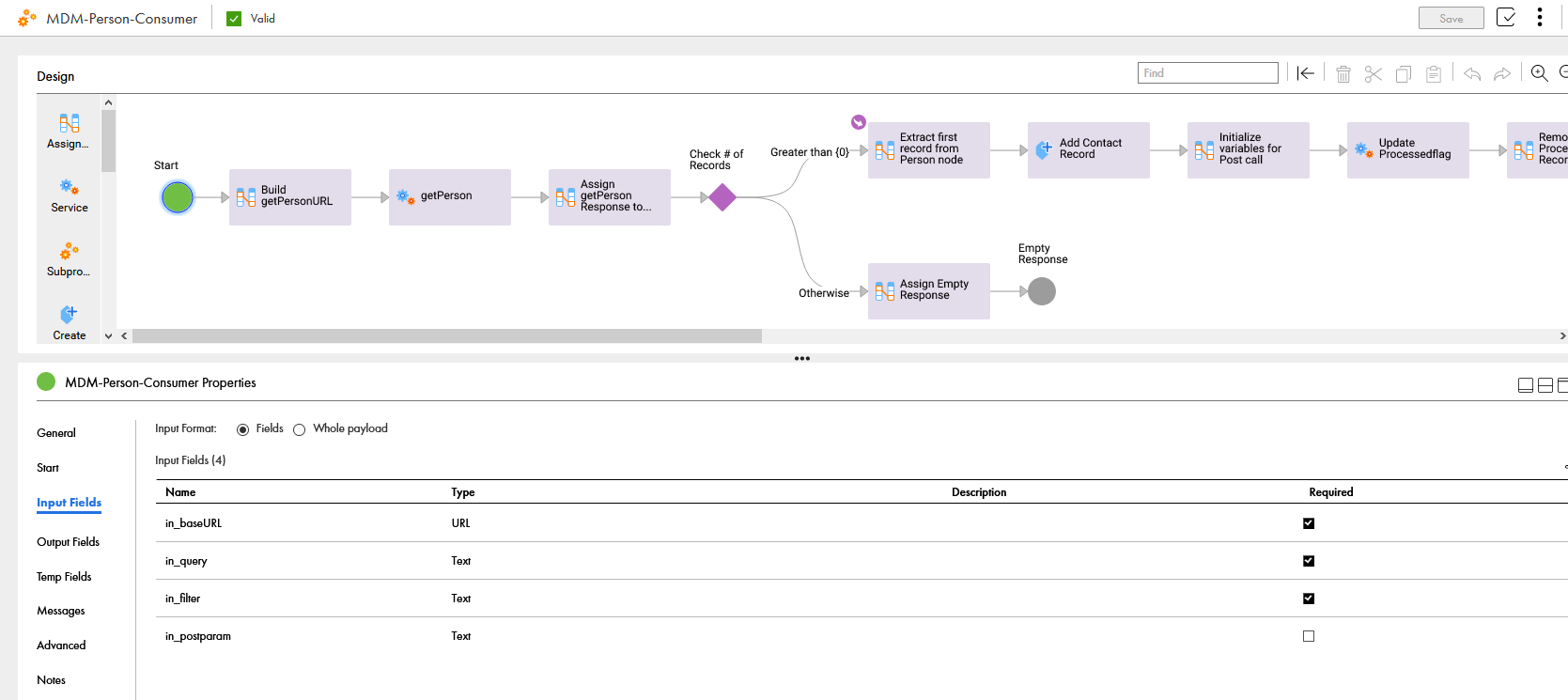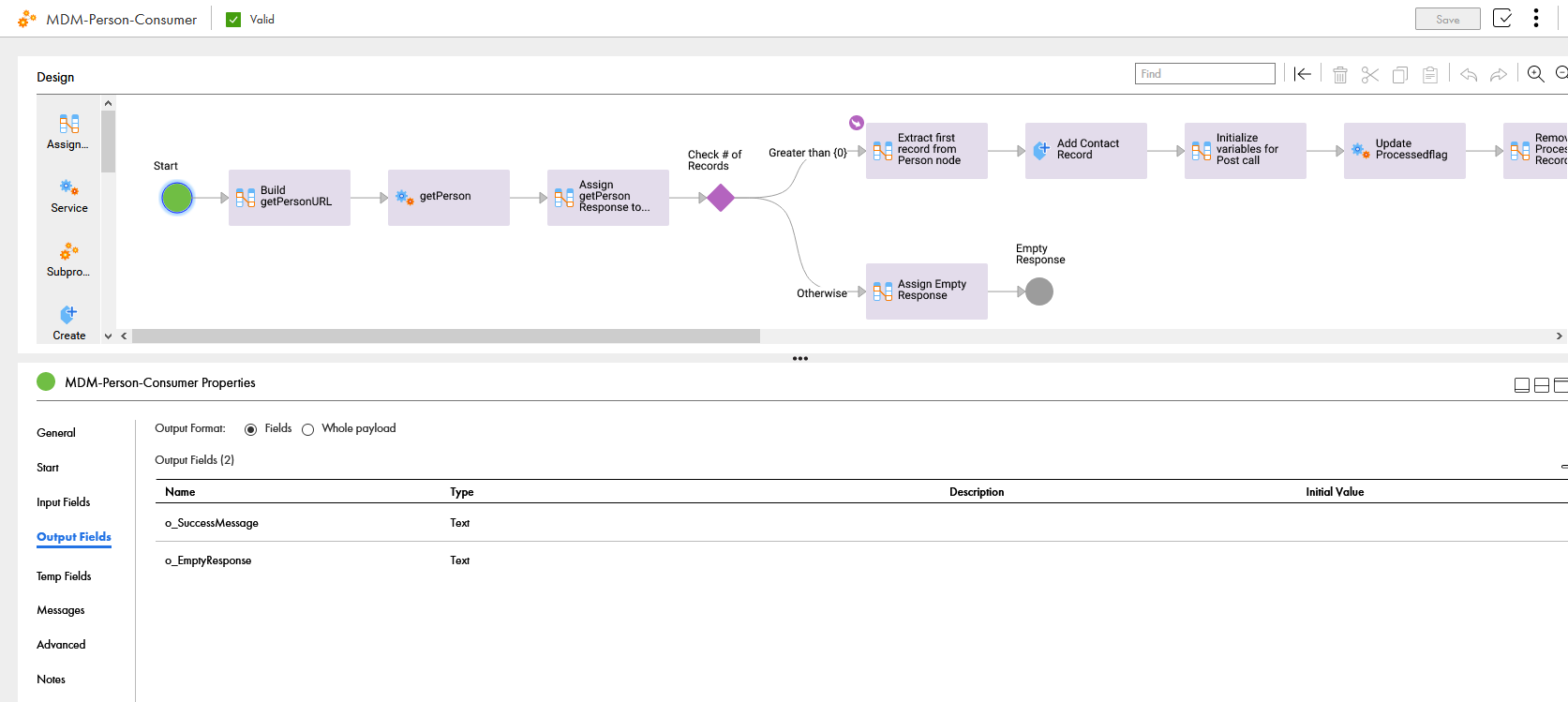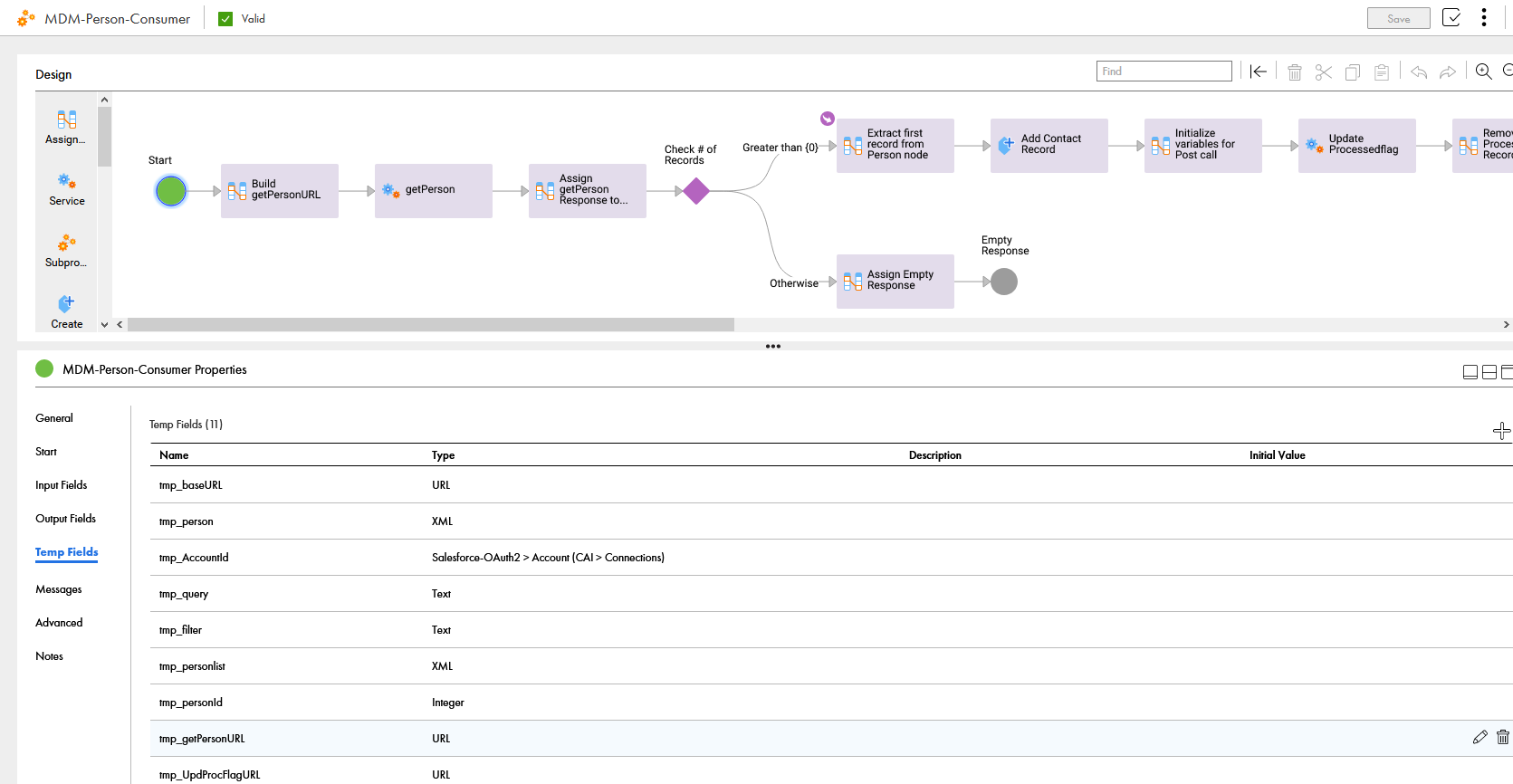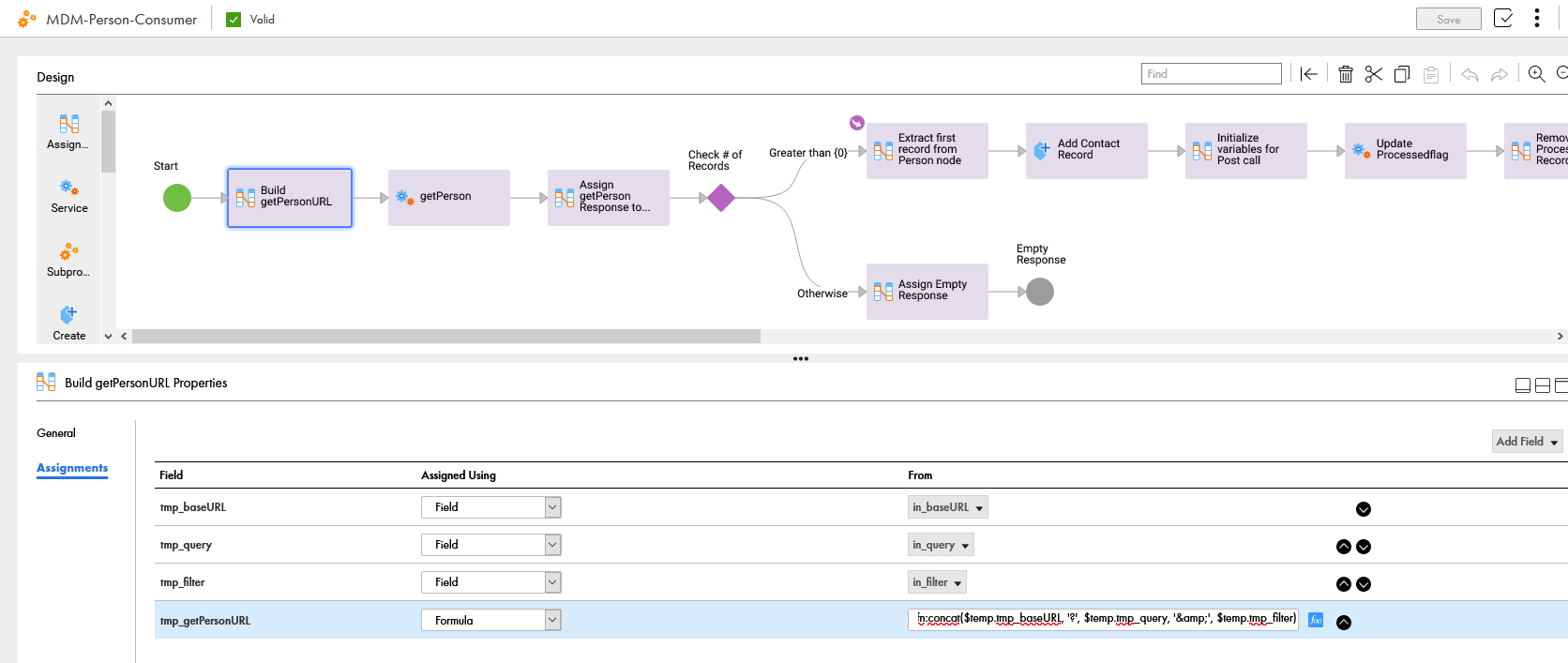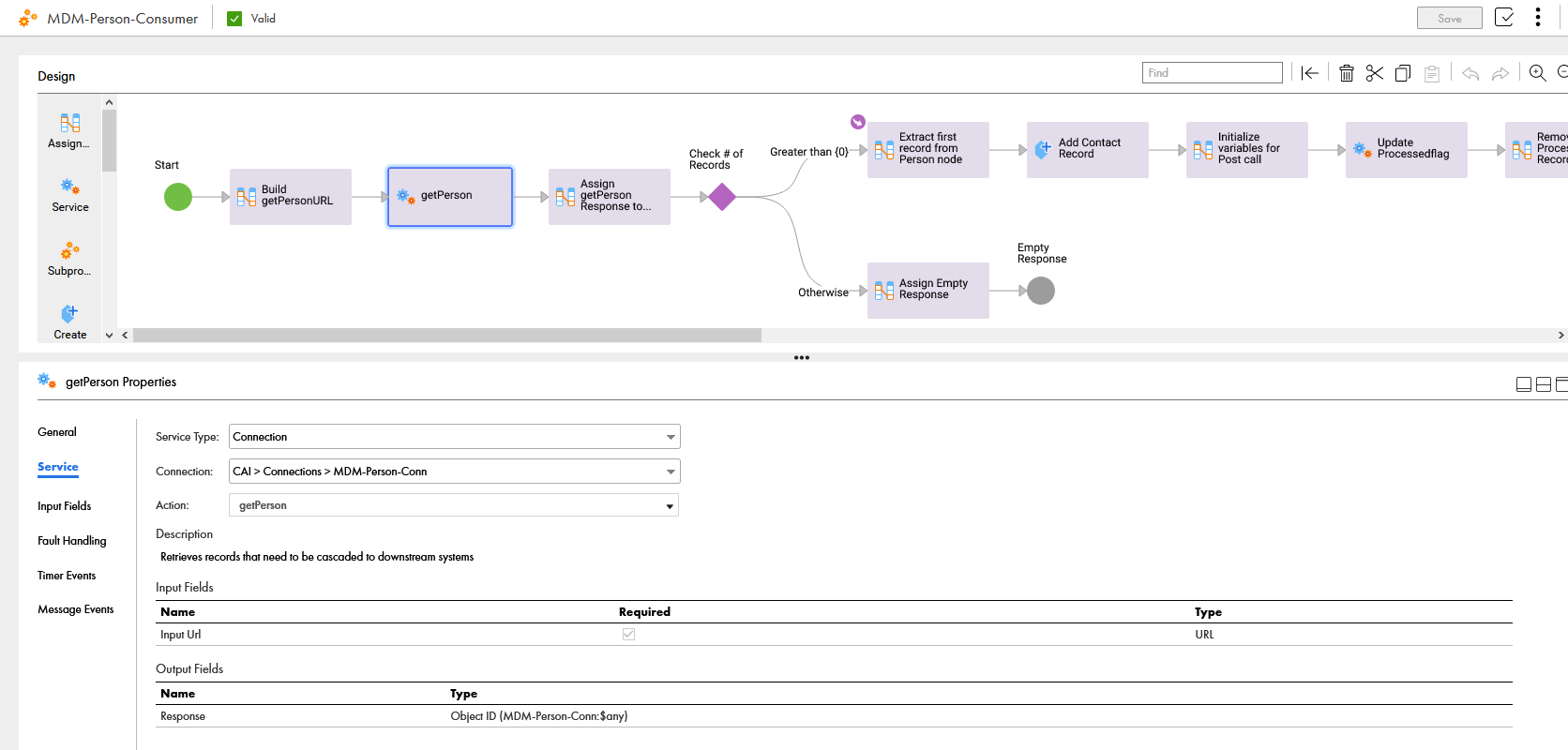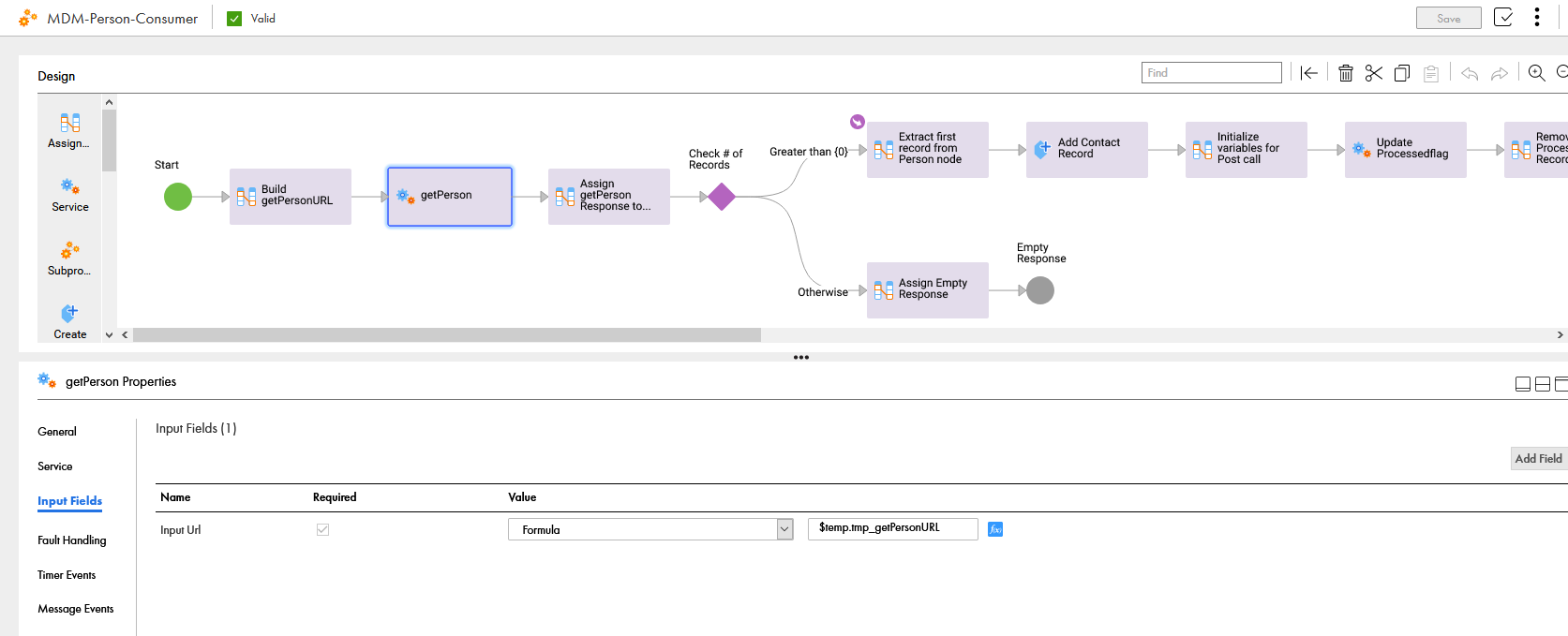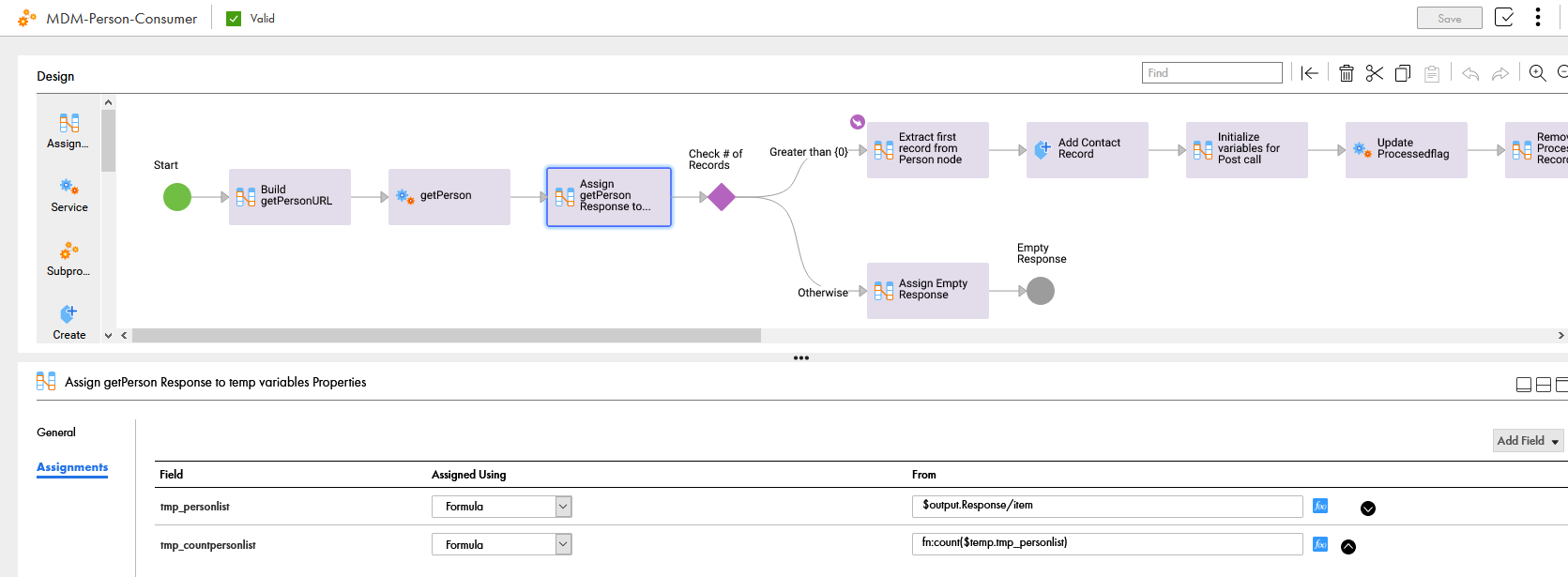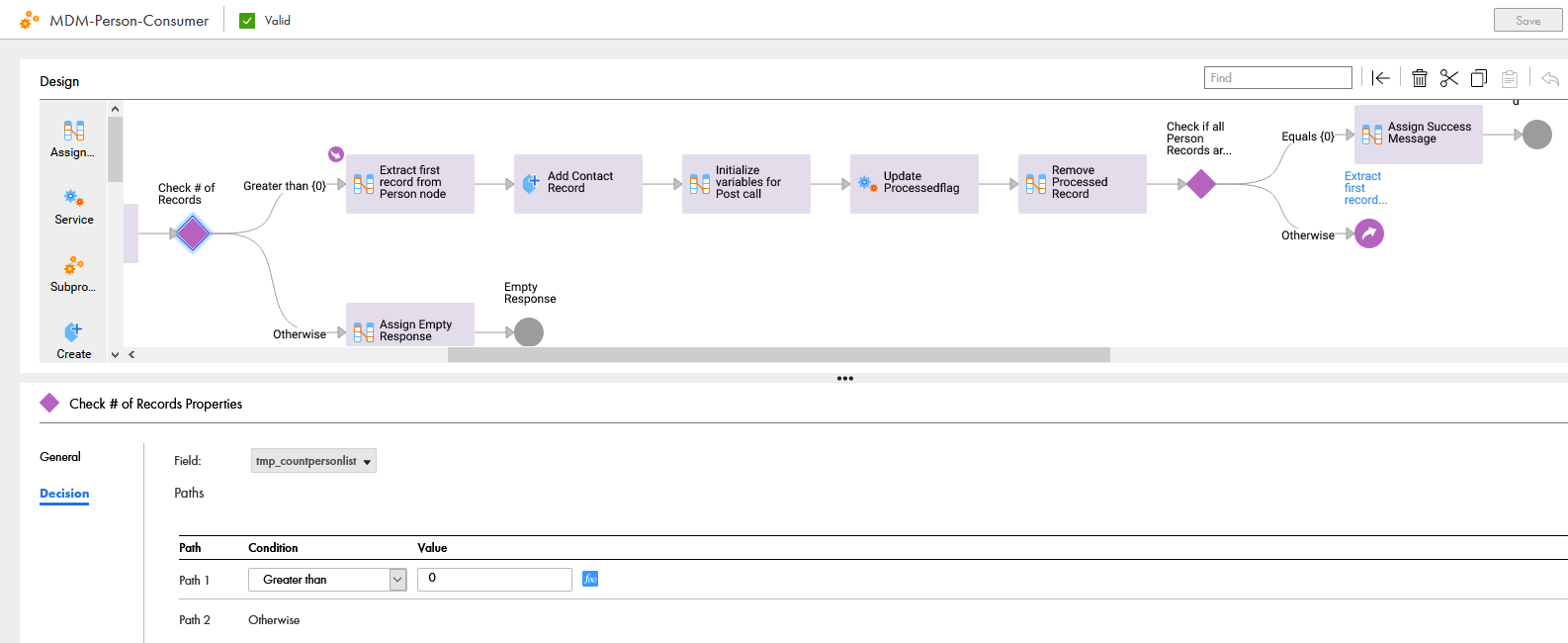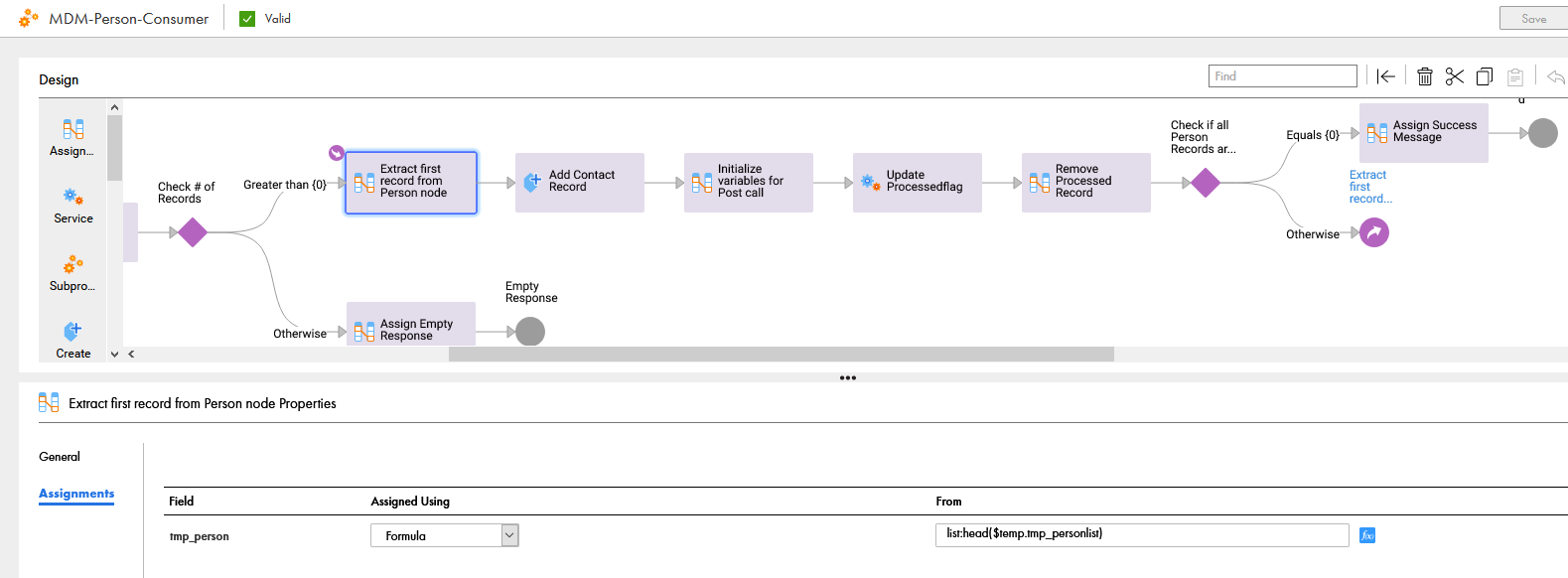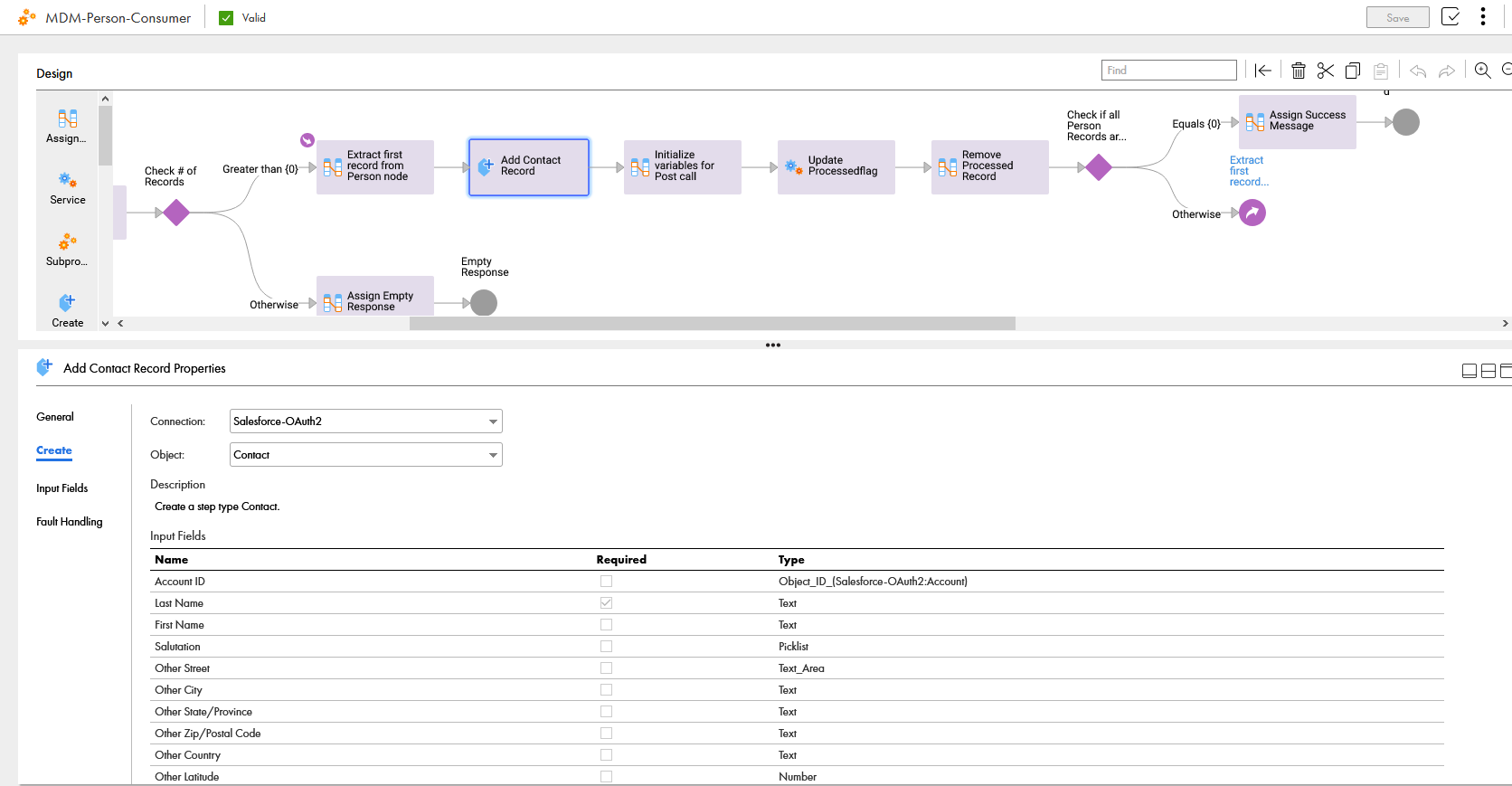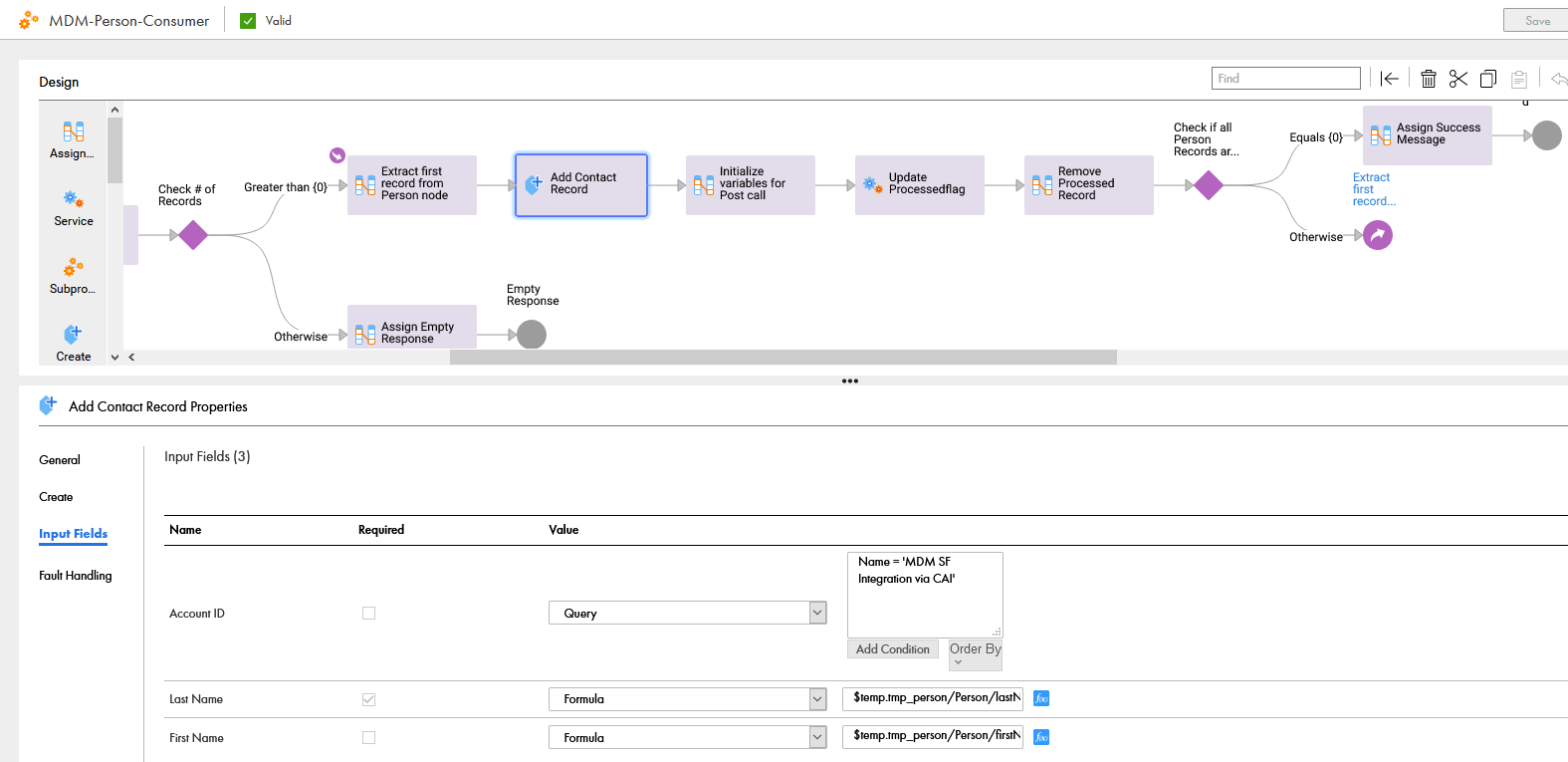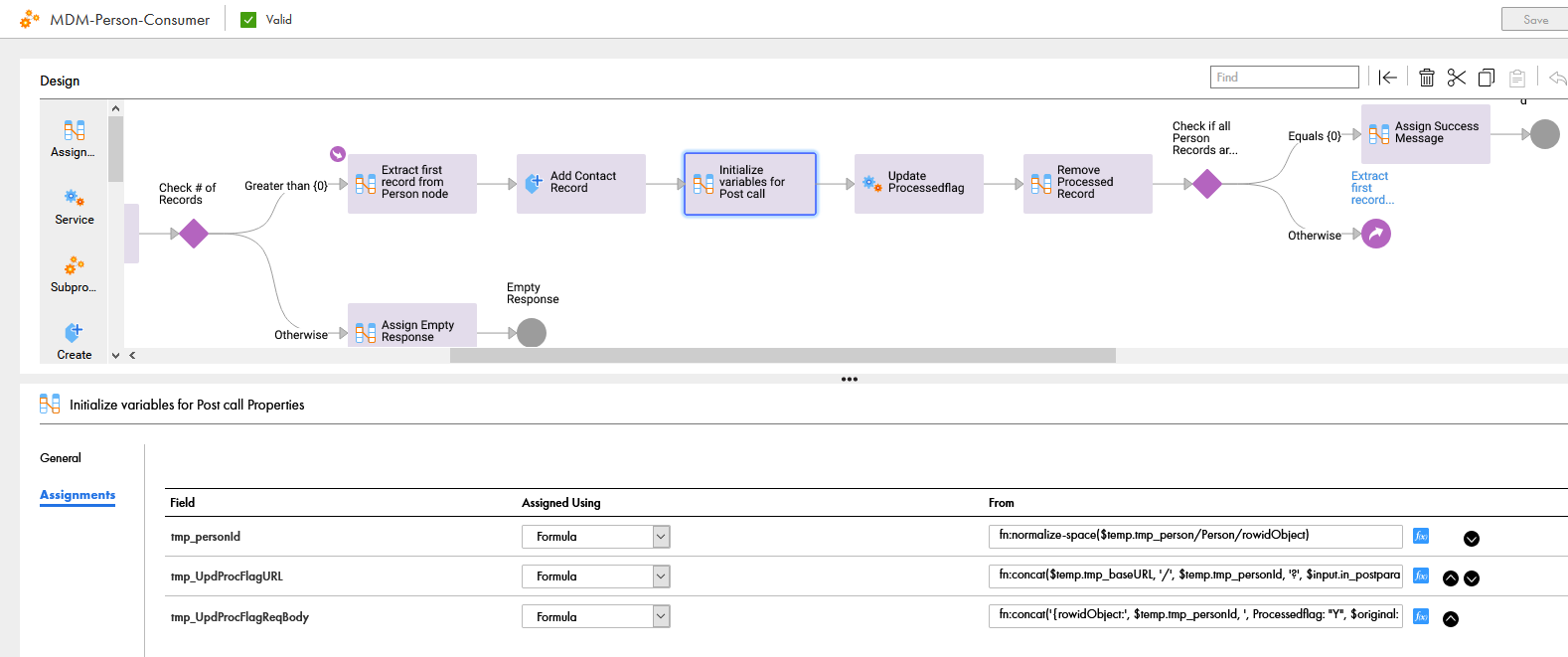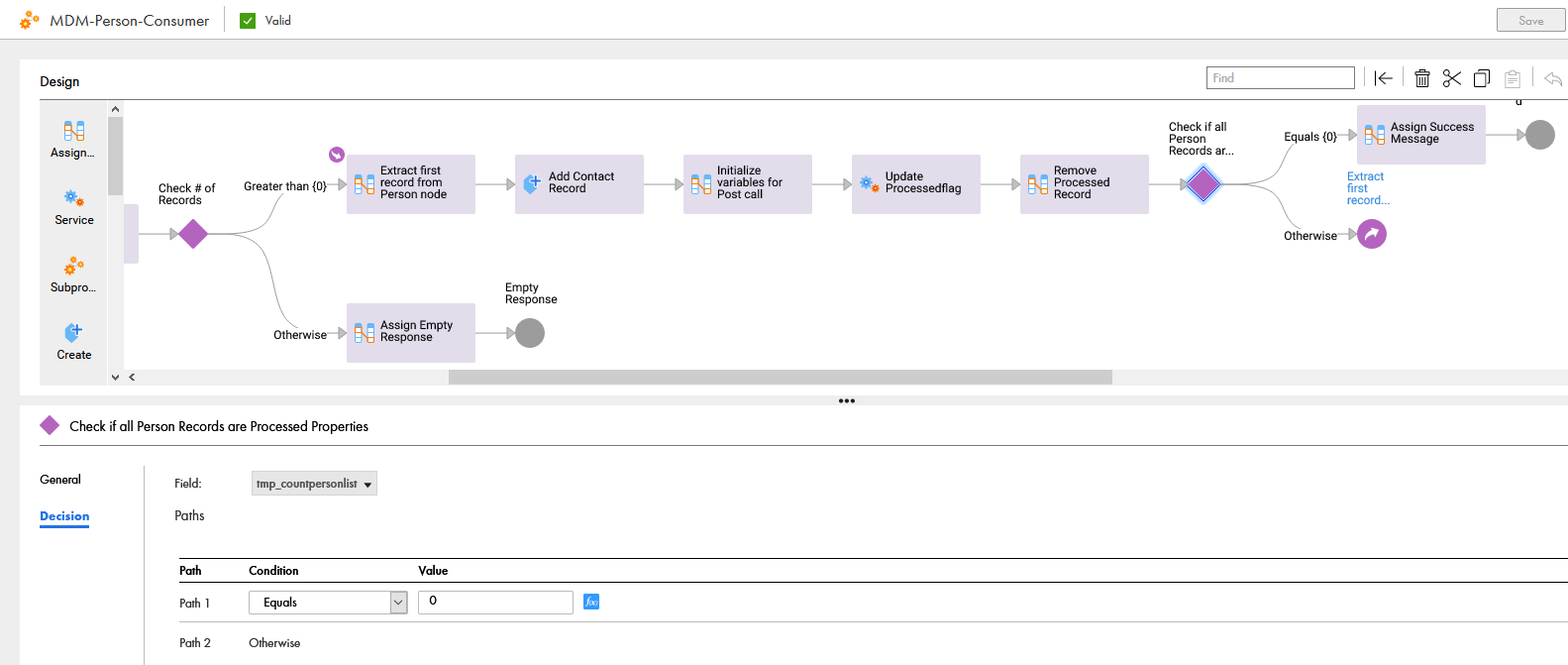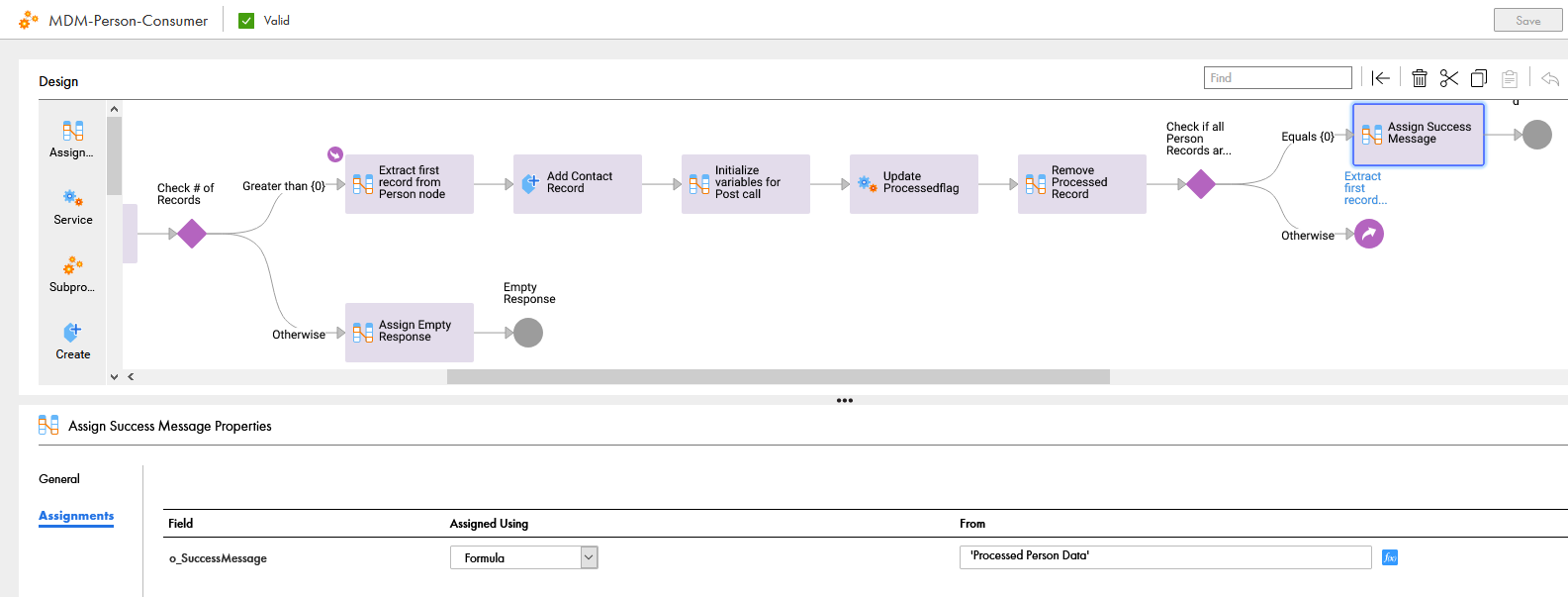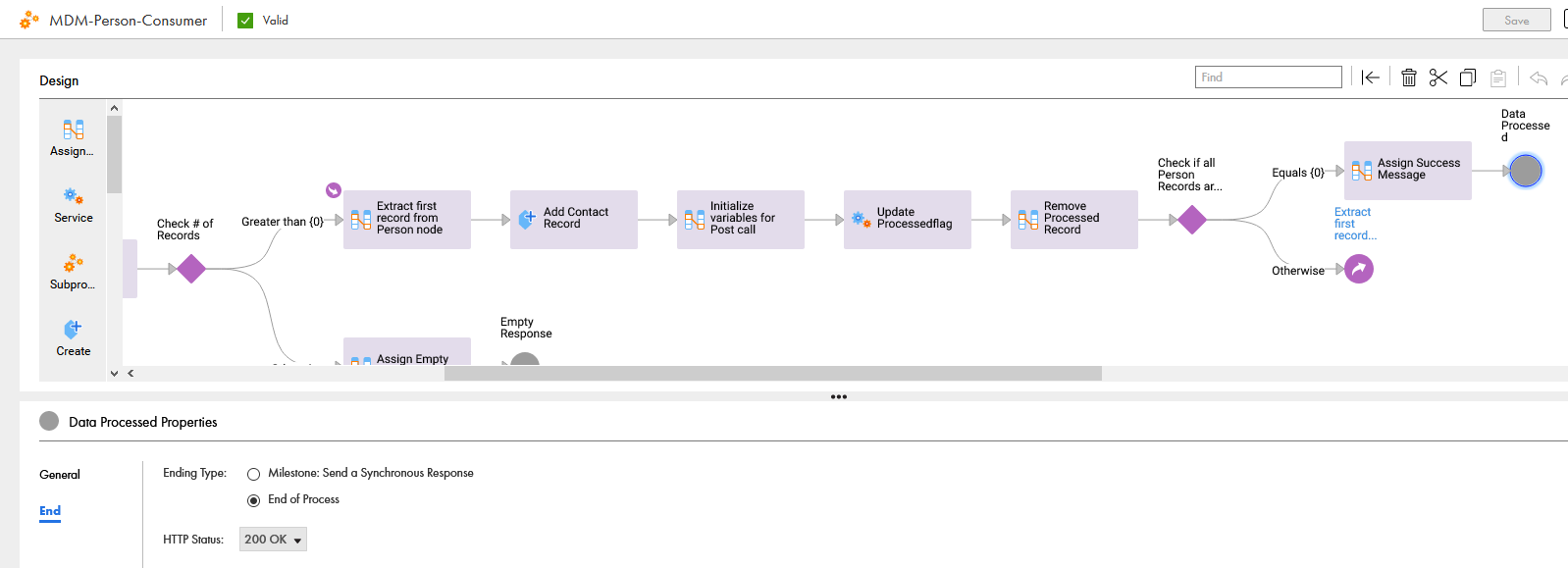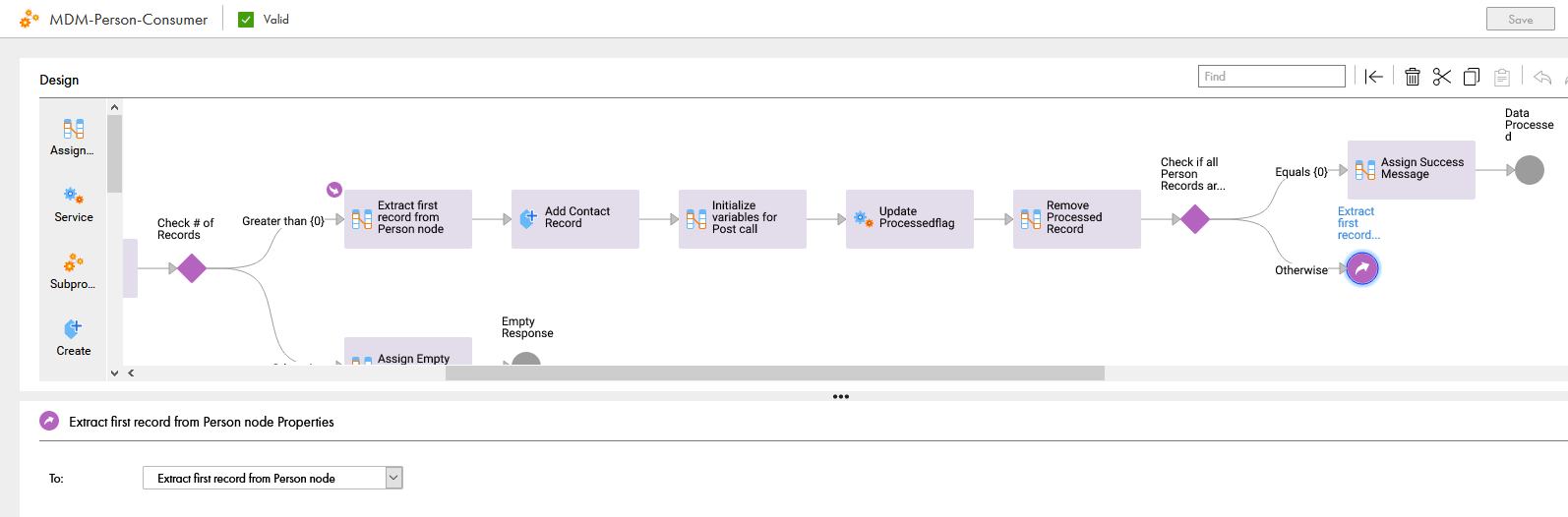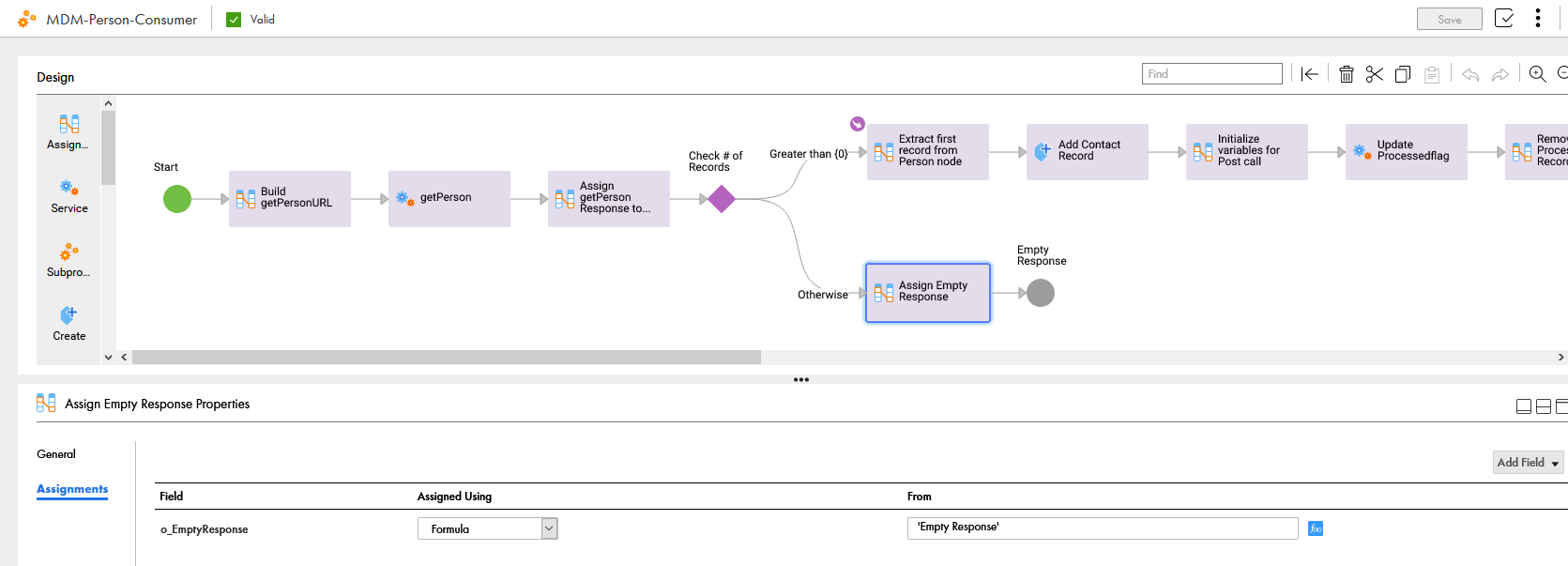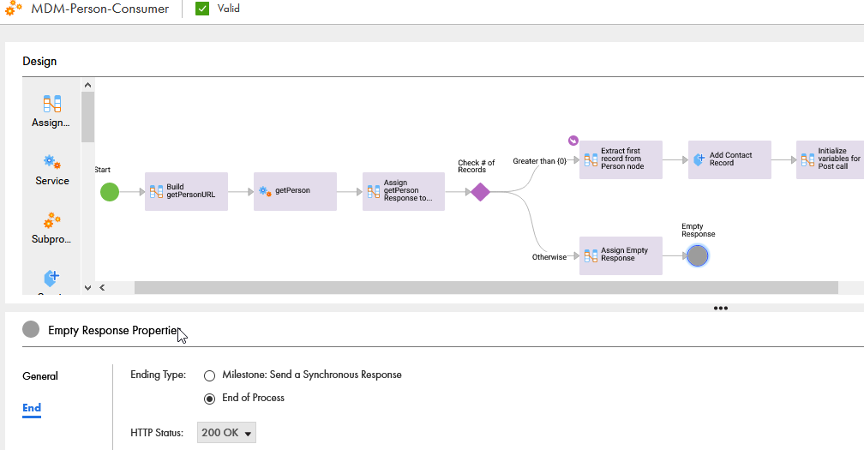-
Manage your Success Plans and Engagements, gain key insights into your implementation journey, and collaborate with your CSMsSuccessAccelerate your Purchase to Value by engaging with Informatica for Customer SuccessAll your Engagements at one place
-
A collaborative platform to connect and grow with like-minded Informaticans across the globeCommunitiesConnect and collaborate with Informatica experts and championsHave a question? Start a Discussion and get immediate answers you are looking forCustomer-organized groups that meet online and in-person. Join today to network, share ideas, and get tips on how to get the most out of Informatica
-
Troubleshooting documents, product guides, how to videos, best practices, and moreKnowledge CenterOne-stop self-service portal for solutions, FAQs, Whitepapers, How Tos, Videos, and moreVideo channel for step-by-step instructions to use our products, best practices, troubleshooting tips, and much moreInformation library of the latest product documentsBest practices and use cases from the Implementation team
-
Rich resources to help you leverage full capabilities of our productsLearnRole-based training programs for the best ROIGet certified on Informatica products. Free, Foundation, or ProfessionalFree and unlimited modules based on your expertise level and journeySelf-guided, intuitive experience platform for outcome-focused product capabilities and use cases
-
Library of content to help you leverage the best of Informatica productsResourcesMost popular webinars on product architecture, best practices, and moreProduct Availability Matrix statements of Informatica productsMonthly support newsletterInformatica Support Guide and Statements, Quick Start Guides, and Cloud Product Description ScheduleEnd of Life statements of Informatica productsMonitor the status of your Informatica services across regions
- Solution Accelerators
- MDM Outbound Integration with Salesforce
Enterprises struggle with the availability of connected and consistent data and the degradation of information with time. The MDM Outbound Integration with Salesforce accelerator is designed to build an effective Customer Data Strategy and advance your business processes.
MDM improves the overall Data Quality of CRM, reporting apps, or an external database by providing reliable and trustworthy data.
Our accelerator provides ready to deploy pre-built Informatica Intelligent Cloud Services (IICS) – Cloud Application Integration (CAI) Mappings and workflows. Our accelerator is configured to provide an optimized customer experience by delivering a 360-degree view of the customer.
The MDM Outbound Integration with Salesforce accelerator was designed to build an effective Customer Data Strategy and advance your business processes.
Our accelerator provided ready to deploy pre-built Informatica Intelligent Cloud Services (IICS) – Cloud Application Integration (CAI) Mappings and workflows. Our accelerator was configured to provide an optimized customer experience by delivering a 360-degree view of the customer.
Contents


Disclaimer:
- Provided solution-accelerator is an illustration of how to integrate a Person entity with Contact Object in Salesforce.
- The utility will give the customer a jumpstart to integrate MDM-multidomain/C360 solution with Salesforce.
- For MDM+IICS customers, the solution shall be used to accelerate integration and can be extended as a business.
- Any bugs reported need to be taken care of by the customer itself.
Accelerator Reference:
Products Used:
- MDM multidomain 10.4 + IICS - CAI
Outbound integrations enable the business process to interact in real-time with downstream applications, such as CRM, reporting apps, or an external database, etc. Depending on the system that you are integrating with, you can implement the integration via specific connectors as applicable in Informatica Intelligent Cloud Services.
This utility will give customers a jumpstart to integrate MDM-multidomain/C360 solution with Salesforce.
- Ready to deploy*prebuilt IICS-CAI mappings, workflow, Oauth2 based authentication, BES API used, etc. will come along.
- To simulate outbound integration, few MDM attributes covering demographic details had been used for integrating the master record and create a Salesforce contact entity in real-time. Can be extended as per business.
- Track Master integration status using the MDM dashboard.
- Customer environment details need to be updated ie. CAI properties & BES orsids.
End to End Data Flow
Products used: MDM multidomain 10.4 + IICS -CAI
Figure 1. MDM, API’s and Salesforce Automation
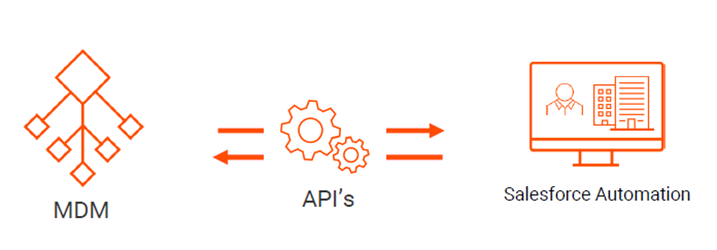
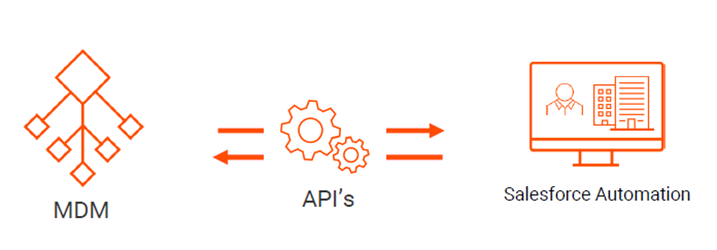
Figure 2. End to End Data Flow
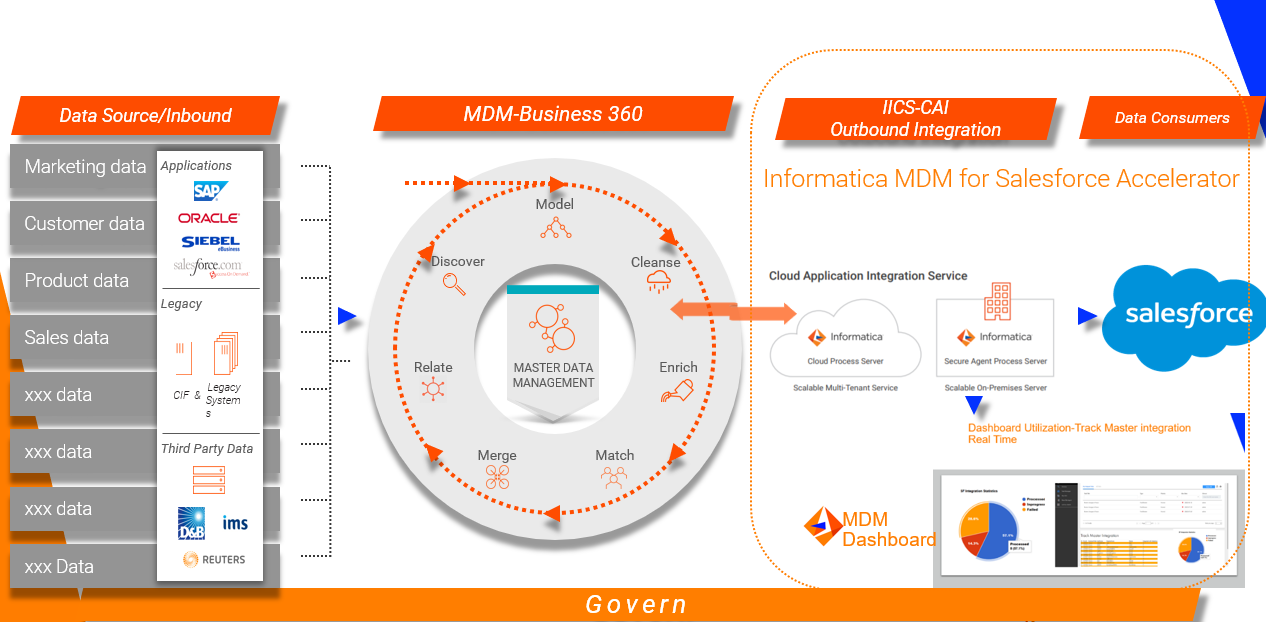
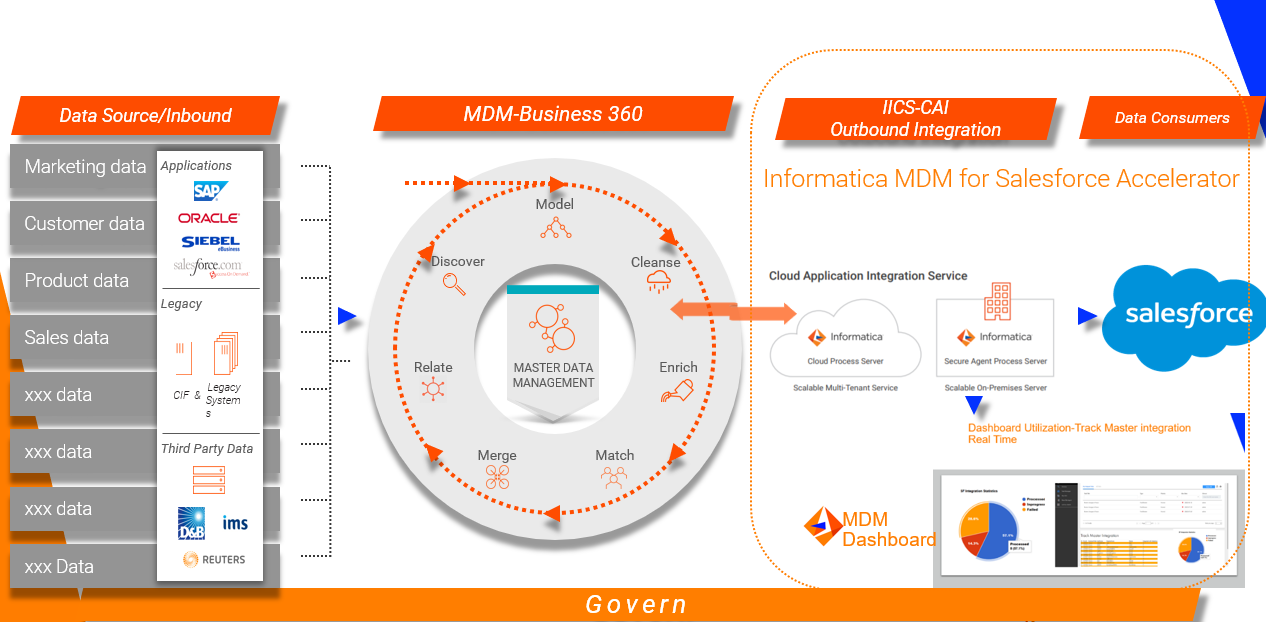
As a business grows, the need to onboard more data for a domain or add more domains to manage, govern, integrate, and analyze increases. Continuous trigger-based or on-demand integration is becoming a need of the hour. To make MDM operational 24/7 we leveraged Informatica BES+CAI service for real-time or on-demand integration with Salesforce (downstream)
Figure 3. Operationalize MDM
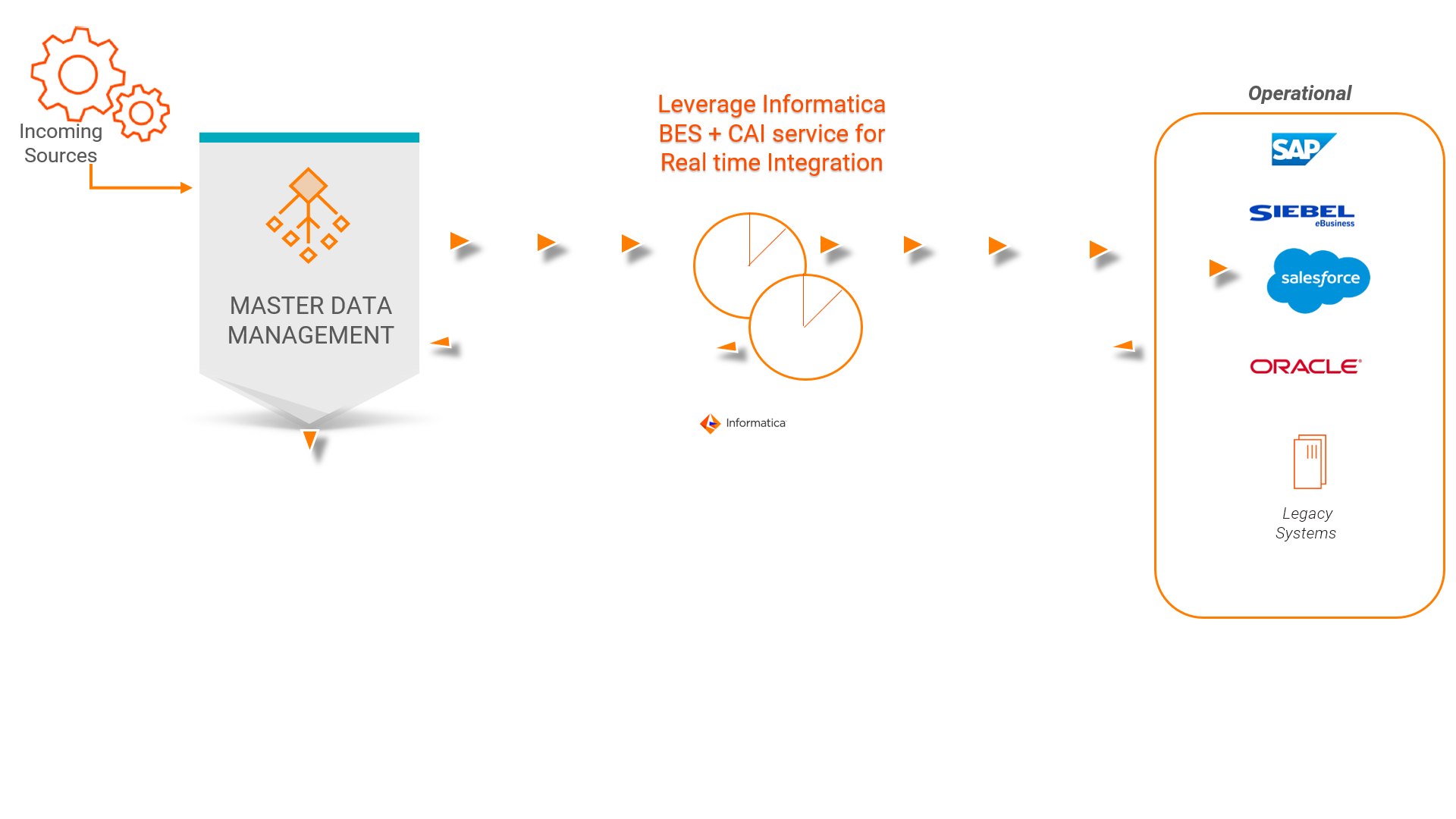
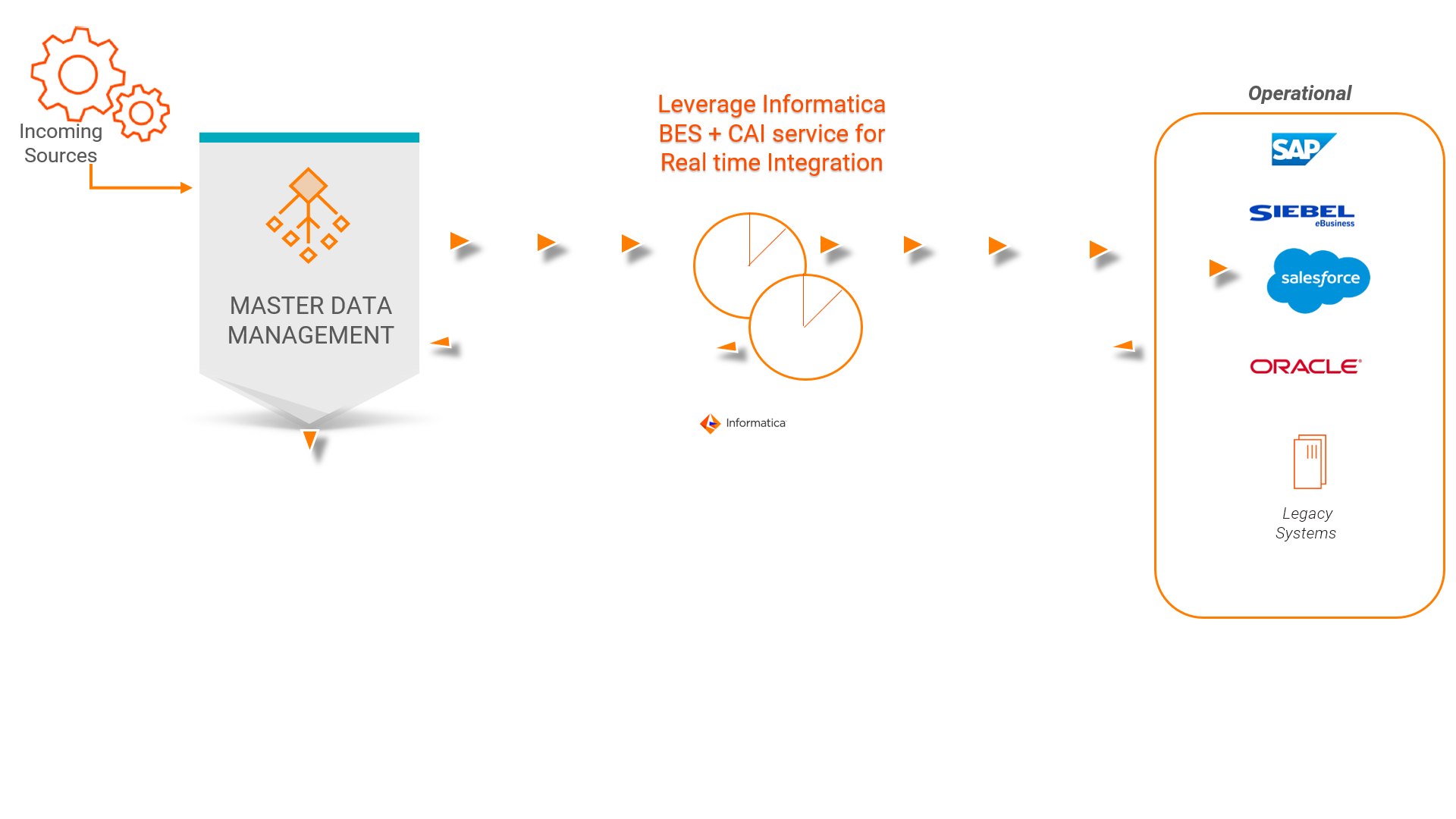
You can access business entity services through an Enterprise JavaBeans (EJB) endpoint, a Representational State Transfer (REST) endpoint, or a Simple Object Access Protocol (SOAP) endpoint.
REST endpoints are built upon an EJB standpoint. The REST business entity service configuration defines how the REST URLs are mapped to the EJB business entity service calls.
BES is a set of operations that run MDM Hub code to create, update, delete, and search for base object records in a business entity.
Sample Call:
http://host:port/cmx/cs/PDB01-MS_D02775145A/Person?action=query&filter=Processedflag=N
Figure 4. Business Entity Services
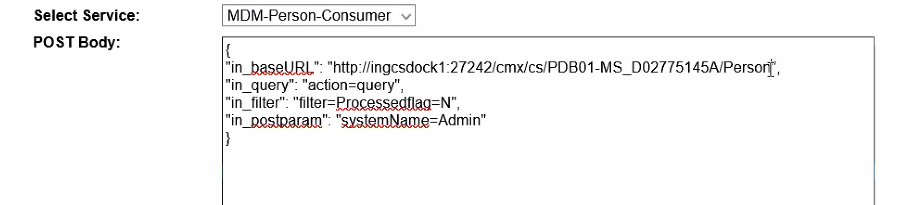
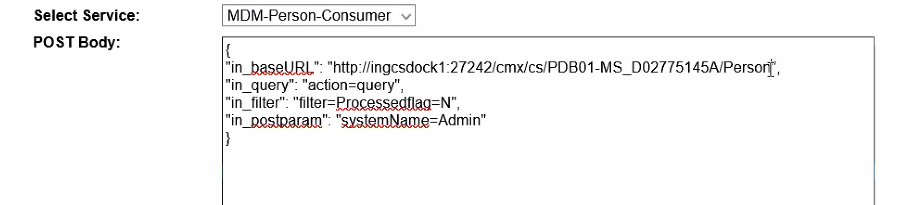
Note: Add Bes parameter for Batch Volume as per business
Parameter: recordsToReturn
Description: Specifies the number of rows to return. The default is 10.
Figure 5. REST, EJB, and SOAP-based interfaces
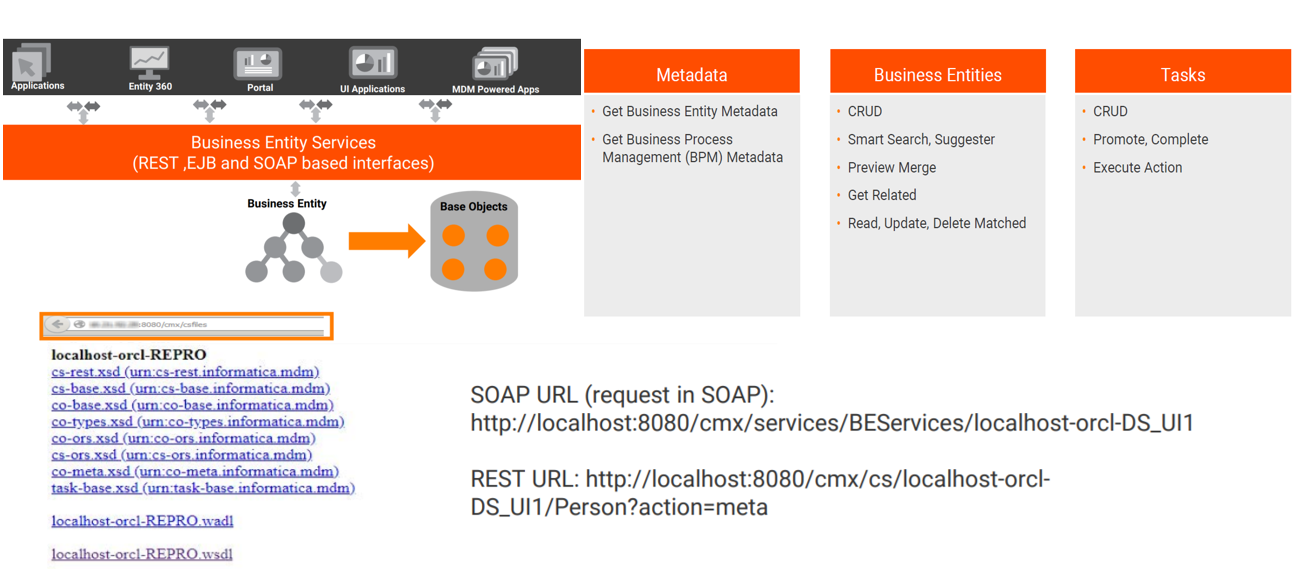
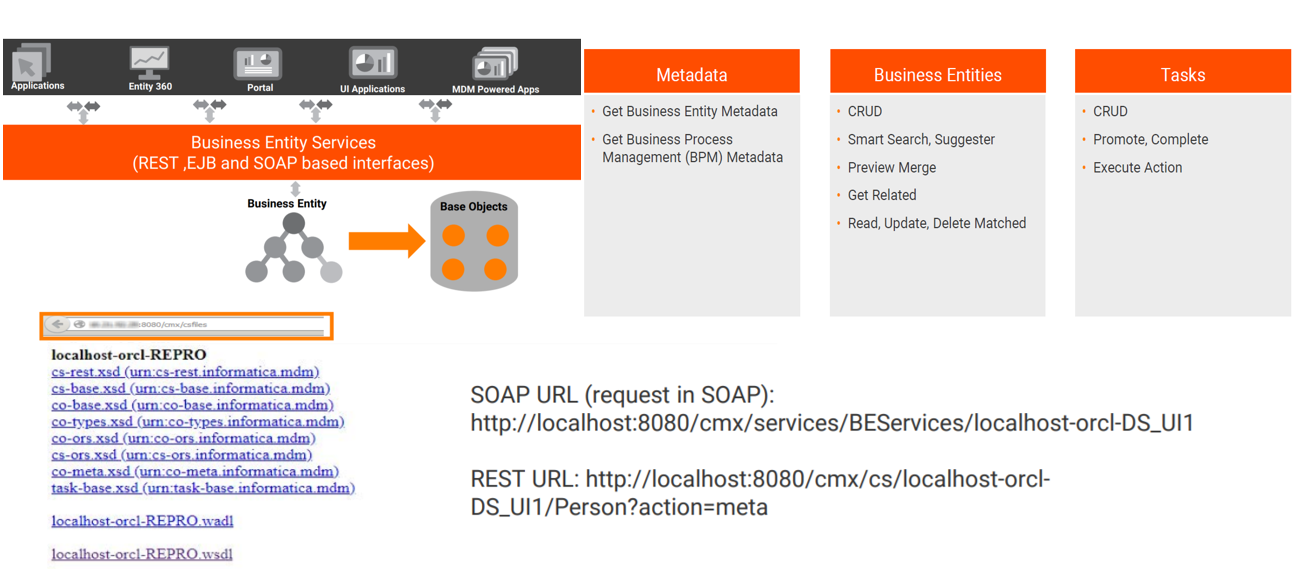
The below figure depicts MDM records created via Entity 360 synchronized with Salesforce. We leveraged IICS (Informatica Intelligent Cloud Services) CAI services and handshake through Salesforce Connector by consuming MDM Bes API and sending an acknowledgment back to MDM and it can be seen in the MDM dashboard in real-time.
Figure 6. API – Business Entity Services
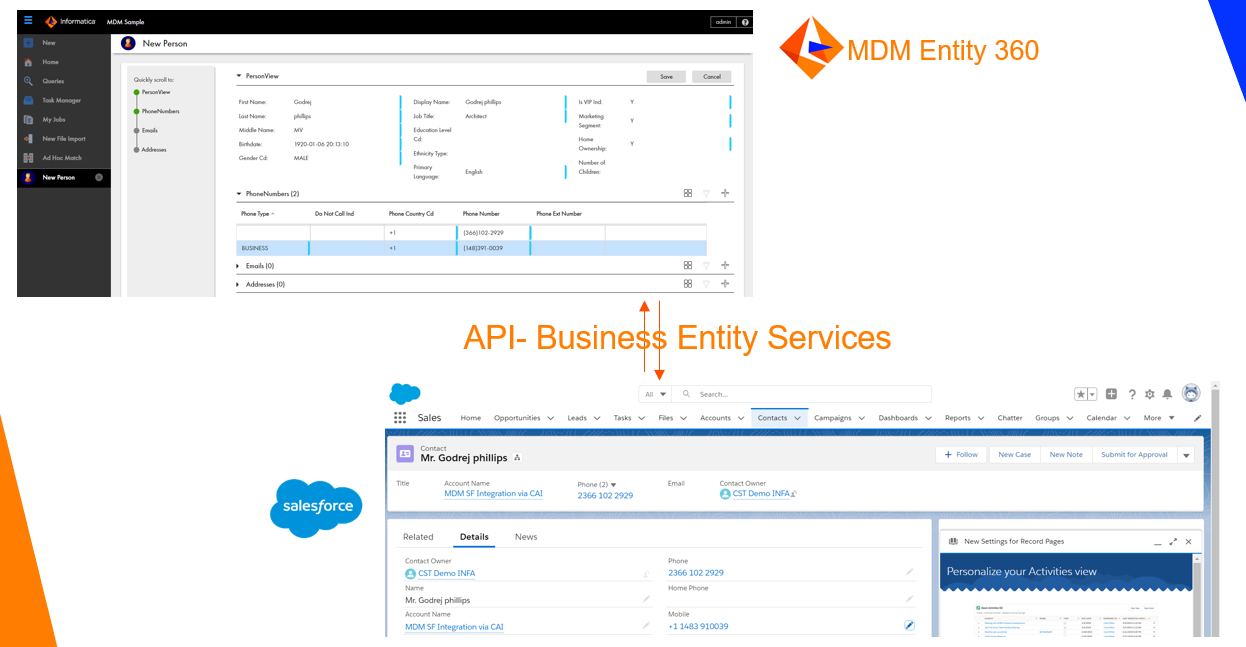
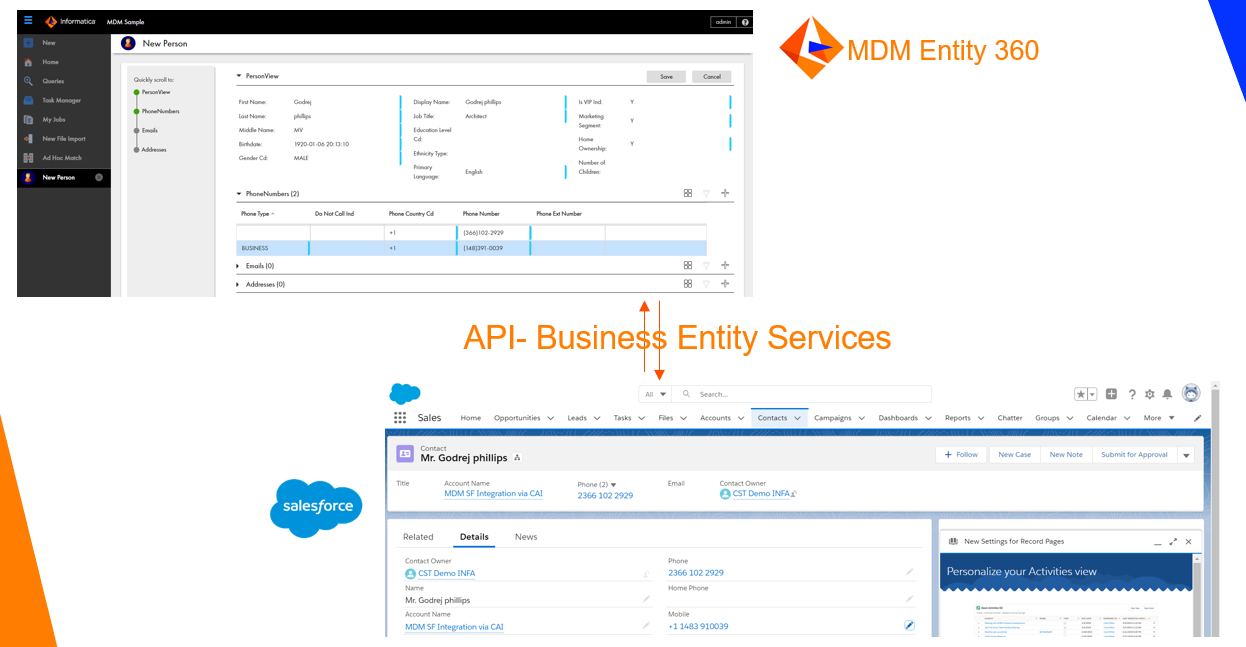
Dashboard Utilization - Track master integration in real-time
Figure 7. Track Master Integration
Create a Process to extract Person records that need to be processed to downstream systems, such as Salesforce, you can then transform, enrich the data in the process. Once the records have been committed to downstream systems, we update the processed flag, using Person Id, in the MDM system.
Import the zip file into your IICS Org; if need be, modify the locations from the dropdown.
Figure 8. Import Assets
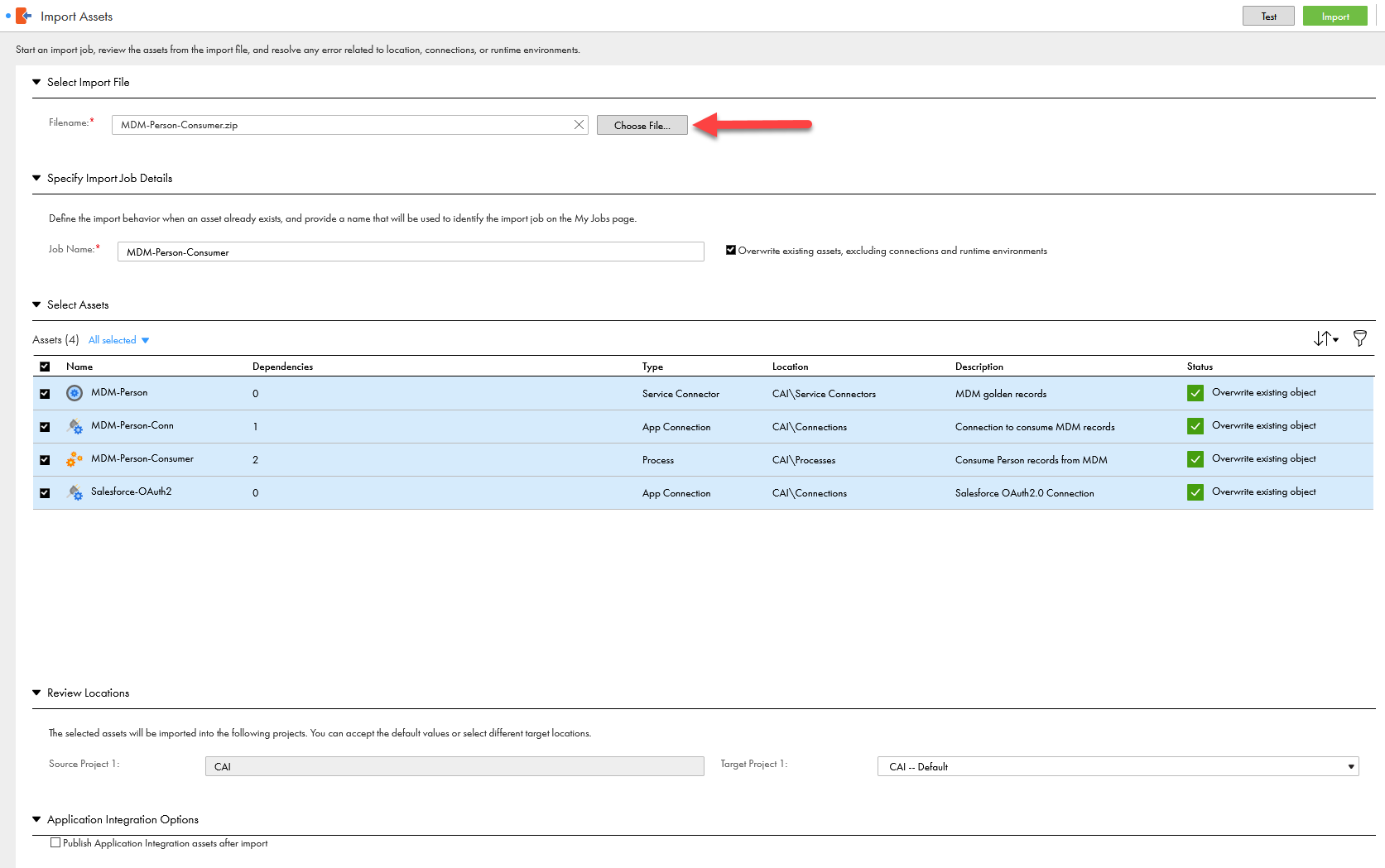
Connects to 3rd party REST or SOAP API’s – in our case, we connect to MDM via Rest Call for retrieving the records and for posting an update post record creation in Salesforce.
Definition:
Figure 9. Definition
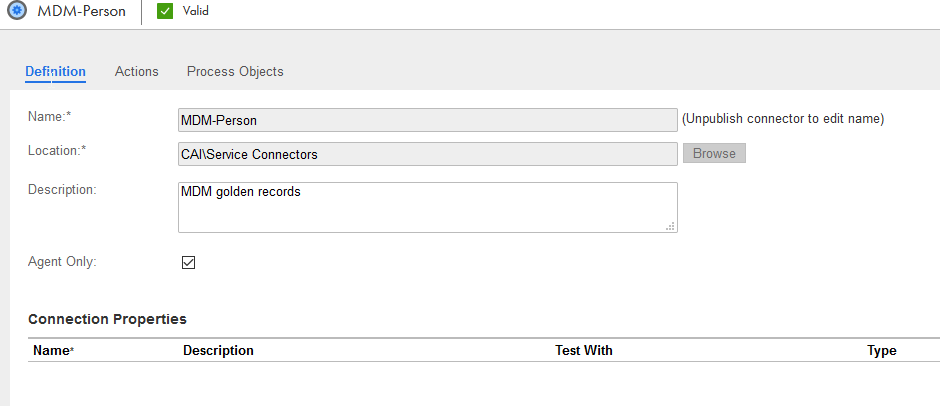
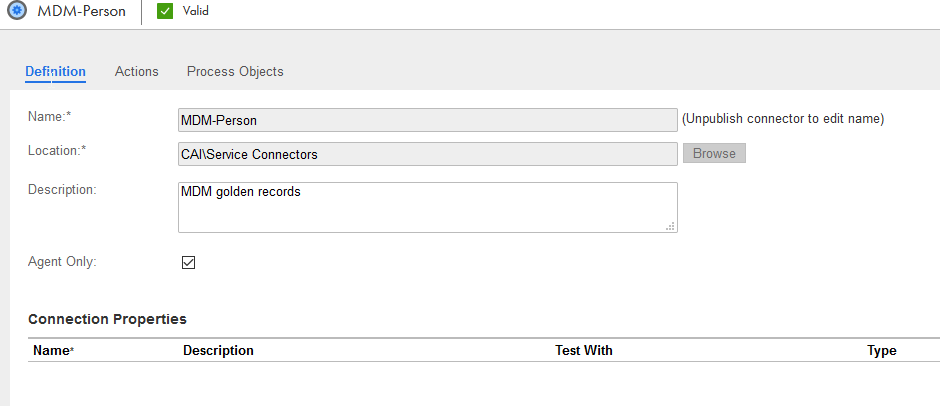
Actions – Get Person records:
Figure 10. Get Person Records
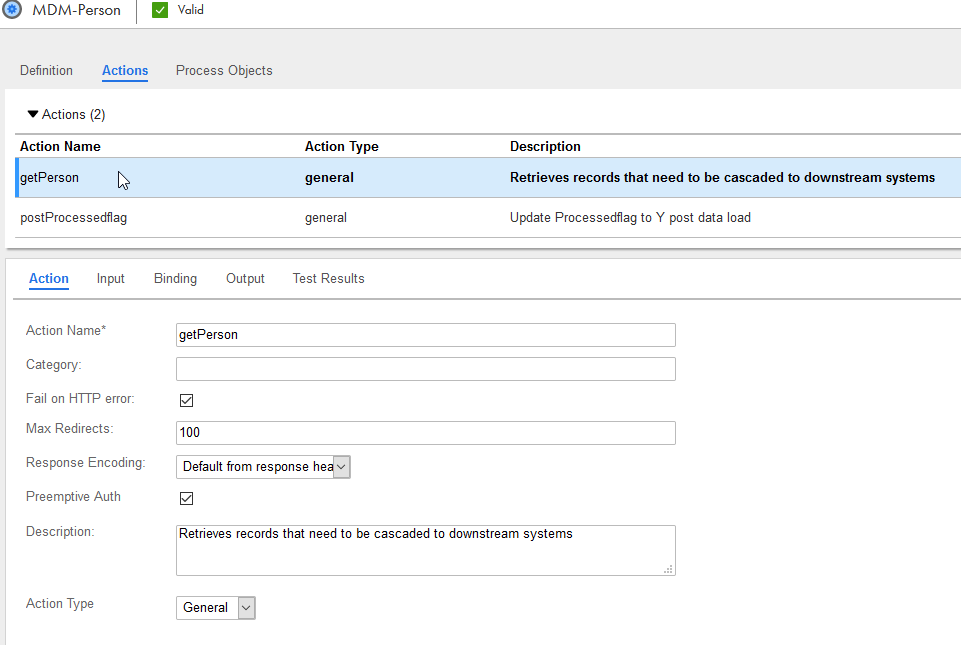
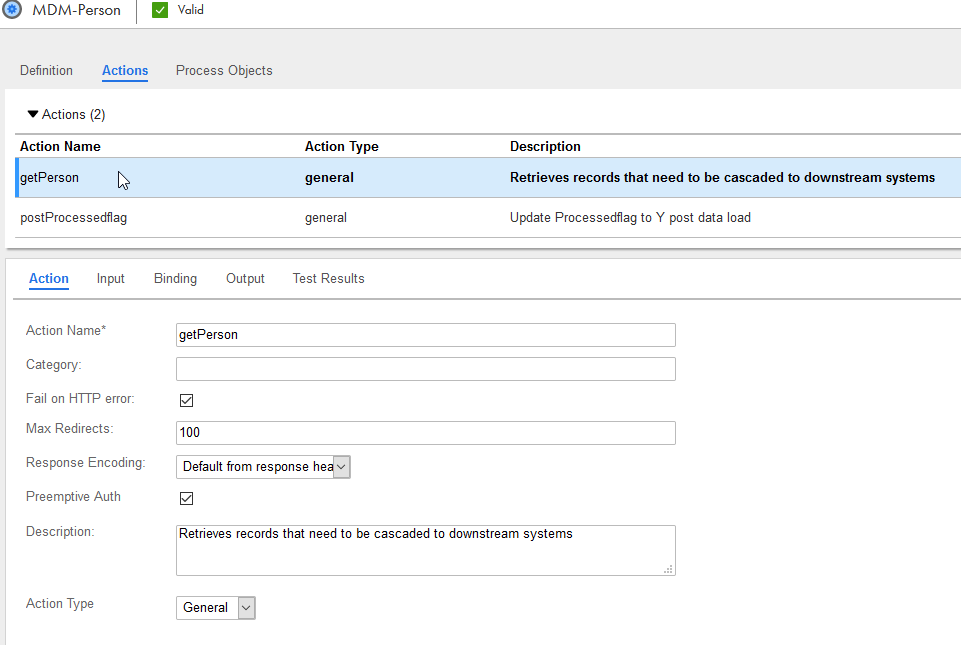
Actions – Input:
URL is flagged as a parameter; defining the input.
Figure 11. getPerson - Input
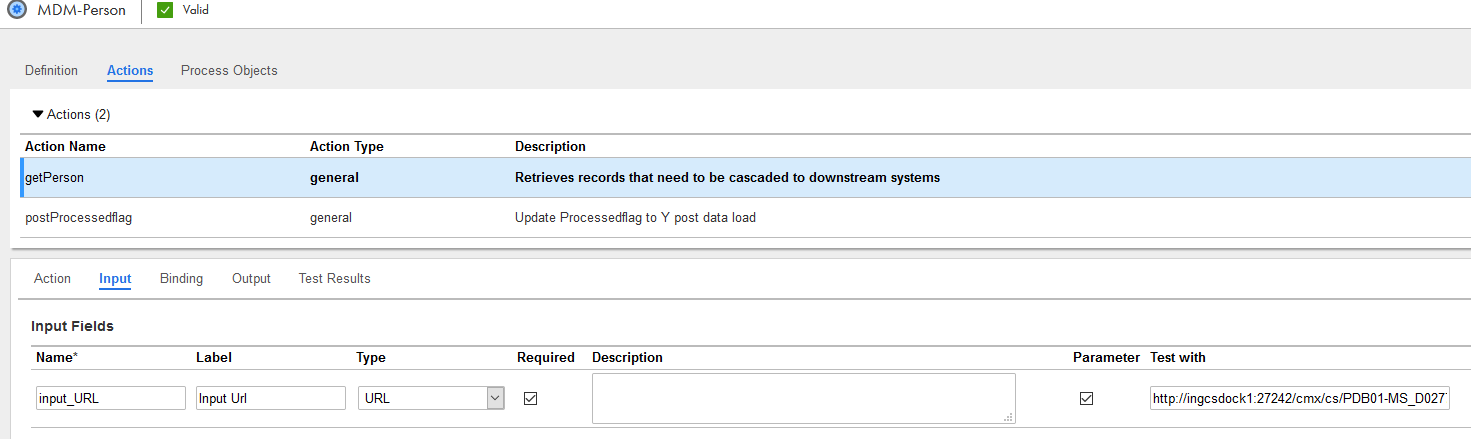
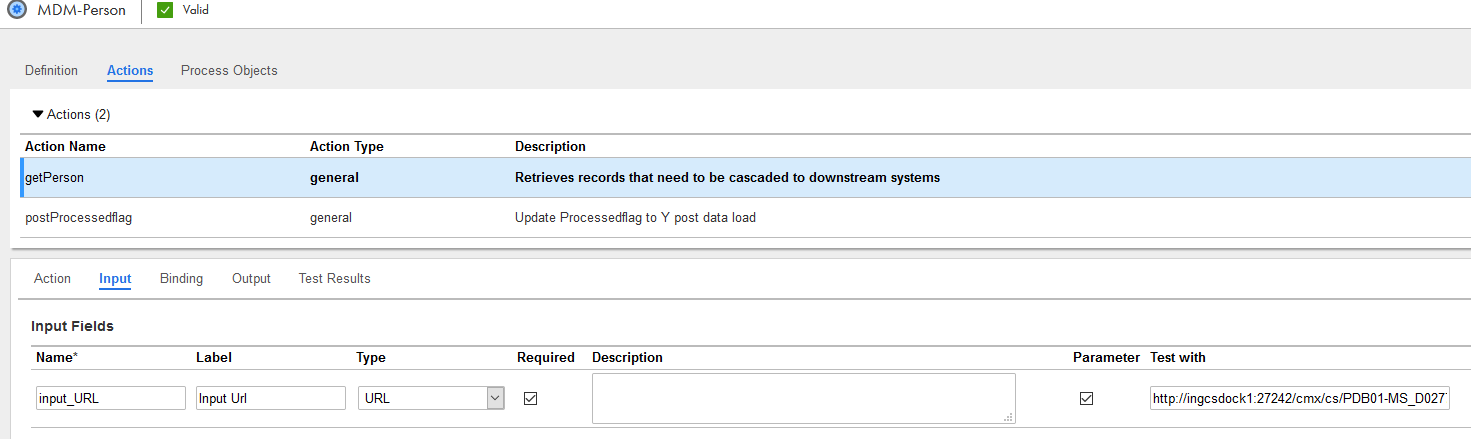
Actions - Binding:
URL is built from the parameters passed to the process as part of the request body and is passed into the service connector along with the binding information.
Figure 12. getPerson - Binding
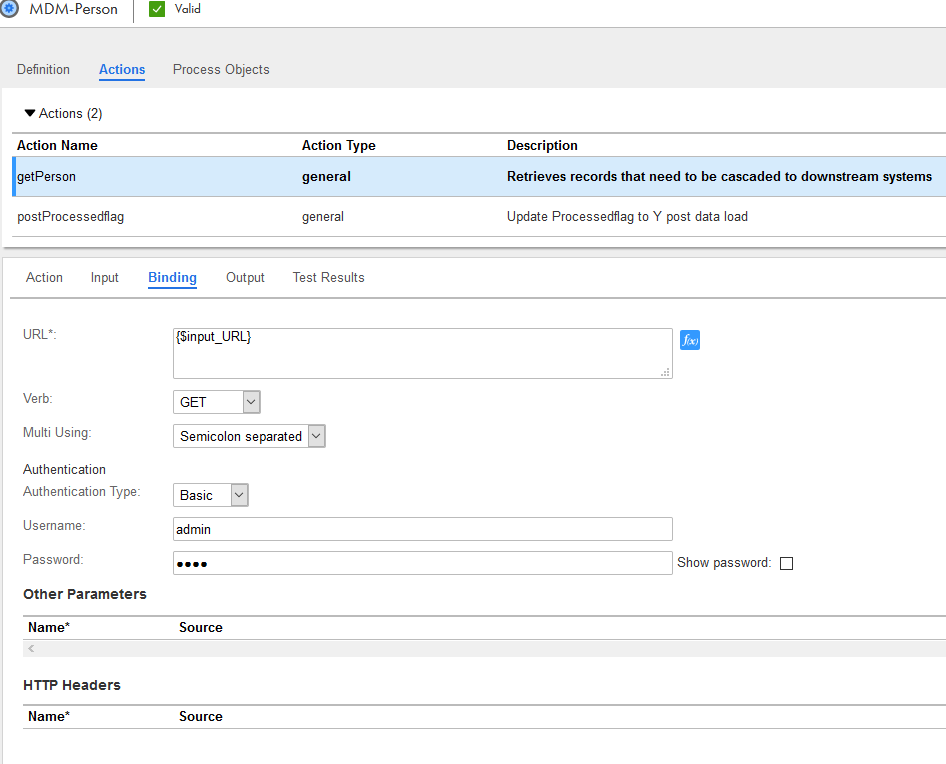
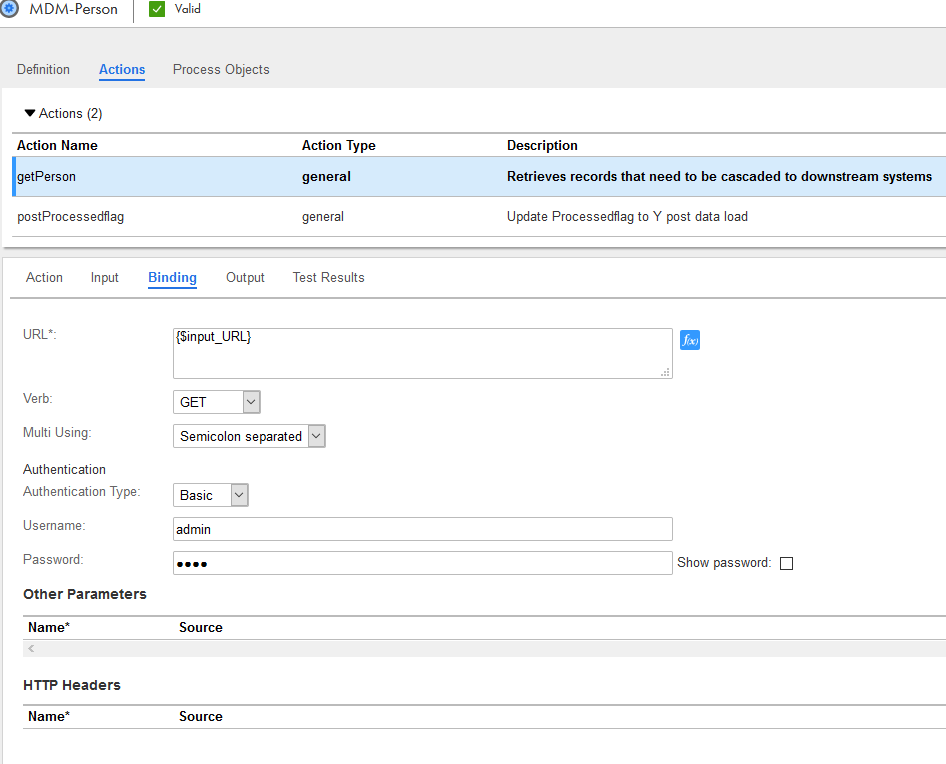
Actions- Output:
We are defining how the output or the response is going to be.
Figure 13. getPerson - Output
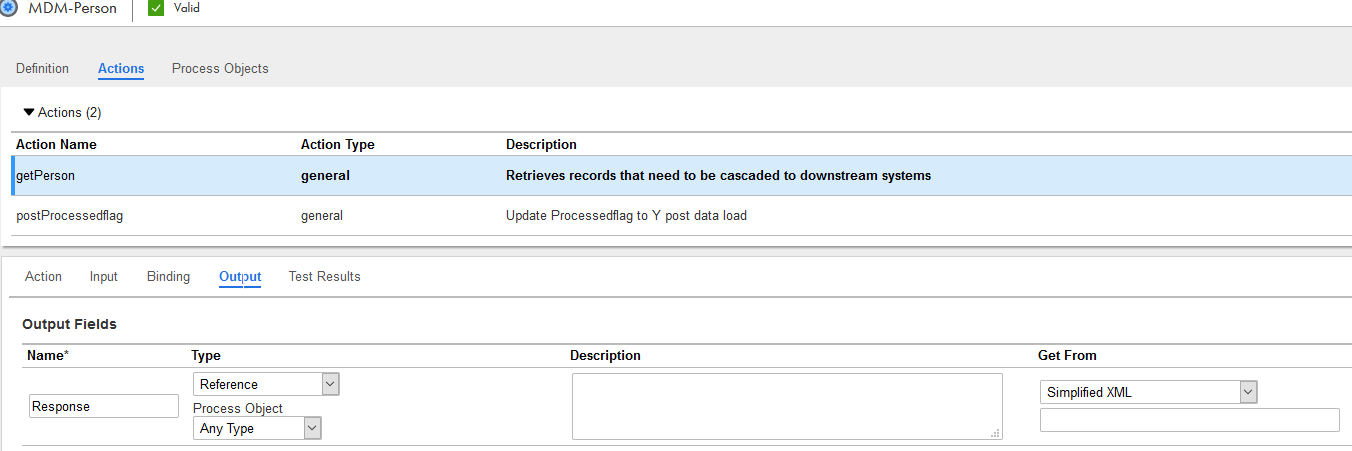
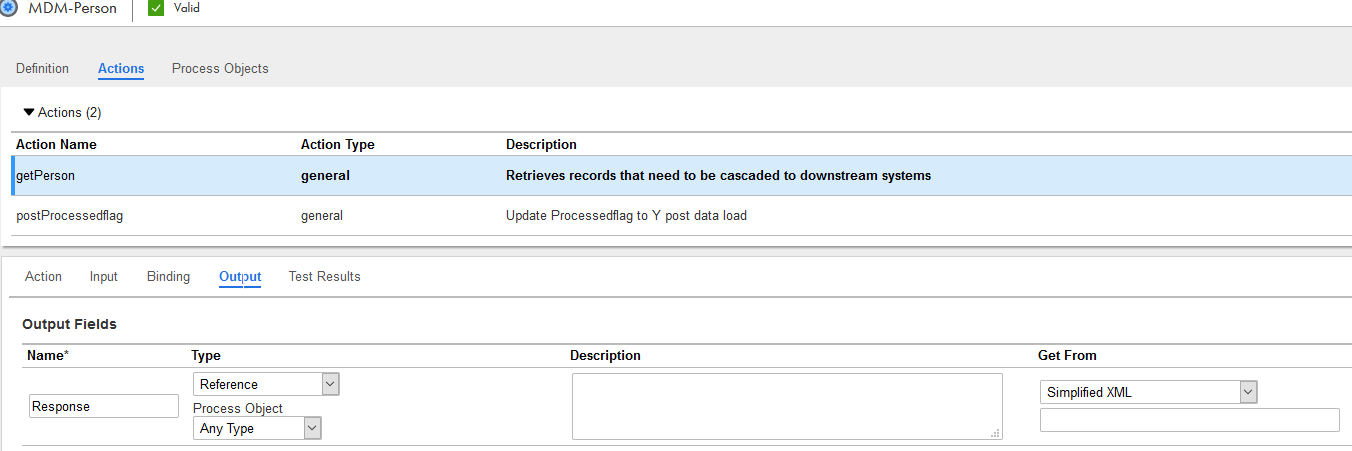
Actions- Test Results:
Choose the appropriate runtime environment and click Test; post successful test, click on Generate Process Objects.
Figure 14. getPerson – Test Results
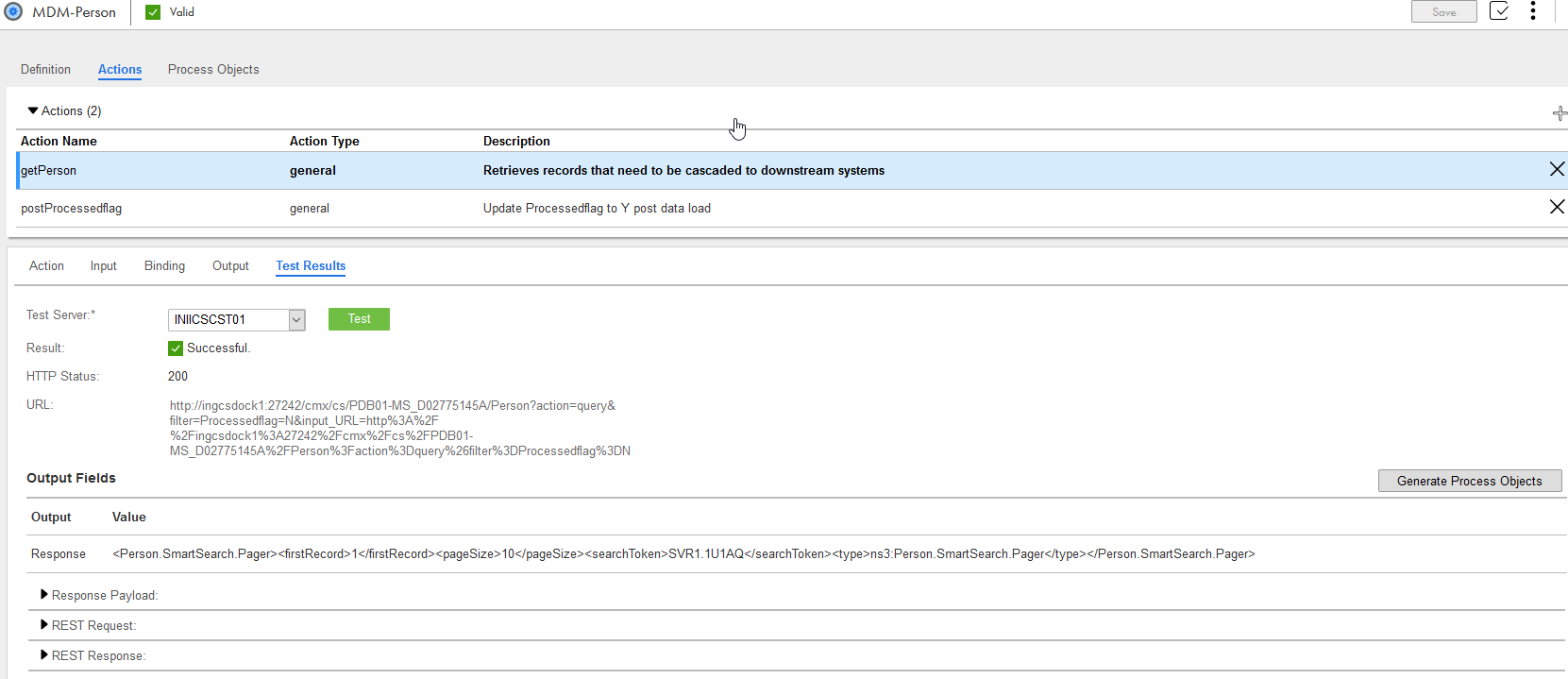
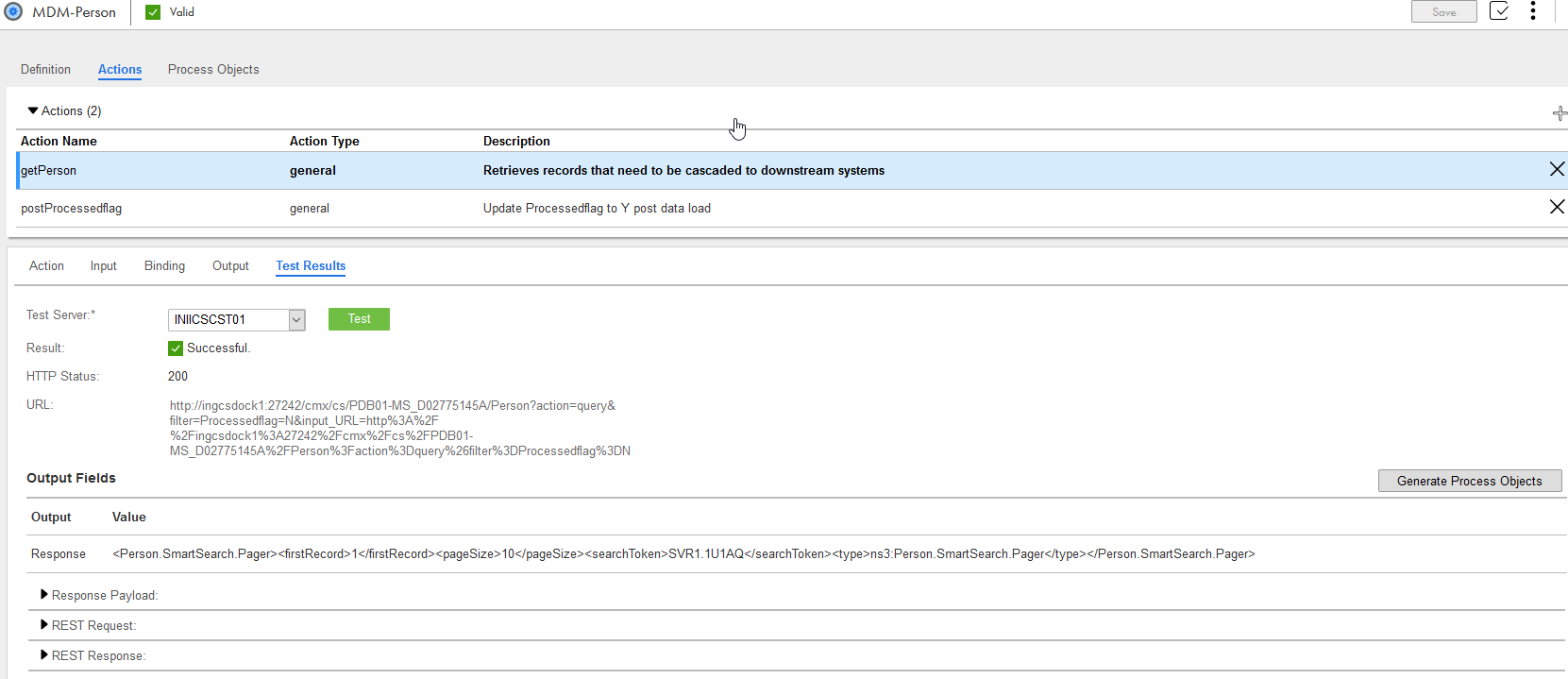
Figure 15. Update to MDM System after record creation in Salesforce
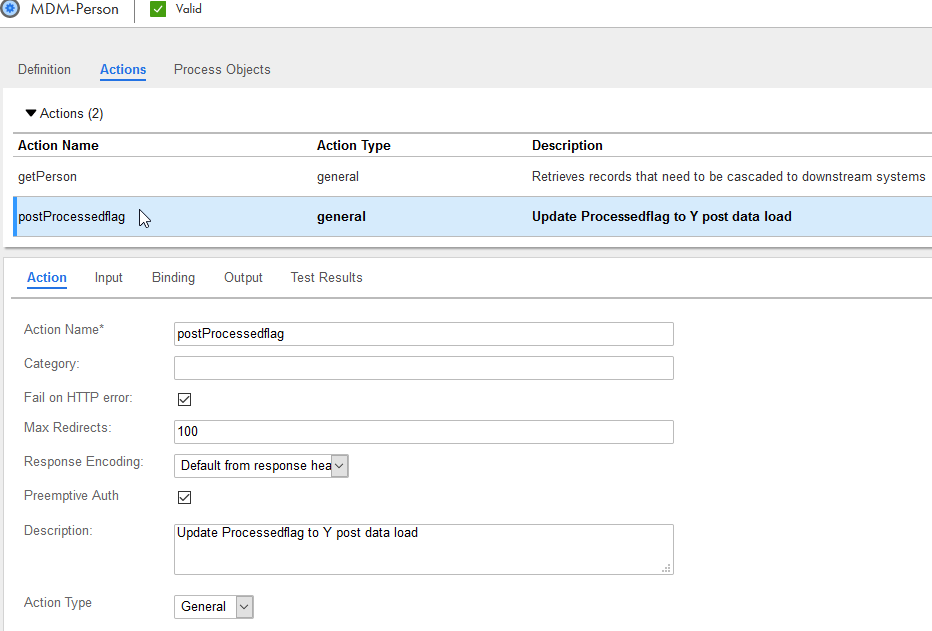
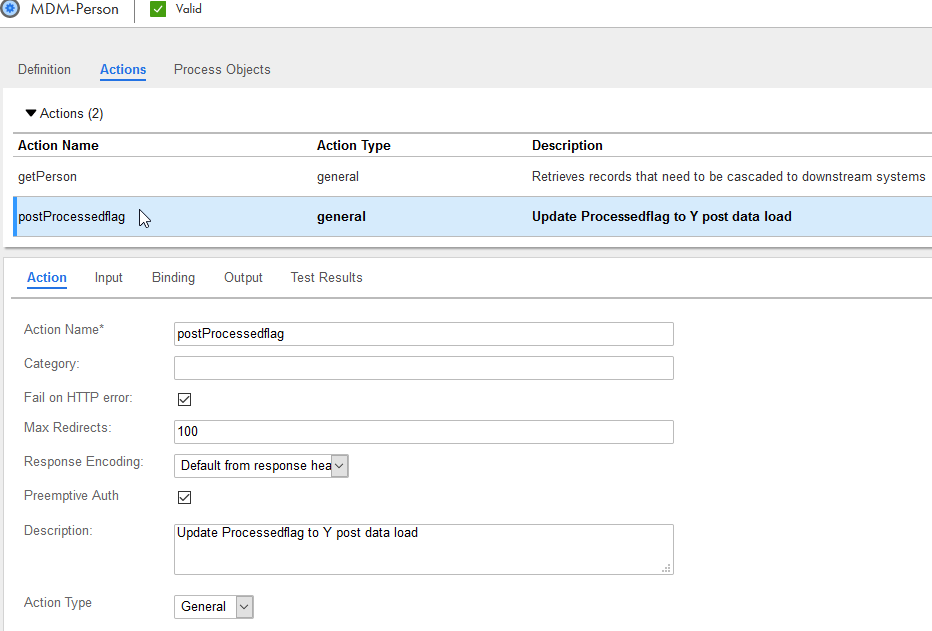
Actions - Input:
URL is flagged as a parameter; defining the input.
Figure 16. postProcessedflag – Define Input
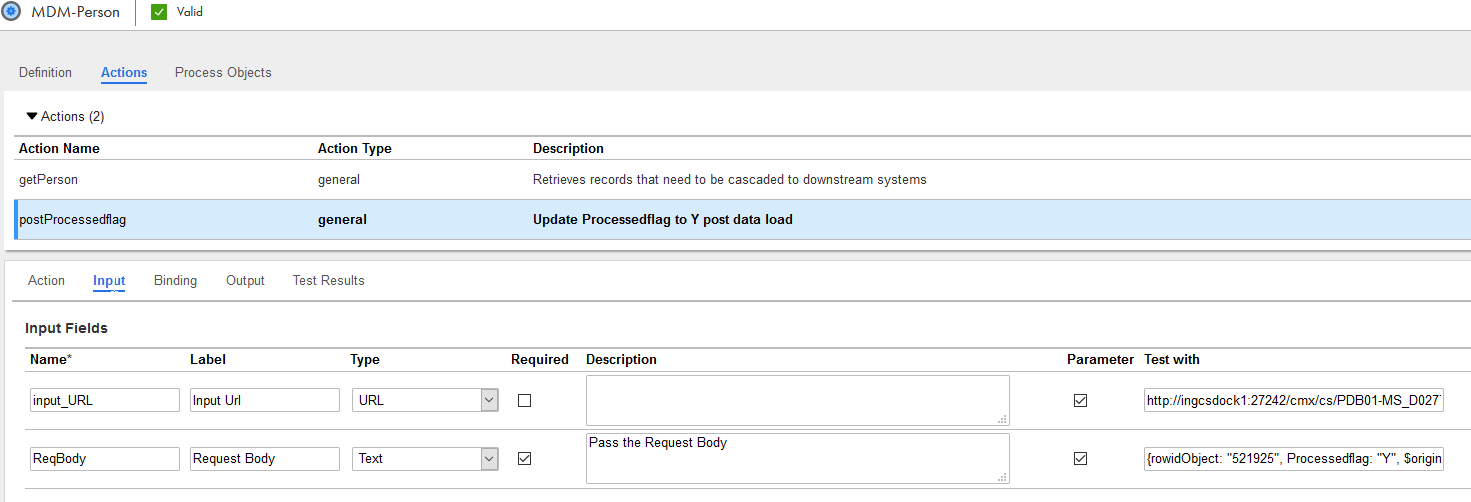
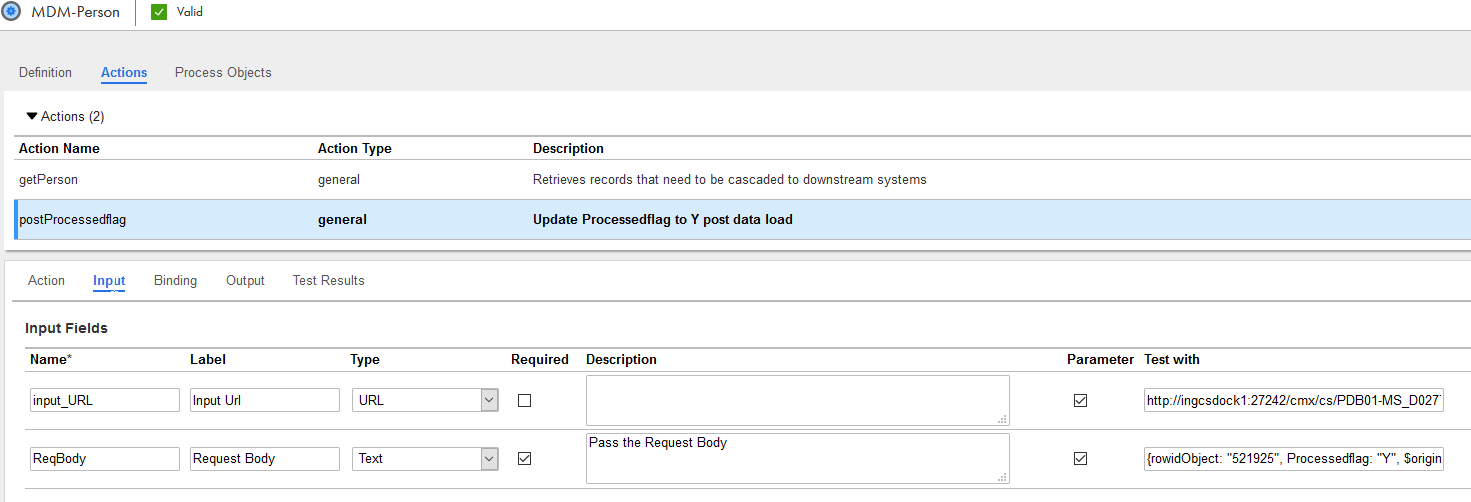
Actions - Binding:
URL is built from the parameters passed to the process as part of the request body and is passed into the service connector along with the binding information.
Figure 17. postProcessedflag – Binding Information
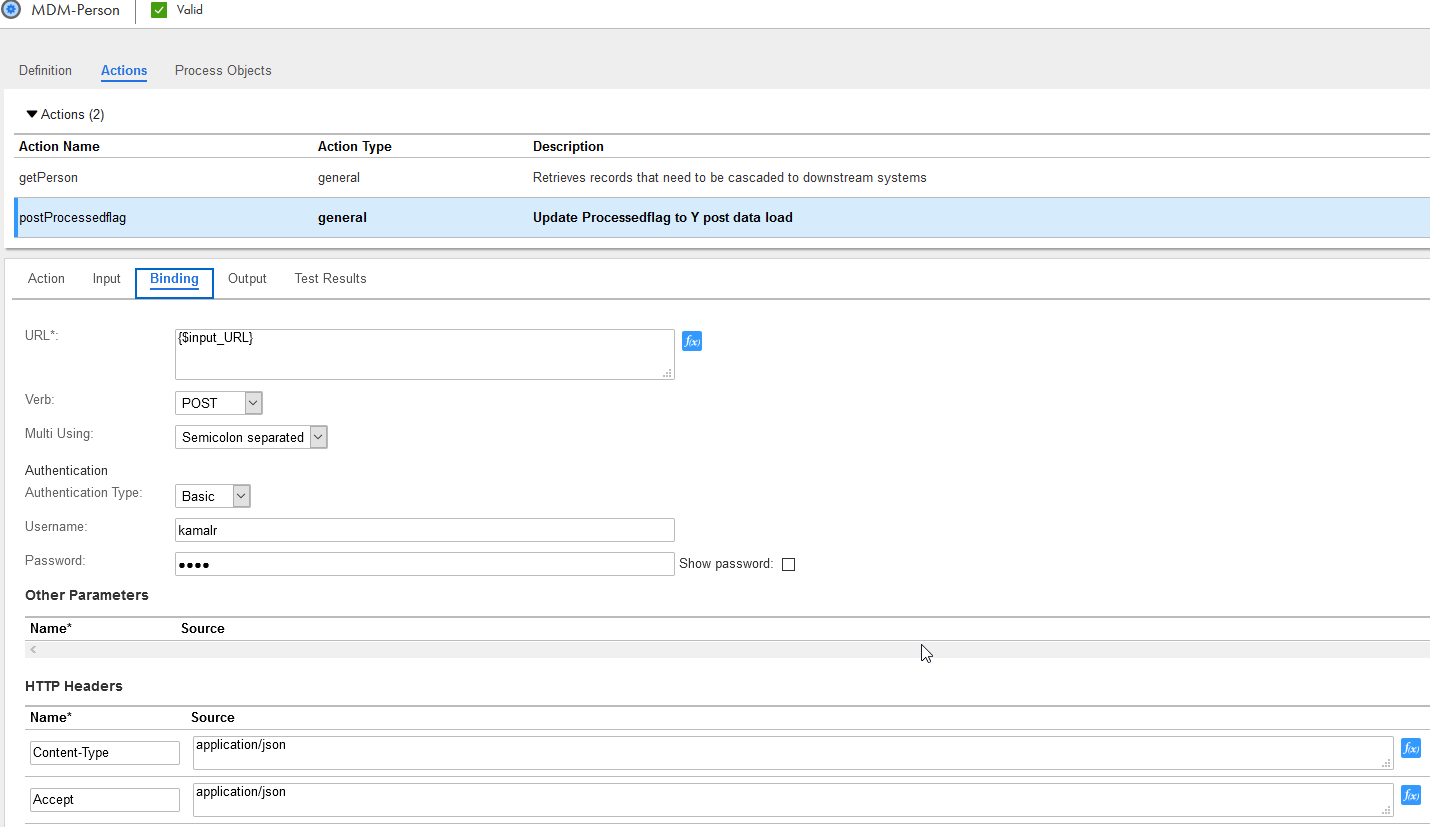
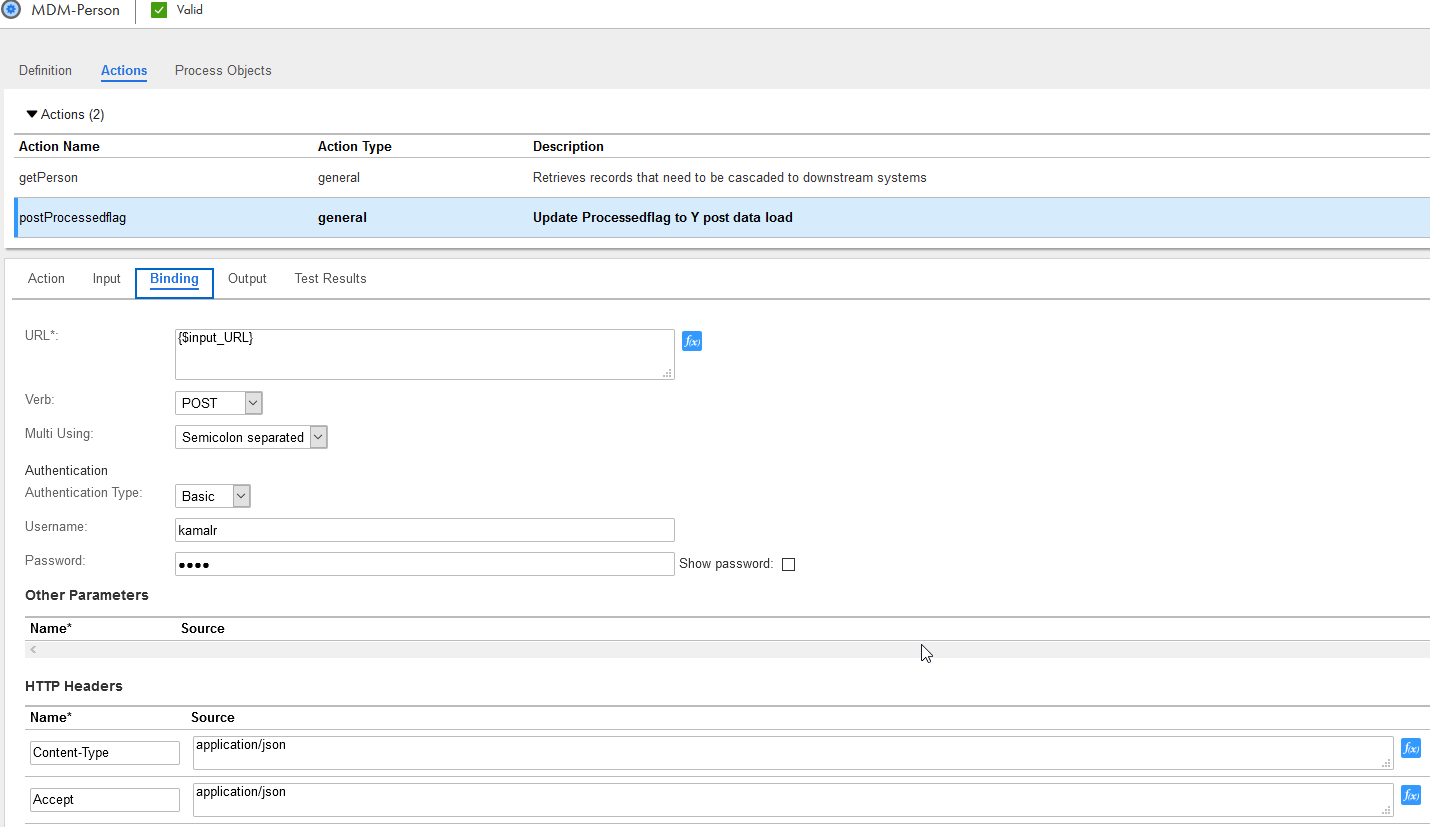
Figure 18. postProcessedflag – Binding Information shared
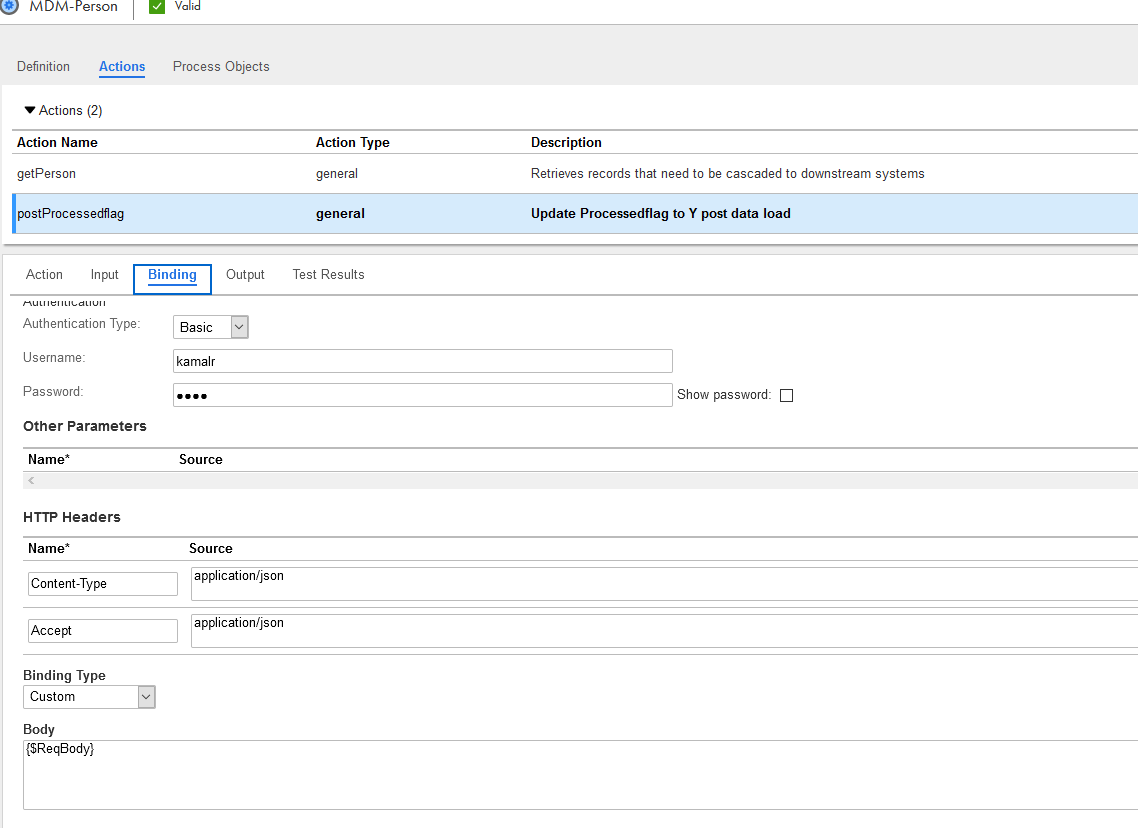
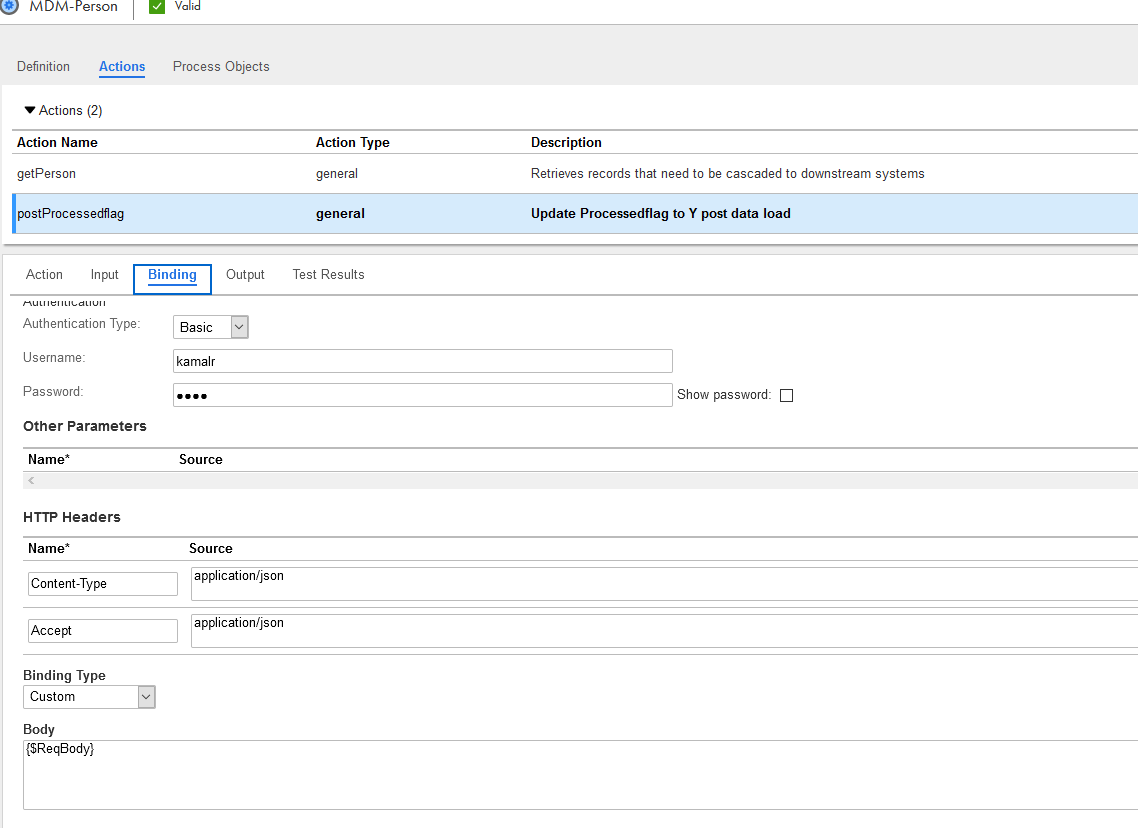
Actions - Output:
We are defining how the output or the response is going to be.
Figure 19. postProcessedflag - Define output
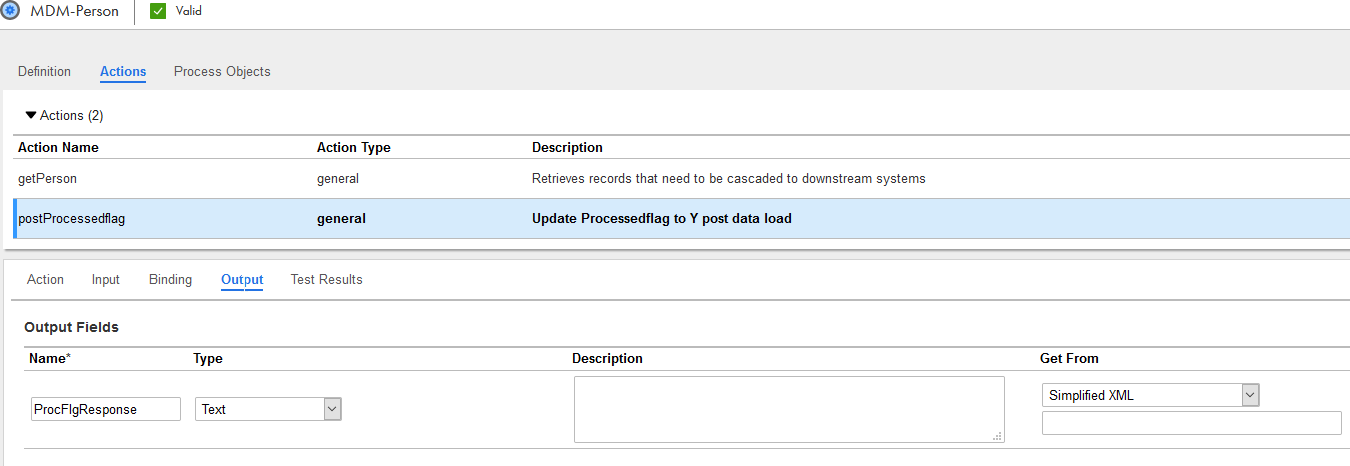
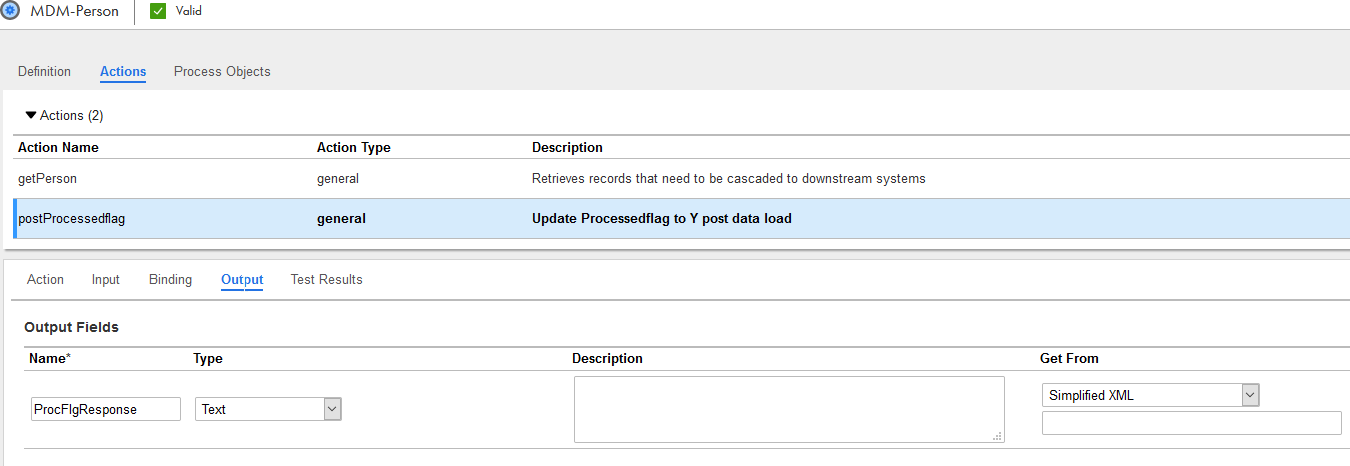
Actions - Test Results:
Choose the appropriate runtime environment and click Test; post successful test, click on Generate Process Objects.
Figure 20. postProcessedflag - Test Results
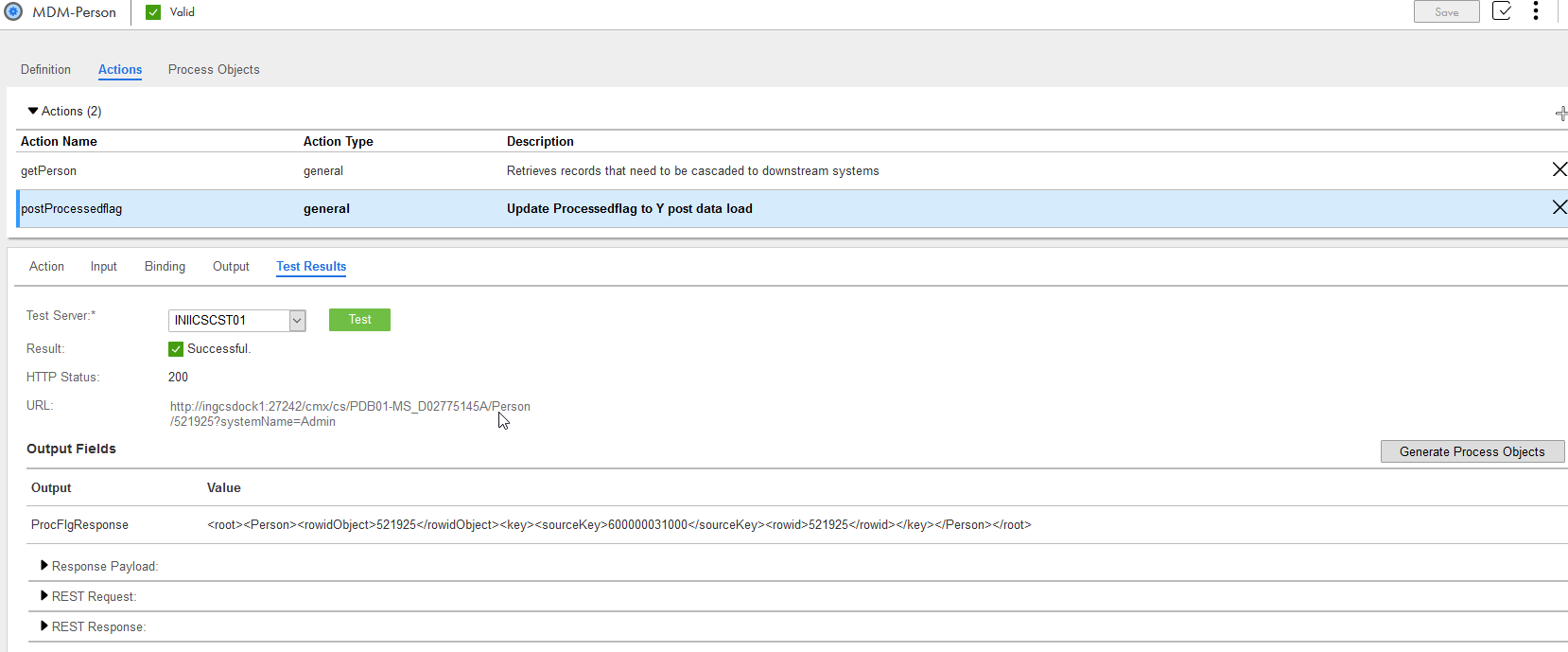
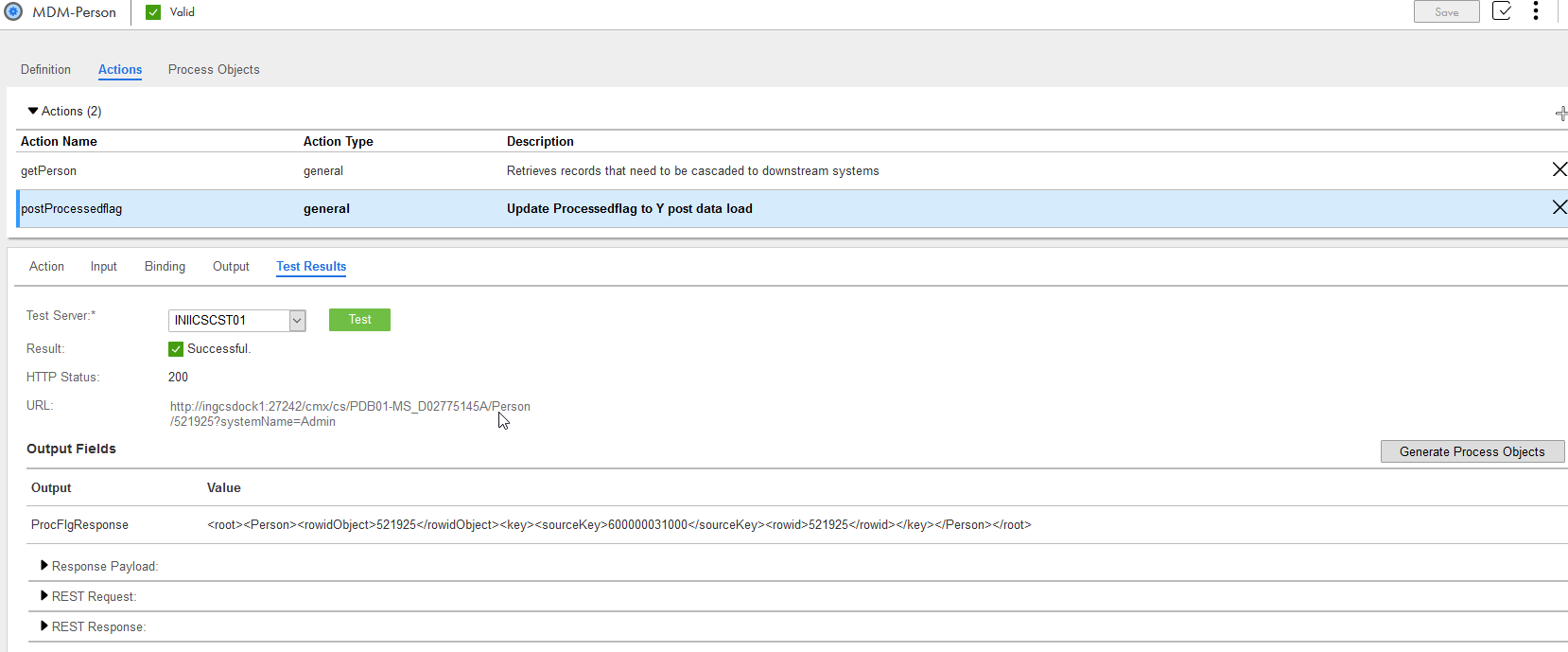
Save, Validate & Publish the Service Connector.
Defines actions to perform using a pre-defined connector or a service connector – in our case, we have two actions to perform which we have defined in the service connector above.
Figure 21. App Connection


Figure 22. The action defined in Service Connector
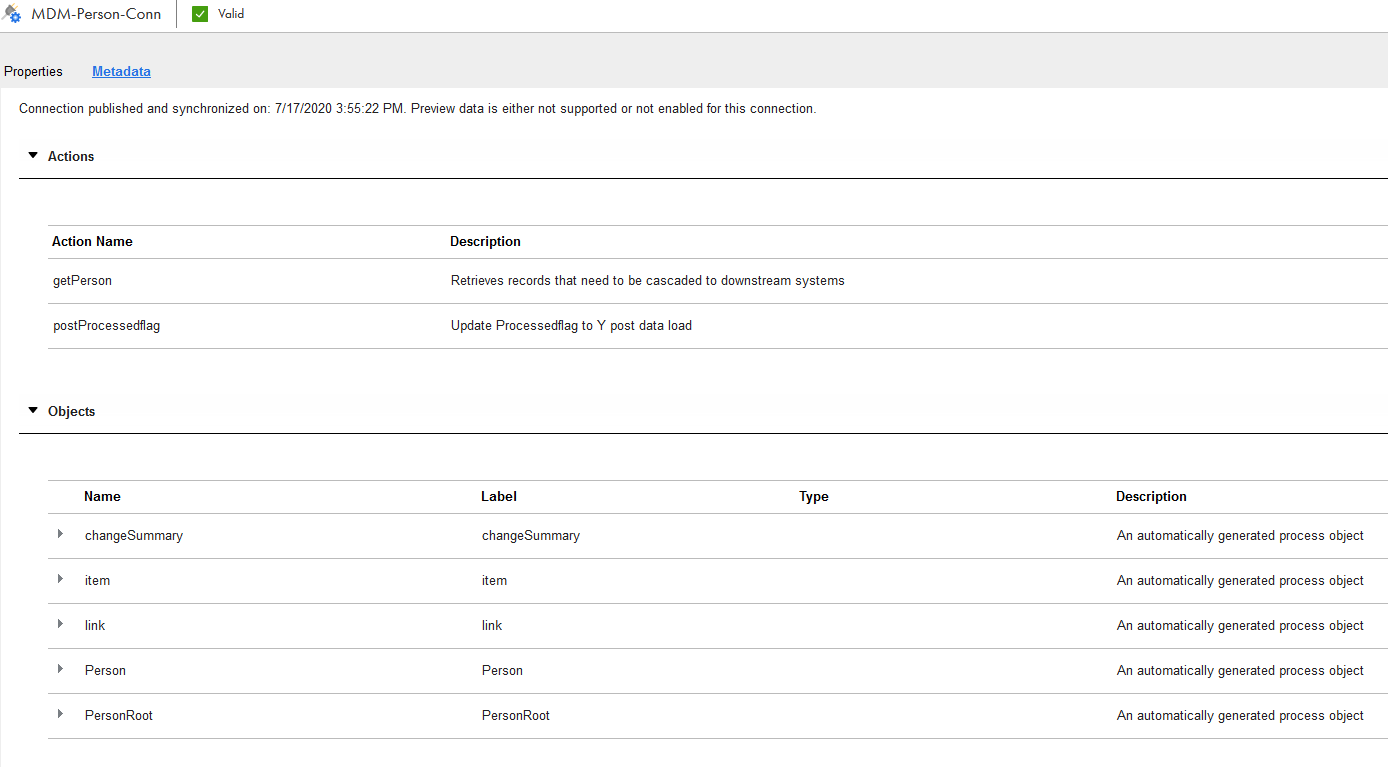
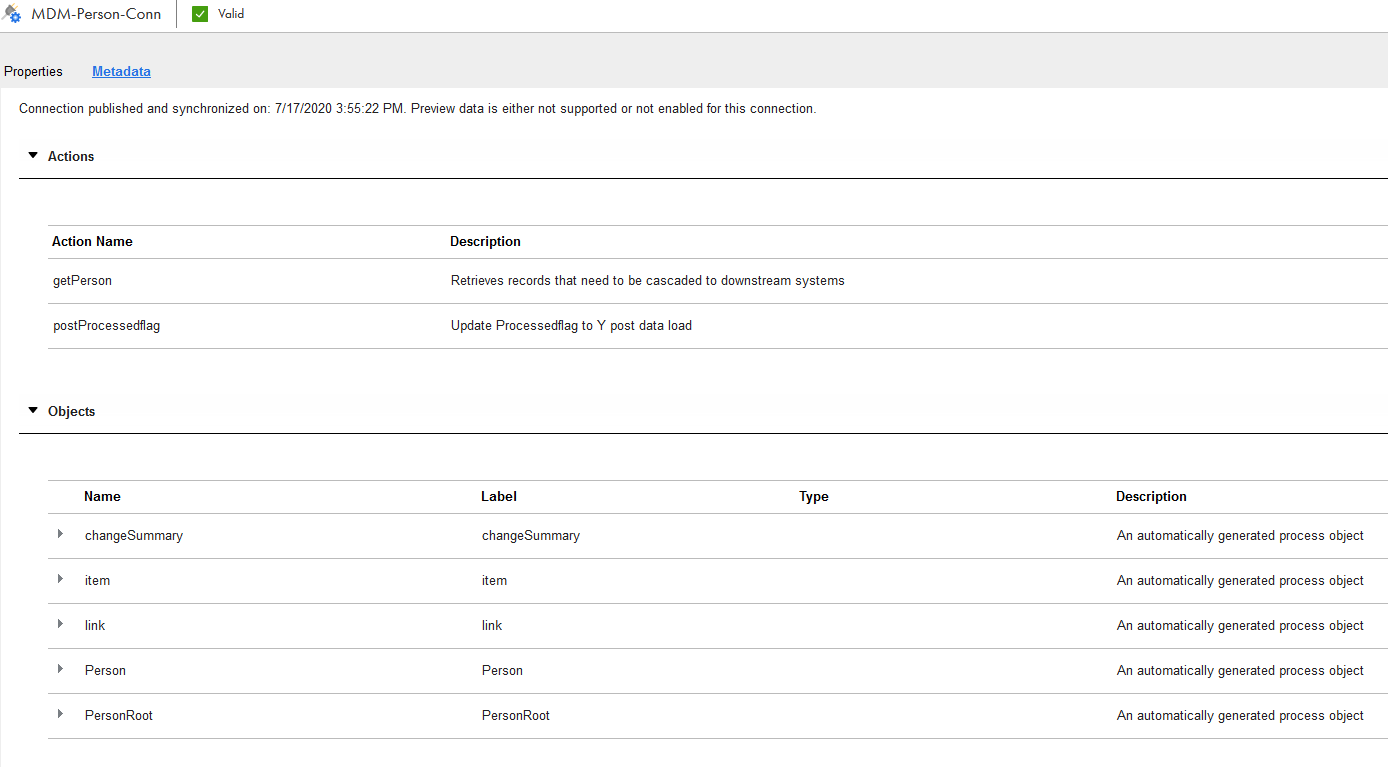
Save, Test, Validate & Publish the App Connection.
App Connection for Salesforce:
Defines actions to perform using a pre-defined connector or a service connector – in our case, we create Contact records in Salesforce.
Figure 23. Create records in Salesforce
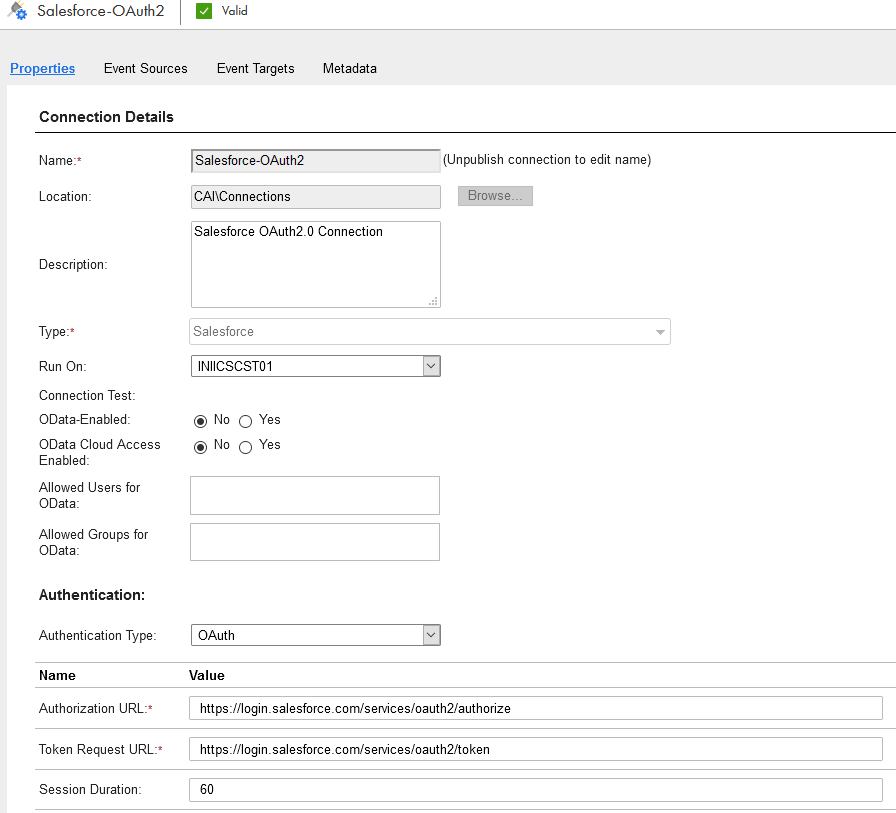
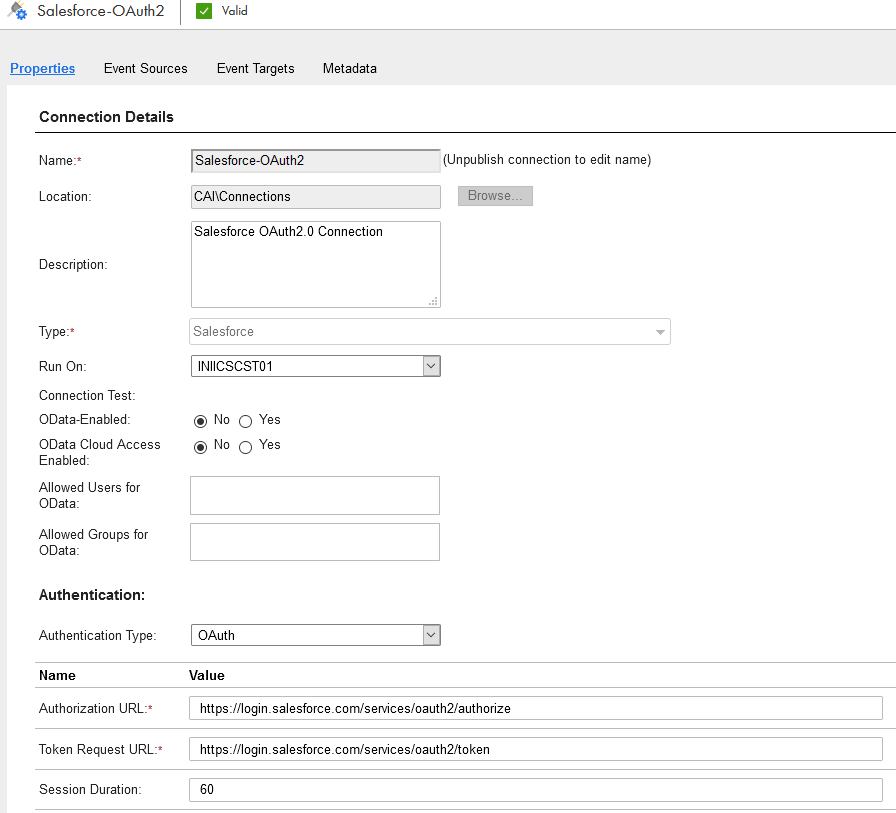
Save, Test, Validate & Publish the App Connection.
Below is the logic that’s performed within the CAI Process:
- Extract MDM Person records, which satisfy Processed flag=N, that need to be processed.
- Loop through the response to Create Contact records in Salesforce.
- The last step is to update the flag to Y to indicate the records have been consumed to Salesforce – this will also ensure the same records aren’t consumed again in the next instance.
This is how the Process will look like once the import is complete:
Figure 24 . Logic performed within CAI Process
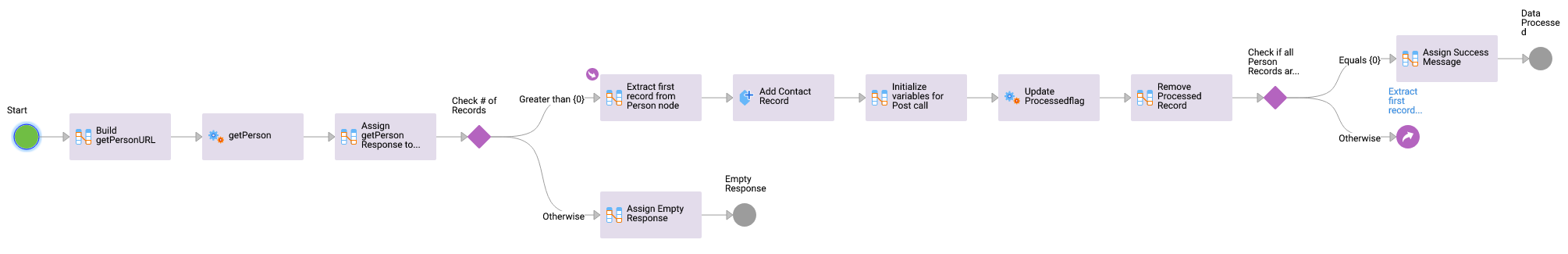
We have 4 input variables that need to be passed as part of the request body:
- Base URL – this is the MDM rest endpoint URL; in our sample, we have it to Person.
- Query – to indicate we are going to be retrieving the records.
- Filter – to filter based on Processedflag.
- Postparam – used to separate the different logins for retrieval and post-process update to MDM.
fn:concat($temp.tmp_baseURL, '/', $temp.tmp_personId, '?', $input.in_postparam)
fn:concat('{rowidObject:', $temp.tmp_personId, ', Processedflag: "Y", $original: { Processedflag: "N" }}')
Figure 37. Update Processflag - Service
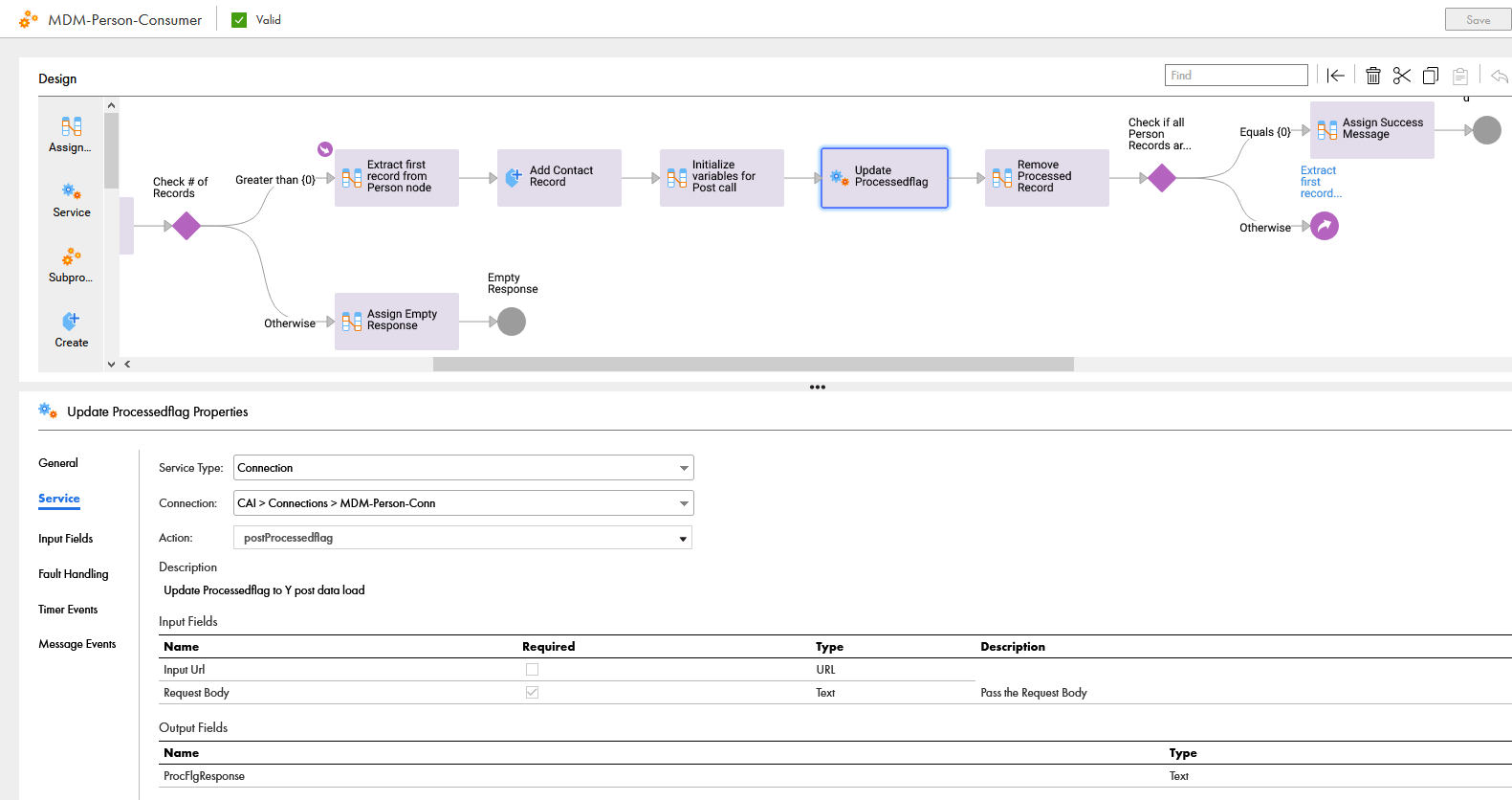
Figure 38. Update Processedflag – Input Fields
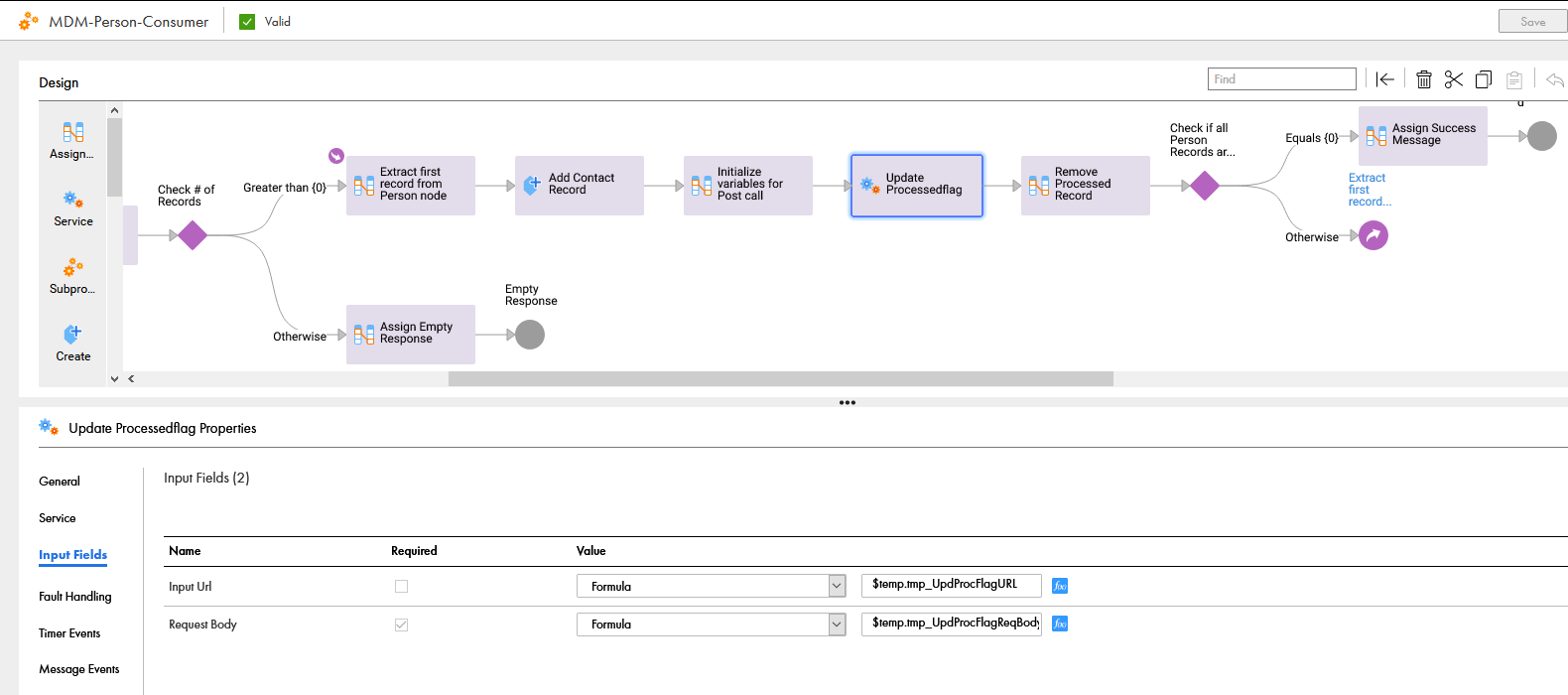
$temp.tmp_UpdProcFlagReqBody
Figure 39. Remove Processed Record
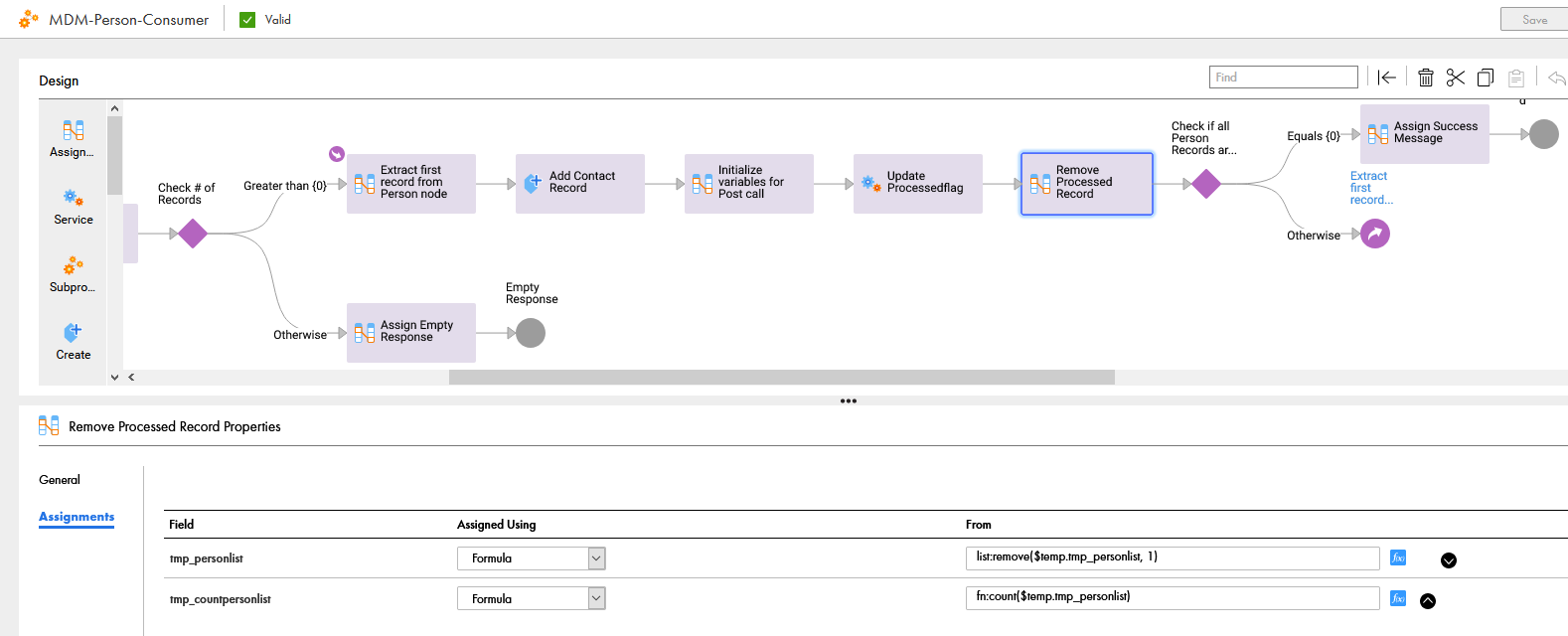
In conclusion, deliver connected experiences to customers by operationalizing MDM Implementation with Salesforce.
Accelerator Reference: